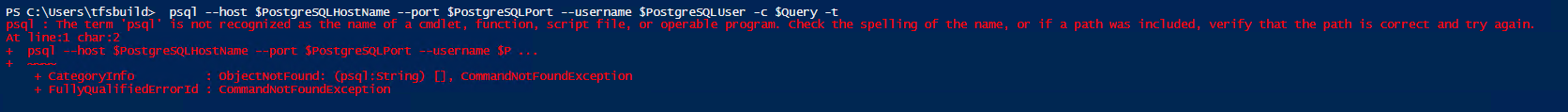This article provides Disaster Recovery (DR) guidelines in relation to the feature.
Best practice advise is provided in the following areas:
-
Backup and restoration of the PostgreSQL database in the event of a disaster
-
Troubleshooting related to PostgreSQL
-
Frequently asked questions
Please note that every DR plan is unique as it takes into account custom business needs, recovery objectives, and the system vulnerabilities of a specific organization. Therefore, the information contained within this article is not meant to be a one-size-fits-all solution. Instead, it serves as a starting point that should be adapted based on the unique needs and requirements of your organization's environment.
Overview
Disaster recovery is a vital aspect of any business continuity plan, ensuring that the essential operations of an organization can continue even in the event of a major disruption such as a natural disaster, cyber attack, or system failure. A well-constructed disaster recovery plan has the potential to reduce downtime, minimize the financial impact of an outage and provide a sense of security.
However, it's crucial to understand that every organization is unique, and the specific disaster recovery needs of one company can differ greatly from another. This is why it's imperative to thoroughly evaluate and verify any disaster recovery advice before implementing it in your own environment.
The need for a reliable and practical disaster recovery plan is crucial for any business, as without such a plan, there is limited protection from the impact of significantly disruptive events. This guide provides suggested guidelines and information to help you develop a disaster recovery plan that is suitable for your organization.
PostgreSQL Backup Process
This section provides a guideline for backing up your PostgreSQL databases:
-
STOP ALL ZOOMDATA SERVICES
-
It is very important for the backup process that all of the zoomdata services are stopped. Otherwise, when attempting to perform a backup, the process will fail to create the required .dump file.
-
It is imperative that you stop the zoomdata_consul service first due to the other zoomdata services that have a dependency on it. Therefore, we recommend stopping the services in the following order:
-
Zoomdata_consul
-
Zoomdata_edc_* (i.e. data sources or connectors)
-
Zoomdata_query_engine
-
Zoomdata_data_writer_postgresql
-
Zoomdata_screenshot_service
-
Zoomdata_service
-
-
-
BACKUP ZOOMDATA DATABASES
The following provides sample scripts using a command called pg_dump to execute the backups to a file type named .dump.
See the following link for more information regarding pg_dump and related commands:
https://www.postgresql.org/docs/current/app-pgdump.html
You can either save these scripts to file or copy and paste them into Windows PowerShell, and then update as required before running them.
Ensure to validate and update these scripts accordingly for your environment before using them.
There are various methods that can be used to connect and authenticate to the pg_dump command:
 Password Prompt
Password Prompt
In this scenario, the PostgreSQL user password will be prompted every time the pg_dump command is executed (i.e. for every database backup):
CopyBackupZoomdata_Prompt.ps1
#----------------------------------------------------------------------------#
#--- Region: Steps to Backup PostgreSQL databases
#----------------------------------------------------------------------------#
#region
# 1. Stop all Zoomdata services
# 2. Backup Zoomdata databases prompting password for each backup
# 3. Start all Zoomdata services
#endregion
#----------------------------------------------------------------------------#
#--- Region: StopAllZoomdataServices
#--- Description: This will stop all the required Zoomdata services
#--- IMPORTANT: The zoomdata_consul service needs to be stopped last due to dependencies
#----------------------------------------------------------------------------#
#region
# Check zoomdata_consul is running and stop this - This will stop all the other required services
Write-Host "Stopping all zoomdata services."
Get-Service | Where-Object { $_.Status -eq "Running" -and $_.Name -eq "zoomdata_consul"} | stop-service -ErrorAction Stop -Force -Verbose
# Check if any other zoomdata services are still running and stop them:
# Only run this if the zoomdata_consul service is successfully stopped:
if (Get-Service | Where-Object { $_.Status -eq "Stopped" -and $_.Name -eq "zoomdata_consul"})
{
Get-Service | Where-Object { $_.Status -eq "Running" -and $_.Name -like "Zoomdata*"} | stop-service -ErrorAction Stop -Verbose
}
#endregion
#----------------------------------------------------------------------------#
#--- Region: BackupZoomdataDatabases
#--- Description: This will backup the specified zoomdata databases
#--- IMPORTANT: Each backup will prompt for the postgresql password
#--- More information on all the commands:
#--- https://www.postgresql.org/docs/current/app-pgdump.html
#----------------------------------------------------------------------------#
#region
# Define a List of Zoomdata Databases to Backup:
$DatabasesToBackup = @('zoomdata','zoomdata-keyset','zoomdata-qe','zoomdata-upload', 'zoomdata-user-auditing')
# Define Backup folder location:
$BackupFolder = "C:\Temp\SEA\Backup"
# PostgreSQL variables:
$PostgreSQLHostName = "127.0.0.1"
$PostgreSQLUser = "postgres"
$PostgreSQLPort = "5432"
# Test if Backup folder exist:
if (-not (Test-Path $BackupFolder))
{
Write-Host "Creating the Backup folder: $BackupFolder"
mkdir $BackupFolder
}
# Navigate to the backup folder location:
cd $BackupFolder
Write-Host "Backups will be created under the following folder: $BackupFolder"
# Loop through list of databases and perform backup:
Foreach($DatabaseToBackup in $DatabasesToBackup)
{
# Filename:
$BackupFileName = $DatabaseToBackup + ".dump"
Write-Host "Creating the following backup file: $BackupFileName of the following database: $DatabaseToBackup"
Try
{
pg_dump -Fc -v -W --host $PostgreSQLHostName --port $PostgreSQLPort --username $PostgreSQLUser --dbname $DatabaseToBackup -f $BackupFileName
}
Catch
{
$ErrorMessage = $_.Exception.Message
Write-Host "The following Error occured: $ErrorMessage creating a backup of the following database: $DatabaseToBackup"
}
}
#endregion
#----------------------------------------------------------------------------#
#--- Region: StartAllZoomdataServices
#--- Description: This will start all the required Zoomdata services
#--- IMPORTANT: The zoomdata_consul service needs to be started first due to dependencies
#----------------------------------------------------------------------------#
#region
# Check zoomdata_consul is stopped and start this:
Write-Host "Starting all zoomdata services."
Get-Service | Where-Object { $_.Status -eq "Stopped" -and $_.Name -eq "zoomdata_consul"} | start-service -ErrorAction Stop -Verbose
# Check if any other zoomdata services are stopped and start them:
# Only run this if the zoomdata_consul service is successfully running:
if (Get-Service | Where-Object { $_.Status -eq "Running" -and $_.Name -eq "zoomdata_consul"})
{
Get-Service | Where-Object { $_.Status -eq "Stopped" -and $_.Name -like "Zoomdata*"} | start-service -ErrorAction Stop -Verbose
}
#endregion No Password Prompt
No Password Prompt
In the following scenarios, the PostgreSQL user password is not prompted every time the pg_dump command is executed (i.e. for every database backup).
 Set password environment variable to authenticate to PostgreSQL
Set password environment variable to authenticate to PostgreSQL
This sample script is for setting the PGPASSWORD environment variable to authenticate to PostgreSQL for the backup:
CopyBackupZoomdata_NoPrompt_ENV.ps1
#----------------------------------------------------------------------------#
#--- Region: Steps to Backup PostgreSQL databases
#----------------------------------------------------------------------------#
#region
# 1. Stop all Zoomdata services
# 2. Backup Zoomdata databases without prompting password - using Env:PGPASSWORD
# 3. Start all Zoomdata services
#endregion
#----------------------------------------------------------------------------#
#--- Region: StopAllZoomdataServices
#--- Description: This will stop all the required Zoomdata services
#--- IMPORTANT: The zoomdata_consul service needs to be stopped last due to dependencies
#----------------------------------------------------------------------------#
#region
# Check zoomdata_consul is running and stop this - This will stop all the other required services
Write-Host "Stopping all zoomdata services."
Get-Service | Where-Object { $_.Status -eq "Running" -and $_.Name -eq "zoomdata_consul"} | stop-service -ErrorAction Stop -Force -Verbose
# Check if any other zoomdata services are still running and stop them:
# Only run this if the zoomdata_consul service is successfully stopped:
if (Get-Service | Where-Object { $_.Status -eq "Stopped" -and $_.Name -eq "zoomdata_consul"})
{
Get-Service | Where-Object { $_.Status -eq "Running" -and $_.Name -like "Zoomdata*"} | stop-service -ErrorAction Stop -Verbose
}
#endregion
#----------------------------------------------------------------------------#
#--- Function: CheckIfDatabaseExist
#--- Description: This will check if the zoomdata database exist
#--- Output: True - The database exist
#--- Output: False - The database does not exist
#----------------------------------------------------------------------------#
#region
Function CheckIfDatabaseExist([string]$PostgreSQLHostName, [string]$PostgreSQLUser,[string]$PostgreSQLPort,[string]$DatabaseToBackup)
{
Try
{
# Check if database exist:
$Query = "SELECT 1 FROM pg_database WHERE datname = '$DatabaseToBackup';"
$DatabaseExistCheck = psql --host $PostgreSQLHostName --port $PostgreSQLPort --username $PostgreSQLUser -c $Query -t
if ($DatabaseExistCheck.Length -ge 1 -and $DatabaseExistCheck[0].Contains("1"))
{
return $True
}
Write-Host "The zoomdata database: $DatabaseToBackup does not exist."
return $False
}
Catch
{
$ErrorMessage = $_.Exception.Message
Write-Host "The following Error occured: $ErrorMessage in the CheckIfDatabaseExist function."
return $False
}
}
#endregion
#----------------------------------------------------------------------------#
#--- Region: BackupZoomdataDatabases
#--- Description: This will backup the specified zoomdata databases
#--- IMPORTANT: Please specify the PostgreSQL variables below
#--- More information on all the commands:
#--- https://www.postgresql.org/docs/current/app-pgdump.html
#----------------------------------------------------------------------------#
#region
# Define a List of Zoomdata Databases to Backup:
$DatabasesToBackup = @('zoomdata','zoomdata-keyset','zoomdata-qe','zoomdata-upload', 'zoomdata-user-auditing')
# Define Backup folder location:
$BackupFolder = "C:\Temp\SEA\Backup"
# PostgreSQL variables:
$PostgreSQLHostName = "127.0.0.1"
$PostgreSQLUser = "postgres"
$PostgreSQLPort = "5432"
$env:PGPASSWORD = 'ComposerDBPassword'; # This will be the password for the PostgreSQLUser user
# More reading on passing env:PGPASSWORD: http://www.postgresql.org/docs/current/static/libpq-envars.html
# Test if Backup folder exist:
if (-not (Test-Path $BackupFolder))
{
Write-Host "Creating the Backup folder: $BackupFolder"
mkdir $BackupFolder
}
# Navigate to the backup folder location:
cd $BackupFolder
Write-Host "Backups will be created under the following folder: $BackupFolder"
# Loop through list of databases and perform backup:
Foreach($DatabaseToBackup in $DatabasesToBackup)
{
# Filename:
$BackupFileName = $DatabaseToBackup + ".dump"
Try
{
# Check if database exist:
[bool]$DbExist = CheckIfDatabaseExist $PostgreSQLHostName $PostgreSQLUser $PostgreSQLPort $DatabaseToBackup
if ($DbExist -eq $true)
{
Write-Host "Creating the following backup file: $BackupFileName of the following database: $DatabaseToBackup"
pg_dump -Fc -v --host $PostgreSQLHostName --port $PostgreSQLPort --username $PostgreSQLUser --dbname $DatabaseToBackup -f $BackupFileName
}
}
Catch
{
$ErrorMessage = $_.Exception.Message
Write-Host "The following Error occured: $ErrorMessage creating a backup of the following database: $DatabaseToBackup"
}
}
#endregion
#----------------------------------------------------------------------------#
#--- Region: StartAllZoomdataServices
#--- Description: This will start all the required Zoomdata services
#--- IMPORTANT: The zoomdata_consul service needs to be started first due to dependencies
#----------------------------------------------------------------------------#
#region
# Check zoomdata_consul is stopped and start this:
Write-Host "Starting all zoomdata services."
Get-Service | Where-Object { $_.Status -eq "Stopped" -and $_.Name -eq "zoomdata_consul"} | start-service -ErrorAction Stop -Verbose
# Check if any other zoomdata services are stopped and start them:
# Only run this if the zoomdata_consul service is successfully running:
if (Get-Service | Where-Object { $_.Status -eq "Running" -and $_.Name -eq "zoomdata_consul"})
{
Get-Service | Where-Object { $_.Status -eq "Stopped" -and $_.Name -like "Zoomdata*"} | start-service -ErrorAction Stop -Verbose
}
#endregionSee the following link for more information regarding Environment Variables:
https://www.postgresql.org/docs/current/libpq-envars.html
 Use a password config file to authenticate to PostgreSQL
Use a password config file to authenticate to PostgreSQL
This sample script is for using the pgpass.conf file to authenticate to PostgreSQL for the backup:
CopyBackupZoomdata_NoPrompt_PGPASS_File.ps1
#----------------------------------------------------------------------------#
#--- Region: Steps to Backup PostgreSQL databases
#----------------------------------------------------------------------------#
#region
# 1. Stop all Zoomdata services
# 2. Backup Zoomdata databases without prompting password - using pgpass.conf file
# 3. Start all Zoomdata services
#endregion
#----------------------------------------------------------------------------#
#--- Region: StopAllZoomdataServices
#--- Description: This will stop all the required Zoomdata services
#--- IMPORTANT: The zoomdata_consul service needs to be stopped last due to dependencies
#----------------------------------------------------------------------------#
#region
# Check zoomdata_consul is running and stop this - This will stop all the other required services
Write-Host "Stopping all zoomdata services."
Get-Service | Where-Object { $_.Status -eq "Running" -and $_.Name -eq "zoomdata_consul"} | stop-service -ErrorAction Stop -Force -Verbose
# Check if any other zoomdata services are still running and stop them:
# Only run this if the zoomdata_consul service is successfully stopped:
if (Get-Service | Where-Object { $_.Status -eq "Stopped" -and $_.Name -eq "zoomdata_consul"})
{
Get-Service | Where-Object { $_.Status -eq "Running" -and $_.Name -like "Zoomdata*"} | stop-service -ErrorAction Stop -Verbose
}
#endregion
#----------------------------------------------------------------------------#
#--- Function: CheckIfDatabaseExist
#--- Description: This will check if the zoomdata database exist
#--- Output: True - The database exist
#--- Output: False - The database does not exist
#----------------------------------------------------------------------------#
#region
Function CheckIfDatabaseExist([string]$PostgreSQLHostName, [string]$PostgreSQLUser,[string]$PostgreSQLPort,[string]$DatabaseToBackup)
{
Try
{
# Check if database exist:
$Query = "SELECT 1 FROM pg_database WHERE datname = '$DatabaseToBackup';"
$DatabaseExistCheck = psql --host $PostgreSQLHostName --port $PostgreSQLPort --username $PostgreSQLUser -c $Query -t
if ($DatabaseExistCheck.Length -ge 1 -and $DatabaseExistCheck[0].Contains("1"))
{
return $true
}
Write-Host "The zoomdata database: $DatabaseToBackup does not exist."
return $false
}
Catch
{
$ErrorMessage = $_.Exception.Message
Write-Host "The following Error occured: $ErrorMessage in the CheckIfDatabaseExist function."
return $false
}
}
#endregion
#----------------------------------------------------------------------------#
#--- Region: BackupZoomdataDatabases
#--- Description: This will backup the specified zoomdata databases
#--- IMPORTANT: Please specify the PostgreSQL variables below
#--- More information on all the commands:
#--- https://www.postgresql.org/docs/current/app-pgdump.html
#----------------------------------------------------------------------------#
#region
# Define a List of Zoomdata Databases to Backup:
$DatabasesToBackup = @('zoomdata','zoomdata-keyset','zoomdata-qe','zoomdata-upload', 'zoomdata-user-auditing')
# Define Backup folder location:
$BackupFolder = "C:\Temp\SEA\Backup"
# PostgreSQL variables:
$PostgreSQLHostName = "127.0.0.1"
$PostgreSQLUser = "postgres"
$PostgreSQLPort = "5432"
# Please note: The pgpass file %APPDATA%\postgresql\pgpass.conf file needs to exist according to the link below in order for the connection to work:
# http://www.postgresql.org/docs/current/static/libpq-pgpass.html
# Test if Backup folder exist:
if (-not (Test-Path $BackupFolder))
{
Write-Host "Creating the Backup folder: $BackupFolder"
mkdir $BackupFolder
}
# Navigate to the backup folder location:
cd $BackupFolder
Write-Host "Backups will be created under the following folder: $BackupFolder"
# Loop through list of databases and perform backup:
Foreach($DatabaseToBackup in $DatabasesToBackup)
{
# Filename:
$BackupFileName = $DatabaseToBackup + ".dump"
Try
{
# Check if database exist:
[bool]$DbExist = CheckIfDatabaseExist $PostgreSQLHostName $PostgreSQLUser $PostgreSQLPort $DatabaseToBackup
if ($DbExist -eq $true)
{
Write-Host "Creating the following backup file: $BackupFileName of the following database: $DatabaseToBackup"
pg_dump -Fc -v --host $PostgreSQLHostName --port $PostgreSQLPort --username $PostgreSQLUser --dbname $DatabaseToBackup -f $BackupFileName
}
}
Catch
{
$ErrorMessage = $_.Exception.Message
Write-Host "The following Error occured: $ErrorMessage creating a backup of the following database: $DatabaseToBackup"
}
}
#endregion
#----------------------------------------------------------------------------#
#--- Region: StartAllZoomdataServices
#--- Description: This will start all the required Zoomdata services
#--- IMPORTANT: The zoomdata_consul service needs to be started first due to dependencies
#----------------------------------------------------------------------------#
#region
# Check zoomdata_consul is stopped and start this:
Write-Host "Starting all zoomdata services."
Get-Service | Where-Object { $_.Status -eq "Stopped" -and $_.Name -eq "zoomdata_consul"} | start-service -ErrorAction Stop -Verbose
# Check if any other zoomdata services are stopped and start them:
# Only run this if the zoomdata_consul service is successfully running:
if (Get-Service | Where-Object { $_.Status -eq "Running" -and $_.Name -eq "zoomdata_consul"})
{
Get-Service | Where-Object { $_.Status -eq "Stopped" -and $_.Name -like "Zoomdata*"} | start-service -ErrorAction Stop -Verbose
}
#endregionSee the following link for more information regarding Environment Variables:
https://www.postgresql.org/docs/current/libpq-pgpass.html
 Use a connection URI to authenticate to PostgreSQL
Copy
Use a connection URI to authenticate to PostgreSQL
CopyBackupZoomdata_NoPrompt_URI.ps1
#----------------------------------------------------------------------------#
#--- Region: Steps to Backup PostgreSQL databases
#----------------------------------------------------------------------------#
#region
# 1. Stop all Zoomdata services
# 2. Backup Zoomdata databases without prompting password - using connection URI
# 3. Start all Zoomdata services
#endregion
#----------------------------------------------------------------------------#
#--- Region: StopAllZoomdataServices
#--- Description: This will stop all the required Zoomdata services
#--- IMPORTANT: The zoomdata_consul service needs to be stopped last due to dependencies
#----------------------------------------------------------------------------#
#region
# Check zoomdata_consul is running and stop this - This will stop all the other required services
Write-Host "Stopping all zoomdata services."
Get-Service | Where-Object { $_.Status -eq "Running" -and $_.Name -eq "zoomdata_consul"} | stop-service -ErrorAction Stop -Force -Verbose
# Check if any other zoomdata services are still running and stop them:
# Only run this if the zoomdata_consul service is successfully stopped:
if (Get-Service | Where-Object { $_.Status -eq "Stopped" -and $_.Name -eq "zoomdata_consul"})
{
Get-Service | Where-Object { $_.Status -eq "Running" -and $_.Name -like "Zoomdata*"} | stop-service -ErrorAction Stop -Verbose
}
#endregion
#----------------------------------------------------------------------------#
#--- Function: CheckIfDatabaseExist
#--- Description: This will query to check if the database exist
#----------------------------------------------------------------------------#
#region
Function CheckIfDatabaseExist([string]$PostgreSQLHostName, [string]$PostgreSQLUser,[string]$PostgreSQLPort,[string]$DatabaseToBackup)
{
Try
{
# Check if database exist:
$Query = "SELECT 1 FROM pg_database WHERE datname = '$DatabaseToBackup';"
$ArgumentLine = "$($PostgreSQLUser):$($PostgreSQLPassword)@$($PostgreSQLHostName):$($PostgreSQLPort)/postgres"
$DatabaseExistCheck = psql --dbname=postgresql://$ArgumentLine -c $Query -t
if ($DatabaseExistCheck.Length -ge 1 -and $DatabaseExistCheck[0].Contains("1"))
{
return $true
}
Write-Host "The zoomdata database: $DatabaseToBackup does not exist."
return $false
}
Catch
{
$ErrorMessage = $_.Exception.Message
Write-Host "The following Error occured: $ErrorMessage in the CheckIfDatabaseExist function."
return $false
}
}
#endregion
#----------------------------------------------------------------------------#
#--- Region: BackupZoomdataDatabases
#--- Description: This will backup the specified zoomdata databases
#--- IMPORTANT: Please specify the PostgreSQL variables below
#--- More information on all the commands:
#--- https://www.postgresql.org/docs/current/app-pgdump.html
#----------------------------------------------------------------------------#
#region
# Define a List of Zoomdata Databases to Backup:
$DatabasesToBackup = @('zoomdata','zoomdata-keyset','zoomdata-qe','zoomdata-upload', 'zoomdata-user-auditing')
# Define Backup folder location:
$BackupFolder = "C:\Temp\SEA\Backup"
# PostgreSQL variables:
$PostgreSQLHostName = "127.0.0.1"
$PostgreSQLUser = "postgres"
$PostgreSQLPort = "5432"
$PostgreSQLPassword = "ComposerDBPassword" # This will be the password for the PostgreSQLUser user
# Test if Backup folder exist:
if (-not (Test-Path $BackupFolder))
{
Write-Host "Creating the Backup folder: $BackupFolder"
mkdir $BackupFolder
}
# Navigate to the backup folder location:
cd $BackupFolder
Write-Host "Backups will be created under the following folder: $BackupFolder"
# Loop through list of databases and perform backup:
Foreach($DatabaseToBackup in $DatabasesToBackup)
{
# Argument Line to pass to pg_dump:
# More reading on using URI: http://www.postgresql.org/docs/current/static/libpq-connect.html#AEN42532
$ArgumentLine = "$($PostgreSQLUser):$($PostgreSQLPassword)@$($PostgreSQLHostName):$($PostgreSQLPort)/$($DatabaseToBackup)"
# Filename: .dump:
$BackupFileName = $DatabaseToBackup + ".dump"
Try
{
# Check if database exist:
[bool]$DbExist = CheckIfDatabaseExist $PostgreSQLHostName $PostgreSQLUser $PostgreSQLPort $DatabaseToBackup
if ($DbExist -eq $true)
{
Write-Host "Creating the following backup file: $BackupFileName of the following database: $DatabaseToBackup"
pg_dump -Fc -v --dbname=postgresql://$ArgumentLine -f $BackupFileName
}
}
Catch
{
$ErrorMessage = $_.Exception.Message
Write-Host "The following Error occured: $ErrorMessage creating a backup of the following database: $DatabaseToBackup"
}
}
#endregion
#----------------------------------------------------------------------------#
#--- Region: StartAllZoomdataServices
#--- Description: This will start all the required Zoomdata services
#--- IMPORTANT: The zoomdata_consul service needs to be started first due to dependencies
#----------------------------------------------------------------------------#
#region
# Check zoomdata_consul is stopped and start this:
Write-Host "Starting all zoomdata services."
Get-Service | Where-Object { $_.Status -eq "Stopped" -and $_.Name -eq "zoomdata_consul"} | start-service -ErrorAction Stop -Verbose
# Check if any other zoomdata services are stopped and start them:
# Only run this if the zoomdata_consul service is successfully running:
if (Get-Service | Where-Object { $_.Status -eq "Running" -and $_.Name -eq "zoomdata_consul"})
{
Get-Service | Where-Object { $_.Status -eq "Stopped" -and $_.Name -like "Zoomdata*"} | start-service -ErrorAction Stop -Verbose
}
#endregionSee the following link for more information regarding Environment Variables:
https://www.postgresql.org/docs/current/libpq-connect.html#AEN42532
-
REVIEW YOUR BACKUP FILES
Ensure that your backup files have processed correctly.
Based on the sample scripts and default databases shipped with , you should have the following backup files within the SEA folder of your Temp drive:
-
zoomdata.dump
-
zoomdata-keyset.dump
-
zoomdata-qe.dump
-
zoomdata-upload.dump
-
zoomdata-user-auditing.dump
-
-
START ALL ZOOMDATA SERVICES
Ensure that you always start the zoomdata_consul service first, due to the other services' dependency on it.
Therefore, we recommend that you start the services in the following order:
-
Zoomdata_consul
-
Zoomdata_edc_* (i.e. data sources or connectors)
-
Zoomdata_query_engine
-
Zoomdata_data_writer_postgresql
-
Zoomdata_screenshot_service
-
Zoomdata_service
-
PostgreSQL Restore Process
This section provides a guideline for restoring your PostgreSQL databases from the backup copy:
-
STOP ALL ZOOMDATA SERVICES
-
It is very important for the restore process that all of the zoomdata services are stopped. Otherwise, when attempting to perform a restoration, the process will fail to create the required zoomdata database.
-
It is imperative that you stop the zoomdata_consul service first due to the other zoomdata services that have a dependency on it. Therefore, we recommend stopping the services in the following order:
-
Zoomdata_consul
-
Zoomdata_edc_* (i.e. data sources or connectors)
-
Zoomdata_query_engine
-
Zoomdata_data_writer_postgresql
-
Zoomdata_screenshot_service
-
Zoomdata_service
-
-
-
RESTORE ZOOMDATA DATABASES
The following provides sample scripts using a command called pg_restore to execute restore commands from the .dump files.
See the following link for more information regarding pg_restore and related commands:
https://www.postgresql.org/docs/current/app-pgrestore.html
You can either save these scripts to file or copy and paste them into Windows PowerShell, and then update as required before running them.
Ensure to validate and update these scripts accordingly for your environment before using them.
There are various methods that can be used to connect and authenticate to the pg_restore command:
 Password Prompt
Password Prompt
In this scenario, the PostgreSQL user password will be prompted every time the pg_restore command is executed (i.e. for every database restore):
CopyBackupZoomdata_Prompt.ps1
#----------------------------------------------------------------------------#
#--- Region: Steps to Restore PostgreSQL databases
#----------------------------------------------------------------------------#
#region
# 1. Stop all Zoomdata services
# 2. Restore databases prompting password for each backup
# 3. Start all Zoomdata services
#endregion
#----------------------------------------------------------------------------#
#--- Function: StopAllZoomdataServices
#--- Description: This will stop all the required Zoomdata services
#--- IMPORTANT: The zoomdata_consul service needs to be stopped last due to dependencies
#----------------------------------------------------------------------------#
#region
Function StopAllZoomServices()
{
Try
{
# Check zoomdata_consul is running and stop this - This will stop all the other required services
Write-Host "Running the StopAllZoomServices function and stopping all the zoomdata services."
Get-Service | Where-Object { $_.Status -eq "Running" -and $_.Name -eq "zoomdata_consul"} | stop-service -ErrorAction Stop -Force -Verbose
# Check if any other zoomdata services are still running and stop them:
# Only run this if the zoomdata_consul service is successfully stopped:
if (Get-Service | Where-Object { $_.Status -eq "Stopped" -and $_.Name -eq "zoomdata_consul"})
{
Get-Service | Where-Object { $_.Status -eq "Running" -and $_.Name -like "Zoomdata*"} | stop-service -ErrorAction Stop -Verbose
}
}
Catch
{
$ErrorMessage = $_.Exception.Message
Write-Host "The following Error occured: $ErrorMessage in the StopAllZoomServices function."
}
}
#endregion
#----------------------------------------------------------------------------#
#--- Function: StartAllZoomdataServices
#--- Description: This will start all the required Zoomdata services
#--- IMPORTANT: The zoomdata_consul service needs to be started first due to dependencies
#----------------------------------------------------------------------------#
#region
Function StartAllZoomdataServices()
{
Try
{
# Check zoomdata_consul is stopped and start this:
Write-Host "Running the StartAllZoomdataServices function and starting all the zoomdata services."
Get-Service | Where-Object { $_.Status -eq "Stopped" -and $_.Name -eq "zoomdata_consul"} | start-service -ErrorAction Stop -Verbose
# Check if any other zoomdata services are stopped and start them:
# Only run this if the zoomdata_consul service is successfully running:
if (Get-Service | Where-Object { $_.Status -eq "Running" -and $_.Name -eq "zoomdata_consul"})
{
Get-Service | Where-Object { $_.Status -eq "Stopped" -and $_.Name -like "Zoomdata*"} | start-service -ErrorAction Stop -Verbose
}
}
Catch
{
$ErrorMessage = $_.Exception.Message
Write-Host "The following Error occured: $ErrorMessage in the StartAllZoomdataServices function."
}
}
#endregion
#----------------------------------------------------------------------------#
#--- Region: RestoreZoomdataDatabases
#--- Description: This will restore the specified zoomdata databases
#--- IMPORTANT: Please specify the PostgreSQL variables below
#--- More information on all the commands:
#--- https://www.postgresql.org/docs/15/app-pgrestore.html
#----------------------------------------------------------------------------#
#region
# Define a list of Zoomdata databases to restore:
$DatabasesToRestore = @('zoomdata','zoomdata-keyset','zoomdata-qe','zoomdata-upload', 'zoomdata-user-auditing')
# Define restore folder location - Where all the .dump files reside:
$RestoreFolder = "C:\Temp\SEA\Backup"
# PostgreSQL variables:
$PostgreSQLHostName = "127.0.0.1"
$PostgreSQLUser = "postgres"
$PostgreSQLPort = "5432"
# Test if restore folder exist:
if (-not(Test-Path $RestoreFolder))
{
Write-Host "The restore folder: $RestoreFolder does not exit. Process cannot continue."
return
}
# Stop all the services:
StopAllZoomServices
# Navigate to the restore folder location:
cd $RestoreFolder
# Loop through list of databases and perform a restore:
Foreach($DatabaseToRestore in $DatabasesToRestore)
{
# Filename: .dump:
$RestoreFileName = $DatabaseToRestore + ".dump"
# Test if the backup file exist - For example: zoomdata.dump:
$FullPathToRestoreFile = "$($RestoreFolder)\$($RestoreFileName)"
if (-not(Test-Path $FullPathToRestoreFile))
{
Write-Host "The restore file: $FullPathToRestoreFile does not exist. The database: $DatabaseToBackup cannot be restored."
}
else
{
Write-Host "Restoring the following database: $DatabaseToRestore from the following file: $FullPathToRestoreFile"
Try
{
pg_restore --create --host=$PostgreSQLHostName --port $PostgreSQLPort --username=$PostgreSQLUser --dbname postgres $FullPathToRestoreFile
}
Catch
{
$ErrorMessage = $_.Exception.Message
Write-Host "The following Error occured: $ErrorMessage creating a backup of the following database: $DatabaseToBackup"
}
}
}
# Start all the services:
StartAllZoomdataServices
#endregion No Password Prompt
No Password Prompt
In the following scenarios, the PostgreSQL user password is not prompted every time the pg_restore command is executed (i.e. for every database restore).
 Set password environment variable to authenticate to PostgreSQL
Set password environment variable to authenticate to PostgreSQL
This sample script is for setting the PGPASSWORD environment variable to authenticate to PostgreSQL for the restore:
CopyRestoreZoomdata_NoPrompt_ENV.ps1
#----------------------------------------------------------------------------#
#--- Region: Steps to Restore PostgreSQL databases
#----------------------------------------------------------------------------#
#region
# 1. Stop all Zoomdata services
# 2. Restore Zoomdata databases without prompting password - using Env:PGPASSWORD
# 3. Start all Zoomdata services
#endregion
#----------------------------------------------------------------------------#
#--- Function: StopAllZoomdataServices
#--- Description: This will stop all the required Zoomdata services
#--- IMPORTANT: The zoomdata_consul service needs to be stopped last due to dependencies
#----------------------------------------------------------------------------#
#region
Function StopAllZoomServices()
{
Try
{
# Check zoomdata_consul is running and stop this - This will stop all the other required services
Write-Host "Running the StopAllZoomServices function and stopping all the zoomdata services."
Get-Service | Where-Object { $_.Status -eq "Running" -and $_.Name -eq "zoomdata_consul"} | stop-service -ErrorAction Stop -Force -Verbose
# Check if any other zoomdata services are still running and stop them:
# Only run this if the zoomdata_consul service is successfully stopped:
if (Get-Service | Where-Object { $_.Status -eq "Stopped" -and $_.Name -eq "zoomdata_consul"})
{
Get-Service | Where-Object { $_.Status -eq "Running" -and $_.Name -like "Zoomdata*"} | stop-service -ErrorAction Stop -Verbose
}
}
Catch
{
$ErrorMessage = $_.Exception.Message
Write-Host "The following Error occured: $ErrorMessage in the StopAllZoomServices function."
}
}
#endregion
#----------------------------------------------------------------------------#
#--- Function: StartAllZoomdataServices
#--- Description: This will start all the required Zoomdata services
#--- IMPORTANT: The zoomdata_consul service needs to be started first due to dependencies
#----------------------------------------------------------------------------#
#region
Function StartAllZoomdataServices()
{
Try
{
# Check zoomdata_consul is stopped and start this:
Write-Host "Running the StartAllZoomdataServices function and starting all the zoomdata services."
Get-Service | Where-Object { $_.Status -eq "Stopped" -and $_.Name -eq "zoomdata_consul"} | start-service -ErrorAction Stop -Verbose
# Check if any other zoomdata services are stopped and start them:
# Only run this if the zoomdata_consul service is successfully running:
if (Get-Service | Where-Object { $_.Status -eq "Running" -and $_.Name -eq "zoomdata_consul"})
{
Get-Service | Where-Object { $_.Status -eq "Stopped" -and $_.Name -like "Zoomdata*"} | start-service -ErrorAction Stop -Verbose
}
}
Catch
{
$ErrorMessage = $_.Exception.Message
Write-Host "The following Error occured: $ErrorMessage in the StartAllZoomdataServices function."
}
}
#endregion
#----------------------------------------------------------------------------#
#--- Region: RestoreZoomdataDatabases
#--- Description: This will restore the specified zoomdata databases
#--- IMPORTANT: Please specify the PostgreSQL variables below
#--- More information on all the commands:
#--- https://www.postgresql.org/docs/15/app-pgrestore.html
#----------------------------------------------------------------------------#
#region
# Define a list of Zoomdata databases to restore:
$DatabasesToRestore = @('zoomdata','zoomdata-keyset','zoomdata-qe','zoomdata-upload', 'zoomdata-user-auditing')
# Define restore folder location - Where all the .dump files reside:
$RestoreFolder = "C:\Temp\SEA\Backup"
# PostgreSQL variables:
$PostgreSQLHostName = "127.0.0.1"
$PostgreSQLUser = "postgres"
$PostgreSQLPort = "5432"
$env:PGPASSWORD = 'ComposerDBPassword'; # This will be the password for the PostgreSQLUser user
# More reading on passing env:PGPASSWORD: http://www.postgresql.org/docs/current/static/libpq-envars.html
# Test if restore folder exist:
if (-not(Test-Path $RestoreFolder))
{
Write-Host "The restore folder: $RestoreFolder does not exit. Process cannot continue."
return
}
# Stop all the services:
StopAllZoomServices
# Navigate to the restore folder location:
cd $RestoreFolder
# Loop through list of databases and perform a restore:
Foreach($DatabaseToRestore in $DatabasesToRestore)
{
# Filename: .dump:
$RestoreFileName = $DatabaseToRestore + ".dump"
# Test if the backup file exist - For example: zoomdata.dump:
$FullPathToRestoreFile = "$($RestoreFolder)\$($RestoreFileName)"
if (-not(Test-Path $FullPathToRestoreFile))
{
Write-Host "The restore file: $FullPathToRestoreFile does not exist. The database: $DatabaseToBackup cannot be restored."
}
else
{
Write-Host "Restoring the following database: $DatabaseToRestore from the following file: $FullPathToRestoreFile"
Try
{
pg_restore --create --host=$PostgreSQLHostName --port $PostgreSQLPort --username=$PostgreSQLUser --dbname postgres $FullPathToRestoreFile
}
Catch
{
$ErrorMessage = $_.Exception.Message
Write-Host "The following Error occured: $ErrorMessage creating a backup of the following database: $DatabaseToBackup"
}
}
}
# Start all the services:
StartAllZoomdataServices
#endregion Use a password config file to authenticate to PostgreSQL
Use a password config file to authenticate to PostgreSQL
This sample script is for using the pgpass.conf file to authenticate to PostgreSQL for the restore:
CopyRestoreZoomdata_NoPrompt_PGPASS_File.ps1
#----------------------------------------------------------------------------#
#--- Region: Steps to Restore PostgreSQL databases
#----------------------------------------------------------------------------#
#region
# 1. Stop all Zoomdata services
# 2. Restore Zoomdata databases without prompting password - using pgpass.conf file
# 3. Start all Zoomdata services
#endregion
#----------------------------------------------------------------------------#
#--- Function: StopAllZoomdataServices
#--- Description: This will stop all the required Zoomdata services
#--- IMPORTANT: The zoomdata_consul service needs to be stopped last due to dependencies
#----------------------------------------------------------------------------#
#region
Function StopAllZoomServices()
{
Try
{
# Check zoomdata_consul is running and stop this - This will stop all the other required services
Write-Host "Running the StopAllZoomServices function and stopping all the zoomdata services."
Get-Service | Where-Object { $_.Status -eq "Running" -and $_.Name -eq "zoomdata_consul"} | stop-service -ErrorAction Stop -Force -Verbose
# Check if any other zoomdata services are still running and stop them:
# Only run this if the zoomdata_consul service is successfully stopped:
if (Get-Service | Where-Object { $_.Status -eq "Stopped" -and $_.Name -eq "zoomdata_consul"})
{
Get-Service | Where-Object { $_.Status -eq "Running" -and $_.Name -like "Zoomdata*"} | stop-service -ErrorAction Stop -Verbose
}
}
Catch
{
$ErrorMessage = $_.Exception.Message
Write-Host "The following Error occured: $ErrorMessage in the StopAllZoomServices function."
}
}
#endregion
#----------------------------------------------------------------------------#
#--- Function: StartAllZoomdataServices
#--- Description: This will start all the required Zoomdata services
#--- IMPORTANT: The zoomdata_consul service needs to be started first due to dependencies
#----------------------------------------------------------------------------#
#region
Function StartAllZoomdataServices()
{
Try
{
# Check zoomdata_consul is stopped and start this:
Write-Host "Running the StartAllZoomdataServices function and starting all the zoomdata services."
Get-Service | Where-Object { $_.Status -eq "Stopped" -and $_.Name -eq "zoomdata_consul"} | start-service -ErrorAction Stop -Verbose
# Check if any other zoomdata services are stopped and start them:
# Only run this if the zoomdata_consul service is successfully running:
if (Get-Service | Where-Object { $_.Status -eq "Running" -and $_.Name -eq "zoomdata_consul"})
{
Get-Service | Where-Object { $_.Status -eq "Stopped" -and $_.Name -like "Zoomdata*"} | start-service -ErrorAction Stop -Verbose
}
}
Catch
{
$ErrorMessage = $_.Exception.Message
Write-Host "The following Error occured: $ErrorMessage in the StartAllZoomdataServices function."
}
}
#endregion
#----------------------------------------------------------------------------#
#--- Region: RestoreZoomdataDatabases
#--- Description: This will restore the specified zoomdata databases
#--- IMPORTANT: Please specify the PostgreSQL variables below
#--- More information on all the commands:
#--- https://www.postgresql.org/docs/15/app-pgrestore.html
#----------------------------------------------------------------------------#
#region
# Define a list of Zoomdata databases to restore:
$DatabasesToRestore = @('zoomdata','zoomdata-keyset','zoomdata-qe','zoomdata-upload', 'zoomdata-user-auditing')
# Define restore folder location - Where all the .dump files reside:
$RestoreFolder = "C:\Temp\SEA\Backup"
# PostgreSQL variables:
$PostgreSQLHostName = "127.0.0.1"
$PostgreSQLUser = "postgres"
$PostgreSQLPort = "5432"
# Please note: The pgpass file %APPDATA%\postgresql\pgpass.conf file needs to exist according to the link below in order for the connection to work:
# http://www.postgresql.org/docs/current/static/libpq-pgpass.html
# Test if restore folder exist:
if (-not(Test-Path $RestoreFolder))
{
Write-Host "The restore folder: $RestoreFolder does not exit. Process cannot continue."
return
}
# Stop all the services:
StopAllZoomServices
# Navigate to the restore folder location:
cd $RestoreFolder
# Loop through list of databases and perform a restore:
Foreach($DatabaseToRestore in $DatabasesToRestore)
{
# Filename: .dump:
$RestoreFileName = $DatabaseToRestore + ".dump"
# Test if the backup file exist - For example: zoomdata.dump:
$FullPathToRestoreFile = "$($RestoreFolder)\$($RestoreFileName)"
if (-not(Test-Path $FullPathToRestoreFile))
{
Write-Host "The restore file: $FullPathToRestoreFile does not exist. The database: $DatabaseToBackup cannot be restored."
}
else
{
Write-Host "Restoring the following database: $DatabaseToRestore from the following file: $FullPathToRestoreFile"
Try
{
pg_restore --create --host=$PostgreSQLHostName --port $PostgreSQLPort --username=$PostgreSQLUser --dbname postgres $FullPathToRestoreFile
}
Catch
{
$ErrorMessage = $_.Exception.Message
Write-Host "The following Error occured: $ErrorMessage creating a backup of the following database: $DatabaseToBackup"
}
}
}
# Start all the services:
StartAllZoomdataServices
#endregion Use a connection URI to authenticate to PostgreSQL
Copy
Use a connection URI to authenticate to PostgreSQL
CopyRestoreZoomdata_NoPrompt_URI.ps1
#----------------------------------------------------------------------------#
#--- Region: Steps to Restore PostgreSQL databases
#----------------------------------------------------------------------------#
#region
# 1. Stop all Zoomdata services
# 2. Restore Zoomdata databases without prompting password - using connection URI
# 3. Start all Zoomdata services
#endregion
#----------------------------------------------------------------------------#
#--- Function: StopAllZoomdataServices
#--- Description: This will stop all the required Zoomdata services
#--- IMPORTANT: The zoomdata_consul service needs to be stopped last due to dependencies
#----------------------------------------------------------------------------#
#region
Function StopAllZoomServices()
{
Try
{
# Check zoomdata_consul is running and stop this - This will stop all the other required services
Write-Host "Running the StopAllZoomServices function and stopping all the zoomdata services."
Get-Service | Where-Object { $_.Status -eq "Running" -and $_.Name -eq "zoomdata_consul"} | stop-service -ErrorAction Stop -Force -Verbose
# Check if any other zoomdata services are still running and stop them:
# Only run this if the zoomdata_consul service is successfully stopped:
if (Get-Service | Where-Object { $_.Status -eq "Stopped" -and $_.Name -eq "zoomdata_consul"})
{
Get-Service | Where-Object { $_.Status -eq "Running" -and $_.Name -like "Zoomdata*"} | stop-service -ErrorAction Stop -Verbose
}
}
Catch
{
$ErrorMessage = $_.Exception.Message
Write-Host "The following Error occured: $ErrorMessage in the StopAllZoomServices function."
}
}
#endregion
#----------------------------------------------------------------------------#
#--- Function: StartAllZoomdataServices
#--- Description: This will start all the required Zoomdata services
#--- IMPORTANT: The zoomdata_consul service needs to be started first due to dependencies
#----------------------------------------------------------------------------#
#region
Function StartAllZoomdataServices()
{
Try
{
# Check zoomdata_consul is stopped and start this:
Write-Host "Running the StartAllZoomdataServices function and starting all the zoomdata services."
Get-Service | Where-Object { $_.Status -eq "Stopped" -and $_.Name -eq "zoomdata_consul"} | start-service -ErrorAction Stop -Verbose
# Check if any other zoomdata services are stopped and start them:
# Only run this if the zoomdata_consul service is successfully running:
if (Get-Service | Where-Object { $_.Status -eq "Running" -and $_.Name -eq "zoomdata_consul"})
{
Get-Service | Where-Object { $_.Status -eq "Stopped" -and $_.Name -like "Zoomdata*"} | start-service -ErrorAction Stop -Verbose
}
}
Catch
{
$ErrorMessage = $_.Exception.Message
Write-Host "The following Error occured: $ErrorMessage in the StartAllZoomdataServices function."
}
}
#endregion
#----------------------------------------------------------------------------#
#--- Region: RestoreZoomdataDatabases
#--- Description: This will restore the specified zoomdata databases
#--- IMPORTANT: Please specify the PostgreSQL variables below
#--- More information on all the commands:
#--- https://www.postgresql.org/docs/15/app-pgrestore.html
#----------------------------------------------------------------------------#
#region
# Define a list of Zoomdata databases to restore:
$DatabasesToRestore = @('zoomdata','zoomdata-keyset','zoomdata-qe','zoomdata-upload', 'zoomdata-user-auditing')
# Define restore folder location - Where all the .dump files reside:
$RestoreFolder = "C:\Temp\SEA\Backup"
# PostgreSQL variables:
$PostgreSQLHostName = "127.0.0.1"
$PostgreSQLUser = "postgres"
$PostgreSQLPort = "5432"
$PostgreSQLPassword = "ComposerDBPassword" # This will be the password for the PostgreSQLUser user
# Test if restore folder exist:
if (-not(Test-Path $RestoreFolder))
{
Write-Host "The restore folder: $RestoreFolder does not exit. Process cannot continue."
return
}
# Stop all the services:
StopAllZoomServices
# Navigate to the restore folder location:
cd $RestoreFolder
# Loop through list of databases and perform a restore:
Foreach($DatabaseToRestore in $DatabasesToRestore)
{
# Argument Line to pass to pg_restore:
# More reading on using URI: http://www.postgresql.org/docs/current/static/libpq-connect.html#AEN42532
$ArgumentLine = "$($PostgreSQLUser):$($PostgreSQLPassword)@$($PostgreSQLHostName):$($PostgreSQLPort)/$($DatabaseToRestore)"
# Filename: .dump:
$RestoreFileName = $DatabaseToRestore + ".dump"
# Test if the backup file exist - For example: zoomdata.dump:
$FullPathToRestoreFile = "$($RestoreFolder)\$($RestoreFileName)"
if (-not(Test-Path $FullPathToRestoreFile))
{
Write-Host "The restore file: $FullPathToRestoreFile does not exist. The database: $DatabaseToBackup cannot be restored."
}
else
{
Write-Host "Restoring the following database: $DatabaseToRestore from the following file: $FullPathToRestoreFile"
Try
{
pg_restore --create --dbname $ArgumentLine postgres $FullPathToRestoreFile
}
Catch
{
$ErrorMessage = $_.Exception.Message
Write-Host "The following Error occured: $ErrorMessage creating a backup of the following database: $DatabaseToBackup"
}
}
}
# Start all the services:
StartAllZoomdataServices
#endregion -
START ALL ZOOMDATA SERVICES
Ensure that you always start the zoomdata_consul service first, due to the other services' dependency on it.
Therefore, we recommend that you start the services in the following order:
-
Zoomdata_consul
-
Zoomdata_edc_* (i.e. data sources or connectors)
-
Zoomdata_query_engine
-
Zoomdata_data_writer_postgresql
-
Zoomdata_screenshot_service
-
Zoomdata_service
-
Potential Error Messages
After installing PostgreSQL, this error message can occur when you attempt to run psql from the Command Prompt.
The probable cause for this is that there is a missing environment variable for Postgres.
The following provides a guideline (using a machine running Windows 10) on how to add Postgres’s bin directory to the PATH system variable.
The PATH system variable allows for the location of executables by Windows (with the help of the Command Prompt) or the Terminal window.
-
Within the Windows search bar (accessible by pressing WINDOWS+S) type in the following:
environment
-
Select the Edit the system environment variables option.
The System Properties window is displayed.
-
Navigate to the Advanced tab and select the Environment Variables button.
You can also define the Performance, User Profiles, and Startup and Recovery options within this tab.
The Environment Variables window is displayed.
-
From the System variables section, locate and select the PATH variable, followed by the Edit function.
The Edit environment variable window is displayed. This screen lists all PATH variables which you can then edit, add to or delete.
-
Select the New function and enter a new path within the new editable row.
For example:
C:\Program Files\PostgreSQL\12\bin\
-
Select OK to save the new PATH variable.
You must exit and reopen your Command Prompt for these changes and the new PATH variable to reflect.
FAQs
-
zoomdata
-
zoomdata-keyset
-
zoomdata-qe
-
zoomdata-upload
-
zoomdata-user-auditing
The metadata includes the following:
-
Refresh schedule data
-
Object information for your environment (e.g. sources, dashboards and visual definitions)
-
Aggregated result sets
Within the applicable PowerShell script, add the additional zoomdata service as the following:
zoomdata-xxx
Where xxx indicates the new database name.
The following link provides detailed information of how to access and use Windows PowerShell:
https://learn.microsoft.com/en-us/powershell/scripting/learn/ps101/01-getting-started?view=powershell-7.3
Apart from updating the details within the scripts to suit your environment, there are additional execution policies which apply to Windows PowerShell scripts.
For more information about Windows PowerShell execution policies, view the following link:
https://learn.microsoft.com/en-us/powershell/module/microsoft.powershell.core/about/about_execution_policies?view=powershell-7.3
An important consideration is that most Windows PowerShell scripts must be digitally signed before they can be run. The link above explains this in more detail, however the following script can be used to enable the running of scripts that are not digitally signed:
The parameters within this script are explained as follows:
-
Scope Process:
This limits the setting of the execution policy to the current process (i.e this setting is not stored anywhere).
-
ExecutionPolicy Bypass:
This ensures that nothing is blocked within the script and that no warnings or prompts are output.
View the following to learn more about digital script signing:
https://learn.microsoft.com/en-us/powershell/module/microsoft.powershell.core/about/about_signing?view=powershell-7.3
Stopping the zoomdata_consul service should stop all other services as they are dependent on the zoomdata_consul service.
After a new install or upgrade, you might not be able to access until the zoomdata service has completed its checks and database updates (which can take up to 15 minutes).
To verify if this is the cause for your services not starting, open the Task Manager and look for a high running java process that belongs to zoomdata. If present, wait for the process to calm down, after which you should be able to continue.
If however, this does not resolve the problem, check to see if the port is already in use by another application.
See the What ports does use FAQ for information regarding port numbers.
If the above doesn't resolve the issue either, proceed as follows:
-
Check the log files for any error recorded.
-
Stop all of the zoomdata services.
-
Delete the log files.
-
Restart the zoomdata services in correct sequence:
-
Zoomdata_consul
-
Zoomdata_edc_* (i.e. data sources or connectors)
-
Zoomdata_query_engine
-
Zoomdata_data_writer_postgresql
-
Zoomdata_screenshot_service
-
Zoomdata_service
-
The following ports are used:
|
Port number |
Service name |
Comments |
|---|---|---|
|
5432 |
Zoomdata-postgres |
Composer metadata repository |
|
5580 |
Zoomdata-query-engine |
Composer query engine microservice |
|
8090 |
Zoomdata |
Composer server |
|
8081 |
Zoomdata-data-writer |
Composer Data Writer microservice |
|
8083 |
Zoomdata-screenshot-service |
Composer Screenshot microservice |
|
8100 |
Zoomdata-edc-mssql |
Microsoft SQL Server connector |
|
8105 |
Zoomdata-edc-postgresql |
PostgreSQL connector, Flat File uploads, and Upload API processing |
|
8300 |
Zoomdata-consul |
Internal port used by the Consul for inter-node communication in a distributed environment |
|
8301 |
Zoomdata-consul |
Internal port used by the Consul for inter-node communication in a distributed environment |
|
8302 |
Zoomdata-consul |
Internal port used by the Consul for inter-node communication in a distributed environment |
|
8443 |
Zoomdata |
Composer HTTPS requests |
|
8500 |
Zoomdata-consul |
Consul |
|
30803 |
Zoomdata-consul |
Server port |
|
30804 |
Zoomdata-consul |
Lan port |
|
30805 |
Zoomdata-consul |
Wan port |
Copyright © 2025 SYSPRO PTY Ltd.