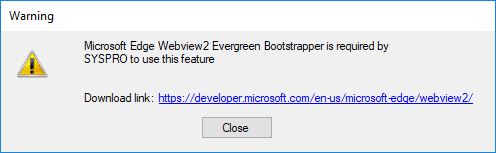Microsoft Edge WebView2 Browser Control

This article provides details regarding the Microsoft Edge WebView2 Control capabilities available within the SYSPRO Desktop from SYSPRO 8 2022.
Overview
The SYSPRO Desktop client web browser capabilities have been enhanced to utilize the latest Microsoft Edge WebView2 control technologies, allowing for rich and secure web browser experiences within SYSPRO.
This provides a more responsive browser experience and improves the compatibility between third-party web-based solutions and SYSPRO.
Deployment
The following indicates how to deploy the Microsoft Edge WebView2 control for use in the SYSPRO Desktop client:
-
Any new installs of SYSPRO 8 2022 will automatically include the Microsoft Edge WebView2 runtime, as it is part of the SYSPRO client install.
-
As Microsoft have begun rolling out the Microsoft Edge WebView2 Runtime to Microsoft Windows 10 and Microsoft Windows 11 users, you may already have it installed.
You can verify if you have this installed by checking the Apps and Features program within Windows.
-
Alternatively, you can download the runtime from the following link:
https://developer.microsoft.com/en-us/microsoft-edge/webview2/
When downloading the runtime, select either the Evergreen Bootstrapper download button, or the X64 button beneath the Evergreen Standalone Installer option.
Do not install the Fixed Version.
Where Used
From SYSPRO 8 2022, the following features use Microsoft Edge exclusively:
-
-
Visual Designer (web views)
-
SYSPRO Main Menu (browser control)
-
SYSPRO Web Views and Cards
Over time, other features within SYSPRO may be re-engineered to make use of Microsoft Edge. Currently, the following areas still use Internet Explorer when calling the browser:
-
Accounts Receivable:
-
Customer Query (ARSPEN)
-
Contact Management Query (CMSPEN)
-
Account Query (CMSPQA)
-
-
Administration:
-
Browser Queries and Themes (IMPSTY)
-
e.net Browse Setup (IMPUBR)
-
Syspro Browser (IMPURL)
-
-
General Ledger:
-
GL Define Financial Reports (GENP70)
-
GL XML Report Viewer (GENP81)
-
-
Report Writer:
-
Create Report (REPP75)
-
Recent Reports (REPP76)
-
RW XML Report Viewer (REPP81)
-
RW XML Wizard (REPPZ3)
-
-
Sales Analysis:
-
Lost Sales Import (SALPLI)
-
-
Sales Orders:
-
Sales Order Query (SORPEN)
-
-
SYSPRO Help (when launched from within SYSPRO via the F1 keyboard shortcut):
-
SYSPRO Help (IMPHL2)
-
FAQs
The following systems support Microsoft Edge WebView2:
-
Windows 11
-
Windows 10
-
Windows 10 IoT Enterprise LTSC x32 2019
-
Windows 10 IoT Enterprise LTSC x64 2019
-
Windows 10 IoT Enterprise 21h1 x64
-
Windows 8.1
-
Windows 7 **
-
Windows Server 2022
-
Windows Server 2019
-
Windows Server 2016
-
Windows Server 2012
-
Windows Server 2012 R2
-
Windows Server 2008 R2 **
**WebView2 support for Windows 7 and Windows Server 2008 R2 have the same support timeline as Microsoft Edge.
For more information, see https://learn.microsoft.com/en-us/microsoft-edge/webview2/.
If the Microsoft Edge WebView2 control is not installed when you access one of the features that use Microsoft Edge exclusively from SYSPRO 8 2022:
-
A system message is displayed indicating as such and provides a download link for the control:
-
Most of SYSPRO will simply revert to using Internet Explorer. However, you may experience problems when accessing one of the features that use Microsoft Edge exclusively.
View the Deployment section of this article for details on how to install the Edge WebView2 Runtime.
Copyright © 2025 SYSPRO PTY Ltd.