WHM Outers

This program lets you view information on outers that have been created or dispatched.
Exploring
This program is accessed from the Program List of the SYSPRO menu:
- Program List > Inventory > Warehouse Management > Missions and Tasks > Browses
This is a Warehouse Management process where picks are consolidated, split, and packaged in preparation for dispatch.
This adds efficiency in the dispatch process by reducing costs when consolidating multiple orders fora single customer and ensuring that picked items are packaged correctly.
An outer is a container, such as a box, package, bag, etc. in which the picked stock items are packed to prepare them for dispatch.
This is a Warehouse Management process that is implemented within a company to ensure that the correct stock items (with the correct lot and serial numbers) have been picked, to verify quality of picked items prior to dispatch and to confirm that completed picks have arrived at their destination.
A sales order may be set aside to create a pick at a later stage. These sales orders have not yet allocated stock.
You use the Pick Review program to select these sales orders (at a later stage) to create a pick.
This is the process of finding and extracting products from a warehouse bin to fulfill customer sales orders.
Starting
You can restrict operator access to programs by assigning them to groups and applying access control against the group (configured using the Operator Groups program).
You can restrict operator access to programs by assigning them to roles and applying access control against the role (configured using the Role Management program).
The following configuration options in SYSPRO may affect processing within this program or feature, including whether certain fields and options are accessible.
The Setup Options program lets you configure how SYSPRO behaves across all modules. These settings can affect processing within this program.
Setup Options > Configuration > Distribution > Inventory
- Multiple bins
-
Associate serials by bin
This setup option only needs to be enabled if the Serial tracking system required setup option is enabled.
- Fixed bins
- Pick confirmation
-
Marshalling
-
Use marshalling for all customers
The Use marshalling for all customers setup option is only enabled once you have enabled the Marshalling setup option.
- Show Warehouses (hyperlink)
- Marshalling
- Pick confirmation
If you have enabled the Marshalling or Pick confirmation setup options for the first time, you must save your changes, exit SYSPRO and log on again before proceeding with the setup options against the warehouse.
Solving
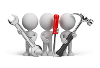
Why don't you drop us a line with some useful information we can add here?
Using
-
Columns in a listview are sometimes hidden by default. You can reinstate them using the Field Chooser option from the context-sensitive menu (displayed by right-clicking a header column header in the listview). Select and drag the required column to a position in the listview header.
-
Press Ctrl+F1 within a listview or form to view a complete list of functions available.
Outer statuses are mainly used in the Warehouse Management System.
The following indicates the possible status codes for an outer:
| Status | Description |
|---|---|
|
C - Created |
This indicates that the outer has been created and may have picked items allocated to it, but has not been dispatched. |
|
D - Dispatched |
This indicates that the outer has picked items allocated to it and has been dispatched. |
Referencing
This lets you include dispatched outers in the listview.
| Field | Description |
|---|---|
|
Outer |
This indicates the unique outer number associated with the sales order and pick. |
|
Customer |
This indicates the customer associated with the sales order. |
|
Created by |
This indicates the name of the operator who created the outer. |
|
Created date |
This indicates the date when the outer was created. |
|
Outer status |
This indicates the current status of the outer. |
Copyright © 2025 SYSPRO PTY Ltd.


