SO Contract Price Maintenance by Price Group

This program lets you define contracts for specific stock codes that are linked price groups.
To include contracts in the pricing hierarchy, the contract is added as a price rule against the price group. A price group rule then takes the contracts into consideration when determining the best price.
Exploring
This program is accessed from the Program List of the SYSPRO menu:
- Program List > Sales Orders > Contract Pricing > Setup
The pricing engine is used to create flexible, multi-level pricing structures to manage a wide variety of price rules and methods. To facilitate this, a customer is linked to a price group which contains price rules. Price rules may refer to price lists or other configurations like invoice discounts or order discount breaks. Price lists can be created for stock codes, product classes, departments and price categories.
A stock code can exist on multiple price lists, which can have different price methods defined (e.g. flat price, price less %, etc.). In addition, multiple price lists can be linked to one price group, where each price list functions as a price rule.
The pricing method determines what price the system must use for a sales order line as well as the discounts applicable to the sales order lines and total merchandise value.
The pricing method for Contract Pricing is defined at company level (Setup Options > Configuration > Distribution > Sales Orders) and against stock items using the Stock Code Maintenance program.
To use the Sales Pricing Engine, your Pricing method must be defined as Price groups at company level (Setup Options > Configuration > Distribution > Sales Orders) and the pricing method must be specified against price lists using the Price List Maintenance program (not against stock items).
Price groups are used to assign prices and discounts to commercial entities (e.g. customers, geographic areas or branches).
Price groups can have multiple price rules, which are linked to price lists.
You can create a hierarchical pricing structure by defining priorities and contracts against price rules. The price rule with the highest priority trumps other price rules and overrides the ‘best price’. When a contract is linked to a price group, it becomes a price rule that is included in the pricing hierarchy.
This indicates a list of prices for a grouping of stock codes, product classes, departments or price categories. A price method is specified for each price list, which may be a flat price, discounted price, or quantity discounted price.
You can define statuses against a price list, such as Blank - Active, R - In review or H - On hold.
Only price lists that have a status of Blank - Active are included when the Price Query determines the best price.
This indicates the lowest sales price available to the customer.
Starting
To use this feature, the following setup option(s) must be enabled/defined:
Setup Options > Configuration > Distribution > Sales Orders
-
Pricing method
This must be defined as Price groups.
-
Price group level
You can restrict operator access to programs by assigning them to groups and applying access control against the group (configured using the Operator Groups program).
You can restrict operator access to programs by assigning them to roles and applying access control against the role (configured using the Role Management program).
The following configuration options in SYSPRO may affect processing within this program or feature, including whether certain fields and options are accessible.
The Setup Options program lets you configure how SYSPRO behaves across all modules. These settings can affect processing within this program.
Setup Options > Configuration > Distribution > Sales Orders
-
Pricing method
This must be defined as Price groups.
-
Price group level
Setup Options > Configuration > Distribution > Inventory
- Costing method
-
You can only select the following price methods when a foreign currency customer is selected:
-
Flat price
-
Coded
-
Quantity discount breaks
-
Solving
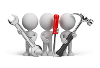
Why don't you drop us a line with some useful information we can add here?
Using
-
Press Ctrl+F1 within a listview or form to view a complete list of functions available.
Referencing
This lets you select a price group for which you want to add a contract.
This lets you add a contract to the stock code using the SO Contract Pricing Maintenance program.
| Field | Description |
|---|---|
|
Price group information |
|
|
Price group |
This indicates the unique price group code selected. |
|
Description |
This indicates a unique description for the price group. |
|
Contract configuration |
|
|
Contract |
This lets you specify a contract number of up to six characters that will be assigned to the price group. |
|
Start date |
This indicates the date on which the price list comes into effect. |
|
Expiry date |
This indicates the date on which the price list expires and is no longer valid. This is optional, as a price list doesn't necessarily need an expiry date. |
|
Price method |
This lets you select the pricing method on which the contract is based: This assigns a fixed price to the selected stock codes. You can use this option to set a price for each stock code per region or branch. This assigns the list price to the stock code (as displayed at the List Price field in the Stock Code Maintenance program). This lets you assign up to five price codes to a stock item, linked to the sale of specific quantities of that item. This lets you enter discount percentages that will be subtracted from the list price of the stock items assigned to the contract. This lets you select a price list and then enter up to three chained discounts that will be applied to the stock items assigned to the contract. This lets you enter up to three chained discounts that will be applied to the list price of the stock items assigned to the contract. This lets you assign a mark-up percentage to the cost amount of the stock code. This method is best suited in a standard costing environment where the cost is stable. A contract using the Mark-up cost pricing method applies the average cost held against the warehouse when the Costing method against the warehouse is defined as FIFO and the warehouse is included in the calculation (Setup Options > Configuration > Distribution > Inventory). This lets you select a price list and then enter a discount value per unit that will be applied to the stock items assigned to the contract. This lets you set the price of each stock item assigned to the contract as the item's list price plus an entered percentage amount. |
|
Add contracts automatically |
This lets you assign details for the contract automatically (i.e. the contract is automatically added to all the stock codes matching the specified selection criteria). If you don't select this option, then each stock code matching the specified selection criteria is displayed for review and final acceptance. This enables you to maintain each stock code individually. |
|
Load next stock code to add |
This applies when you are adding a new contract for multiple stock codes and you selected to add contracts automatically. When this option is selected the next stock code is automatically displayed in the SO Contract Pricing Maintenance program each time the details for the previous stock code is saved. This enables you to enter the details for each stock code individually. If you don't select this option, then all stock codes included in the contract are updated with the details entered for the first stock code. |
|
Stock code selection |
This lets you indicate the stock code(s) to which the pricing contract will be assigned. |
|
Supplier selection |
This lets you indicate the supplier(s) to which the pricing contract will be assigned. |
|
Product class selection |
This lets you indicate the product class(es) to which the pricing contract will be assigned. |
Copyright © 2025 SYSPRO PTY Ltd.
