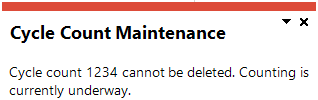Cycle Count Maintenance

This program lets you create and maintain cycle counts.
Exploring
Things you can do in this program include:
-
Create new cycle counts
- Maintain existing cycle counts
- Define the items you want counted
- Delete inactive cycle counts
- Create missions and tasks for cycle counts
This program is accessed from the Program List of the SYSPRO menu:
-
Program List > Inventory > Cycle Counting System > Transaction Processing
This refers to an inventory auditing procedure whereby a small subset of inventory items (or specific locations) are designated to be counted on a specified cycle.
The information derived from the cycle count can be used to determine the accuracy of stock levels within the entire warehouse (e.g. if discrepancies are found between actual and system stock levels, similar variances may be expected in other areas of the warehouse).
A mission can be created for inventory putaway, sales order pick or cycle count transactions. Once missions and tasks are assigned to the employee or team they can be serviced using the Missions & Tasks application in SYSPRO Espresso (where operators can then view their tasks from a mobile device) or the WHM Review Mission Tasks program using the SYSPRO Desktop or SYSPRO Web UI (Avanti).
The system is updated in real time as the stock is allocated, physically moved and the task completed. Once all tasks are done, the mission can be completed.
A stock code is a number that uniquely identifies an inventory item that is bought or manufactured and which is typically stored in one or more warehouses.
All activity relating to the forecasting, purchasing, manufacturing, stocking and selling of a stocked item is tracked by means of the stock code.
A stock code can be linked to one or more lot numbers if the item is defined as lot traceable. If there is a warranty, the stock code can be defined as serialized and linked to one or more serial numbers.
Within SYSPRO, a warehouse represents an actual warehouse containing your inventory items (i.e. a physical warehouse) or a grouping of your inventory according to specific characteristics of the item (i.e. a logical warehouse).
For example:
You may want to split your inventory raw materials and finished goods into different logical warehouses even though they are located in the same physical warehouse.
You maintain warehouses using the Warehouse Maintenance program.
Starting
You can restrict access to the eSignature transactions within a program at operator, group, role or company level (configured using the Electronic Signature Configuration Setup program). Electronic Signatures provide security access, transaction logging and event triggering that gives you greater control over your system changes.
Controls access to the addition of cycle counts in the Cycle Count Maintenance business object.
Controls access to the maintenance of cycle counts in the Cycle Count Maintenance business object.
Controls access to the deletion of cycle counts in the Cycle Count Maintenance business object.
You can restrict operator access to programs by assigning them to groups and applying access control against the group (configured using the Operator Groups program).
The following configuration options in SYSPRO may affect processing within this program or feature, including whether certain fields and options are accessible.
The Setup Options program lets you configure how SYSPRO behaves across all modules. These settings can affect processing within this program.
Setup Options > Configuration > Distribution > Inventory
-
Fixed bins
-
Multiple bins
-
Associate serials by bin
-
Show Warehouses (hyperlink)
-
Accounting for shortages
-
-
-
Enable for cycle counting
-
-
If you include more than one warehouse in the cycle count, you can't select bin locations within those warehouses.
Solving
Only inactive cycle counts (i.e. cycle counts that have not started or been activated yet) can be deleted.
Cycle counts that have been activated, can no longer be deleted, but can be purged using the Cycle History Purge program.
Using
-
Fields on a pane are sometimes removed by default. You can reinstate them using the Field Selector option from the context-sensitive menu (displayed by right-clicking any field in the pane). Select and drag the required fields onto the pane.
The captions for fields are also sometimes hidden. You can select the Show Captions option from the context-sensitive menu to see a list of them. Click on the relevant caption to reinstate it to the form.
If the Show Captions option is grayed out, it means no captions are hidden for that form.
-
Press Ctrl+F1 within a listview or form to view a complete list of functions available.
Referencing
 Save and Close
Save and Close
This saves your changes and exits the program.
This lets you enter a new cycle count number or search for and select an existing cycle count.
| Field | Description |
|---|---|
|
Cycle count |
This indicates the cycle count number. |
|
Cycle count description |
Indicate a description for the cycle count. |
|
Warehouses |
This indicates the warehouse in which you want to carry out the cycle counting. |
|
Options |
|
| Include zero quantities on hand |
This lets you include stock items that have zero quantities according to the system. |
| Include stock on hold |
This lets you include stock items that are placed on hold. Stock items are usually placed on hold during a product recall and might not need to be counted if they are scrapped. |
| Include bins on hold |
This lets you include bins that are currently on hold. A bin is usually placed on hold during a product recall. |
| Print cycle count forms |
This lets you print cycle count forms for manual stock takes. |
|
Create mission and tasks |
This lets you create a mission and task for the cycle count. This only applies if the Enable for cycle counting setup option is enabled. |
| Stock codes |
Indicate the stock codes you want to include in the cycle count. |
| Bin location |
Indicate the bin locations you want to include in the cycle count. You can't access this field if the FIFO valuation or Actual costing setup options are enabled. |
| Warehouse ABC classes |
This lets you include stock codes in the cycle count according to the ABC classes. This only applies if the ABC analysis required option is enabled within the Stock Code Maintenance program. |
Copyright © 2025 SYSPRO PTY Ltd.