Cycle Count Captured Query
Exploring
This program lets you view details of cycle count data by listing each bin, lot and serial that was counted.
Things you can do in this program include:
-
View when bins, lots and serials were captured.
- Compare original quantities to counted quantities.
- View the captured bins, lots, and serials that were counted.
This program is accessed from the Program List of the SYSPRO menu:
-
Program List > Inventory > Cycle Counting System
This refers to an inventory auditing procedure whereby a small subset of inventory items (or specific locations) are designated to be counted on a specified cycle.
The information derived from the cycle count can be used to determine the accuracy of stock levels within the entire warehouse (e.g. if discrepancies are found between actual and system stock levels, similar variances may be expected in other areas of the warehouse).
Starting
You can restrict operator access to programs by assigning them to groups and applying access control against the group (configured using the Operator Groups program).
The following configuration options in SYSPRO may affect processing within this program or feature, including whether certain fields and options are accessible.
The Setup Options program lets you configure how SYSPRO behaves across all modules. These settings can affect processing within this program.
Setup Options > Configuration > Distribution > Inventory
- Fixed bins
- Multiple bins
- Associate serials by bin
- Show Warehouses (hyperlink)
- Accounting for shortages
Solving
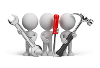
Why don't you drop us a line with some useful information we can add here?
Using
- Columns in a listview are sometimes hidden by default. You can reinstate them using the Field Chooser option from the context-sensitive menu (displayed by right-clicking a header column header in the listview). Select and drag the required column to a position in the listview header.
- Press Ctrl+F1 within a listview or form to view a complete list of functions available.
Referencing
 Start Review
Start Review
This displays data according to the selection criteria indicated. The function is enabled when you first load the program and then by selecting the Change Criteria option.
This lets you change the currently configured review criteria.
This lets you filter cycle count capture information according to a selection of cycle counts.
This lets you filter cycle count capture information according to a selection of warehouses.
This lets you filter cycle count capture information according to a selection of bins.
This lets you filter cycle count capture information according to a selection of stock codes.
The information displayed in the listview is derived from the InvCycleCountCapt table:
- Cycle Count code
- Cycle Count Description
- Created Date
- Last Changed
- Capture Date
- Capture Time
- Warehouse
- Stock Code
- Bin
- Lot
- Serial
- Original Quantity on hand
- Captured Quantity
- Reference (captured against the cycle count detail line in the Cycle Count Capture program).
- Create Lot Flag (Y indicates the lot was created during the cycle count. Otherwise blank).
- Version (ECC)
- Release (ECC)
- Operator
- Verdict (Recount indicates the item was recounted and recaptured. Otherwise blank).
- Confirm Date
Copyright © 2025 SYSPRO PTY Ltd.