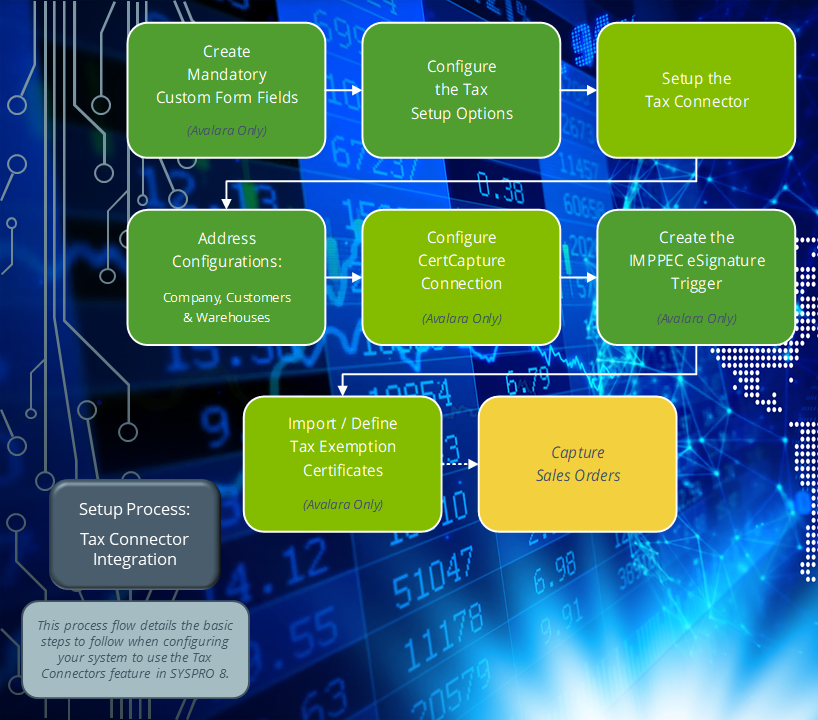ZIP Codes Maintenance
Exploring
This program lets you add, change or delete the ZIP codes used for tax calculations.
The two key pieces of information used in calculating sales tax are the customer’s city and state. However, sales order headers and warehouse delivery addresses may not always be formatted the same way. Therefore, the system may not be able to determine which address lines contain the city or state, or whether any abbreviations have been used.
To avoid this, you can use the separate, unique field for ZIP codes within the sales order header, customer or warehouse address. SYSPRO can then cross-reference the ZIP code with its respective city and state to pass along the correct information.
In the scenario where sales tax must be calculated for stocked items based on the warehouse ZIP code, ensure that the ZIP codes are configured correctly against your warehouses using the Warehouse Maintenance program. If the ZIP code is incomplete or only contains five digits, edit it to include the full nine-digit ZIP code.
Things you can do in this program:
-
Add new ZIP codes.
-
Maintain an existing ZIP code.
-
Delete an existing ZIP code.
This program is accessed from the Program List of the SYSPRO menu:
- Program List > General Ledger > Tax > Tax Interface
The Avalara platform is a powerful and easy-to-use API that helps businesses automate the calculating, storing, auditing and reporting of transactional taxes.
The CertCapture component helps you maintain compliance by creating, validating, storing and managing sales tax exemptions and reseller certificates.
The tax code is linked to a percentage rate that is applied to the value of a transaction so that the relevant amount of tax can be determined.
Tax Connectors provide a connection for establishing a direct link between SYSPRO and compatible cloud-based tax calculation systems (e.g. Avalara and Vertex).
Tax Connectors manage the export of data to these systems so that quarterly and annual sales tax returns can be produced for state filing purposes.
Tax rate refers to the percentage of sales tax charged in a particular area.
For example:
The sales tax rate is 8.0% in Costa Mesa, California.
Vertex solutions are powered by technology that combines pre-built integrations to leading business applications, a global content database supporting major indirect tax types, and flexible deployment options spanning on-premise, cloud or hybrid.
The Vertex platform is desktop software that provides all US and Canadian sales, use and rental tax rates at the component part level, and it also includes a combined rate.
Starting
You can restrict operator access to programs by assigning them to groups and applying access control against the group (configured using the Operator Groups program).
The following configuration options in SYSPRO may affect processing within this program or feature, including whether certain fields and options are accessible.
The Setup Options program lets you configure how SYSPRO behaves across all modules. These settings can affect processing within this program.
Setup Options > Company > General
- Nationality code
Setup Options > Tax > Company Tax Options
- Tax system
Setup Options > Tax > Sales and Use Tax
- Sales and use tax system required
- Interface type
-
Operators are responsible for verifying the list’s ongoing accuracy and updating the list as needed.
Solving
-
Open the ZIP Codes Maintenance program (Program List > General Ledger > Tax > Tax Interface).
-
Enter a new ZIP code and the relevant City, State and County on a new line within the listview.
-
Select the Save function.
-
Exit the program.
Using
-
Columns in a listview are sometimes hidden by default. You can reinstate them using the Field Chooser option from the context-sensitive menu (displayed by right-clicking a header column header in the listview). Select and drag the required column to a position in the listview header.
-
Press Ctrl+F1 within a listview or form to view a complete list of functions available.
Referencing
| Field | Description |
|---|---|
| Save |
This saves the details you entered or changed. |
|
|
This prompts you to confirm the deletion of a data record. |
|
|
This uses the entry currently highlighted in the listview in the corresponding field of another program. |
|
Delete |
This deletes the data record currently displayed. |
| Column | Description |
|---|---|
|
ZIP code |
Enter the ZIP code as required. |
|
City |
Indicate the city to which this ZIP code applies. |
|
State |
Indicate the state to which this ZIP code applies. |
|
County |
Indicate the county to which this ZIP code applies. |
Copyright © 2025 SYSPRO PTY Ltd.