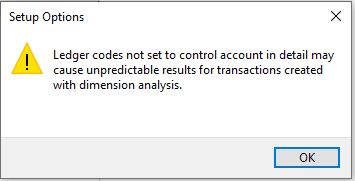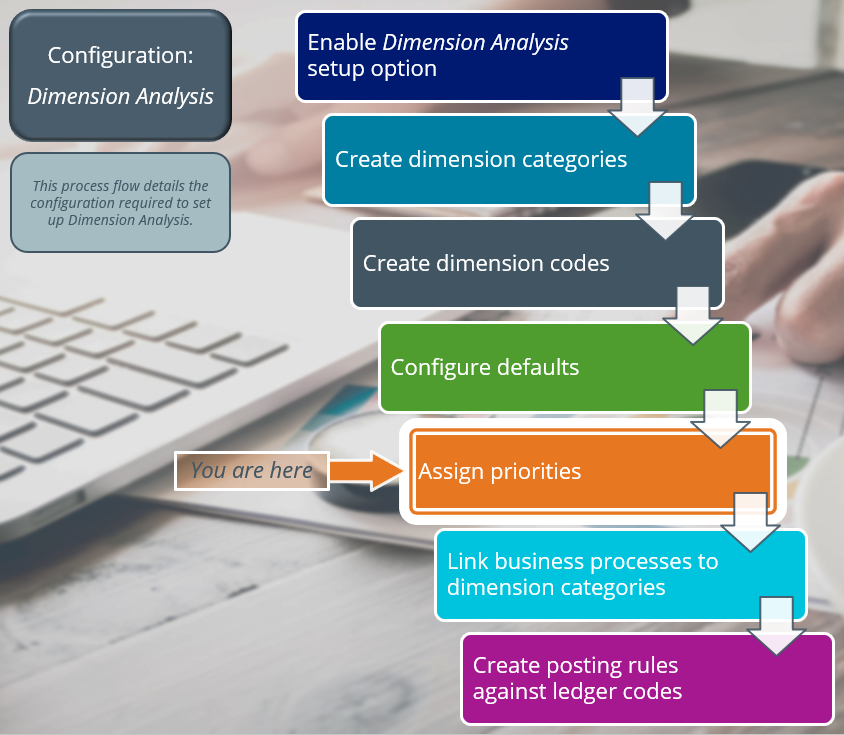GL Dimension Analysis Priorities

This program lets you define which master data takes preference when tagging transactions that are included within Dimension Analysis.
This is typically used when more than one default exists for a dimension category, in which case the priority determines which dimension code is used.
Exploring
This program is accessed from the Program List of the SYSPRO menu:
- Program List > General Ledger > Dimension Analysis > Setup
Dimension categories are reporting levels that are defined according to the unique requirements of your business.
For example:
If your business wants to report financial data per branch, then you would create a Branch dimension category.
Dimension codes are reporting units that are configured against a dimension category (i.e. reporting level).
For example:
If your business wants to report financial data per branch, and your have branches in various cities, then each of these cities will be created as a dimension code.
To simplify the recording of dimensions against transactions, we suggest that you define default dimension codes against master data elements.
If a master data element forms part of a transaction, SYSPRO pre-populates the dimensions based on the defaults defined, resulting in minimal operator interaction.
Master data refers to the core data that is absolutely essential for running operations within a business. It is data about key business entities that provides context for business transactions and operations. Data designated as master data can vary within industries.
For example:
Master data depicts the core entities of a business, such as customers, suppliers, materials, etc.
Starting
To use this program, the following setup option(s) must be configured appropriately:
Setup Options > General Ledger Integration > General Ledger Codes
-
Dimension analysis
-
When this is defined as Transaction entry level:
Transactions are tagged with dimensions when posted in the sub module.
Sub-module tables will not be tagged with dimension codes.
-
When this is defined as GL entry level:
Transactions are tagged with dimensions when posted to the ledger.
-
-
Integration level
We recommend that the Integration level of all ledger codes you want included in Dimension Analysis is defined as Control account in detail.
You can secure this feature by implementing a range of controls against the affected programs. Although not all these controls are applicable to each feature, they include the following:
-
You restrict operator access to dimension codes using the Operator Maintenance program.
Select the Configure hyperlink at the Dimension analysis section (within the Security tab) to maintain access control options using the Dimension Analysis Security program.
-
You restrict operator access to activities within a program using the Operator Maintenance program.
-
You can restrict operator access to the fields within a program (configured using the Operator Maintenance program).
-
You can restrict operator access to functions within a program using passwords (configured using the Password Definition program).
When defined, the password must be entered before you can access the function.
-
You can restrict access to the eSignature transactions within a program at operator, group, role or company level (configured using the Electronic Signature Configuration Setup program).
Electronic Signatures provide security access, transaction logging and event triggering that gives you greater control over your system changes.
-
You can restrict operator access to programs by assigning them to groups and applying access control against the group (configured using the Operator Groups program).
-
You can restrict operator access to programs by assigning them to roles and applying access control against the role (configured using the Role Management program).
The following configuration options in SYSPRO may affect processing within this program or feature, including whether certain fields and options are accessible.
To use this feature, the following setup option(s) must be enabled/defined:
Setup Options > General Ledger Integration > General Ledger Codes
-
Dimension analysis
This must be defined for every sub-module listed.
-
Integration level
Solving
The Dimension Analysis feature has been enabled (i.e. the Dimension analysis setup option is defined as GL entry level or Transaction entry level) and configured with the Integration level defined as Linked to GL in summary or Linked to GL in detail (Setup Options > General Ledger Integration > General Ledger Codes).
We recommend that the Integration level of all ledger codes you want included in Dimension Analysis is defined as Control account in detail.
This is because transactions may not be tagged correctly if the Integration level is defined as Linked to GL in summary or Linked to GL in detail, which can then result in distorted data and inaccurate reports.
Priorities against master data are assigned to manage and resolve conflicts when a transaction could be tagged with more than one default dimension code.
Priorities are used to establish a hierarchy, which then determines which default dimension code takes precedence based on the prioritization of the source account or master data.
The default dimension code is determined as follows:
-
The system uses the default dimension code that was linked to the master data using the GL Default Dimension Maintenance program.
-
If more than one default exists for a dimension category, the priority against the ledger code is taken into consideration (i.e. the default is selected from the entity with the highest priority).
Priorities can be assigned to a master data entity using the GL Dimension Analysis Priorities program.
-
If no default was assigned to the master data entity with the highest priority, then the default assigned to the ledger code with the next highest priority is selected.
If no defaults are defined against a dimension category, then the category is still displayed, but the operator must capture the dimension code manually.
Using
-
Columns in a listview are sometimes hidden by default. You can reinstate them using the Field Chooser option from the context-sensitive menu (displayed by right-clicking a header column header in the listview). Select and drag the required column to a position in the listview header.
-
Press Ctrl+F1 within a listview or form to view a complete list of functions available.
Once you have configured the default dimension codes against master data (i.e. customers, suppliers, etc) to automatically tag transactions with the default dimension values defined against that ledger code, you can assign priorities to specify which master data takes preference when tagging transactions.
Referencing
This pane is displayed once you have selected the module for which you want to assign priorities.
The field names on this pane will differ according to the module you selected.
| Field | Description |
|---|---|
|
Priorities for |
This lists the fields for which priorities can be assigned within the selected module. |
|
Field names |
Select a priority between 1 and 5, where 1 is the highest priority. |
Copyright © 2025 SYSPRO PTY Ltd.