Browse on Complaint Users

This program lets you browse customer complaint users.
Exploring
Things you can do in this program include:
-
View complaint user detail.
- Filter/print a list of complaint users.
This program is accessed from the Program List of the SYSPRO menu:
-
Program List > Quality Management > Customer Complaints > Browses
This is where a consumer expresses dissatisfaction with a supplier's goods or service, typically as a result of defective products or poor service. While this can be viewed as negative sentiment, it also affords a supplier an opportunity to improve their business processes by re-evaluating their quality and service delivery.
This is typically a SYSPRO administrator who receives and evaluates customer complaints and assigns a severity level in order to calculate the due date of resolving a complaint.
The complaint owner assigns a complaint to a complaint user for resolution. The complaint owner can also resolve and close a complaint, if requested to do so by the complaint user.
This is typically a SYSPRO operator who investigates and is responsible for resolving and closing a complaint.
Starting
You can restrict operator access to programs by assigning them to groups and applying access control against the group (configured using the Operator Groups program).
-
You can't maintain information displayed in this listview if Browse only access is defined against the program, but access to the corresponding maintenance program is not allowed (Operator Groups).
Solving
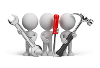
Why don't you drop us a line with some useful information we can add here?
Using
-
You can toggle the display of browse-type programs in the Program List by right-clicking anywhere in that pane and ticking/unticking the Include Category 'Browses' option.
- Columns in a listview are sometimes hidden by default. You can reinstate them using the Field Chooser option from the context-sensitive menu (displayed by right-clicking a header column header in the listview). Select and drag the required column to a position in the listview header.
- Press Ctrl+F1 within a listview or form to view a complete list of functions available.
Referencing
| Field | Description |
|---|---|
|
User Id |
This indicates the SYSPRO user ID of the complaints user. |
|
Complaint Group |
This indicates the complaints group to which the user belongs. |
|
User Name |
This indicates the name of the user. |
|
User Email |
This indicates the email address of the user. |
|
User Branch |
This indicates the branch where the complaint user is located. |
|
Admin User |
A tick in this field indicates that the user is a SYSPRO administrator. |
|
Can Add Complaints |
A tick in this field indicates that the user is allowed to add complaints. |
| Can Approve Complaints | A tick in this field indicates that the user is allowed to approve complaints. |
| On Hold | A tick in this field indicates that the user has been placed on hold. |
| Can Escalate Complaints | A tick in this field indicates that the user is allowed to escalate complaints. |
| Can Route Complaints | A tick in this field indicates that the user is allowed to route complaints to other users. |
Copyright © 2025 SYSPRO PTY Ltd.





