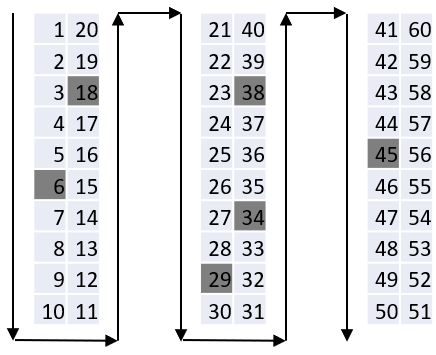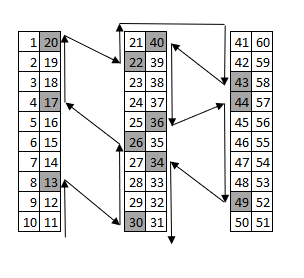SYSPRO Terminology
A
The acceptance quality limit is the level of defect that the business can accept in its product.
AQL sampling helps a business determine whether to accept or reject an order based on the number of defects found in the sample size. Every business needs to decide what the critical, major and minor defects are on its components, and what level of defects it can accept in its processes.
You can specify the accept / reject quantity for critical, major and minor defects within the Acceptance Quality Limit program.
Accounts in the Contact Management System let you manage your contacts, such as customers and suppliers (existing or potential), leads, colleagues or any other internal or external contact person.
Contacts assigned to prospective accounts can later be converted into customers and suppliers.
Microsoft Active Directory (AD) is a directory service developed by Microsoft for Microsoft Windows domain networks and comprises several services that run on Windows Server to manage permissions and access to networked resources.
This indicates a policy where the procurement date falls within the start/expiry date specified in that policy.
Activities in the Contact Management System are events that are recorded against your contacts, such as phone calls, emails, meetings and tasks.
In a supplier group payment environment, this refers to the currency for a single remittance payment that differs from the currency held against either the primary or secondary supplier.
This refers to an item that can be used as a substitute for a similar, but different item.
Within SYSPRO, assigning alternate stock codes lets you offer the customer a substitute item when there is a shortage of the original item.
If a shortage of an item occurs at the time of entering detail lines in Sales Order Entry or Quick Sales Order Entry, you can query the stock availability of the alternate stock codes and offer the customer the choice of items with available stock instead.
You can query alternate stock code information using the Inventory Query program and print alternate stock code details using the Purchasing Work Sheet report.
This refers to a supplier that can be used instead of the supplier normally associated with a specific product or service.
Within SYSPRO, assigning alternate suppliers to stock codes lets you raise requisitions and purchase orders from alternative sources of supply when your normal supplier is unable to fulfill your requirements.
You can query and select to assign an alternative supplier at the time of entering detail purchase order lines or additional information for requisition lines.
You query alternate supplier information using the Inventory Query, Purchase Order Entry and Requisition Entry programs and you can print the first three alternate suppliers on the Purchasing Work Sheet report.
Data anonymization refers to the process of encrypting data (or removing personally identifiable information from data sets) so that it remains anonymous and protects privacy.
This refers to a list of manufacturers whose parts you are prepared to accept when ordering a specific SYSPRO part.
For each stock item, you define the specific manufacturers' part numbers that are acceptable. This ensures accurate purchasing and lets you link a specific supplier to a preferred manufacturer.
When ordering parts, you can locate the SYSPRO-equivalent stock code from the manufacturer's part number. This can be filtered by supplier.
This refers to an additional sequence or reference for the placement of a component within an assembly.
This free-format field is used mainly for importing from CAD (computer-aided design) systems.
The Avalara platform is a powerful and easy-to-use API that helps businesses automate the calculating, storing, auditing and reporting of transactional taxes.
The CertCapture component helps you maintain compliance by creating, validating, storing and managing sales tax exemptions and reseller certificates.
This indicates the address of a customer to which you deliver goods.
Multiple ship to addresses lets you have more than one delivery address per customer. This is useful if, for example, you need to invoice one customer but deliver the goods to multiple locations.
Each ship to address is referenced by an address code that can be selected during sales order processing.
You create multiple ship to addresses and assign them to customers using the Multiple Ship to Addresses program (Program List > Accounts Receivable > Setup).
This indicates the address to which a supplier must deliver goods.
More than one delivery address may be required for larger companies that typically have a number of sites, branches or depots.
Each alternate delivery address is referenced by an address code that can be selected during purchase order processing.
You create alternate delivery addresses using the PO Multiple Delivery Address Maintenance program (Program List > Purchase Orders > Setup).
This refers to an item that can be used as a substitute for a similar, but different item.
Within SYSPRO, assigning alternate stock codes lets you offer the customer a substitute item when there is a shortage of the original item.
If a shortage of an item occurs at the time of entering detail lines in Sales Order Entry or Quick Sales Order Entry, you can query the stock availability of the alternate stock codes and offer the customer the choice of items with available stock instead.
You can query alternate stock code information using the Inventory Query program and print alternate stock code details using the Purchasing Work Sheet report.
This refers to a supplier that can be used instead of the supplier normally associated with a specific product or service.
Within SYSPRO, assigning alternate suppliers to stock codes lets you raise requisitions and purchase orders from alternative sources of supply when your normal supplier is unable to fulfill your requirements.
You can query and select to assign an alternative supplier at the time of entering detail purchase order lines or additional information for requisition lines.
You query alternate supplier information using the Inventory Query, Purchase Order Entry and Requisition Entry programs and you can print the first three alternate suppliers on the Purchasing Work Sheet report.
Data anonymization refers to the process of encrypting data (or removing personally identifiable information from data sets) so that it remains anonymous and protects privacy.
This refers to a list of manufacturers whose parts you are prepared to accept when ordering a specific SYSPRO part.
For each stock item, you define the specific manufacturers' part numbers that are acceptable. This ensures accurate purchasing and lets you link a specific supplier to a preferred manufacturer.
When ordering parts, you can locate the SYSPRO-equivalent stock code from the manufacturer's part number. This can be filtered by supplier.
This refers to an additional sequence or reference for the placement of a component within an assembly.
This free-format field is used mainly for importing from CAD (computer-aided design) systems.
The Avalara platform is a powerful and easy-to-use API that helps businesses automate the calculating, storing, auditing and reporting of transactional taxes.
The CertCapture component helps you maintain compliance by creating, validating, storing and managing sales tax exemptions and reseller certificates.
B
In SYSPRO, backflushing enables you to receipt a finished product into stock based on the bill of materials of the finished product and optionally to post the relevant labor transactions and deplete inventory of production materials, without having to use Work in Progress jobs.
This is particularly relevant in situations where the benefits derived from creating a job to track the activity on the job floor do not justify the cost of processing all the data normally required for a job. The system uses the manufactured item's bill of materials to determine the material and labor charges to be included.
Ensure that negative stock is allowed at component warehouse level since the backflush routine is performed after the part has been manufactured and the components, by implication, must have been available.
The Back order function in SYSPRO enables you to manage customer orders for items for which you have insufficient stock to satisfy the demand.
You can configure each customer to allow the entry of back order quantities when processing sales orders for the customer. You can also select whether to allow partial shipments for the customer, or whether the full order must be shipped.
Regardless of whether you select to release back orders automatically after you print an invoice or SCT document, the back order quantity remains in back order if:
- the order is hierarchical.
- the item is stocked and either the Requested and mandatory or Requested but optional packaging option is enabled. These lines must be manually shipped to ensure that packaging details are entered.
- multiple bins is in use for the warehouse against the order line.
- the item is traceable, ECC-controlled or serialized.
- the item is the parent or a component of a kit.
- there is insufficient stock and stock is not allowed to go negative.
| Module affected | Details |
|---|---|
|
Accounts Receivable |
You can configure each customer to allow the entry of back order quantities when processing sales orders for the customer. In addition, you can select whether to allow partial shipments for the customer, or whether the full order must be shipped. |
|
Sales Orders |
When processing a sales order for a stocked line where the order quantity exceeds the available stock on hand and stock is not allowed to go negative, the system enters the available stock in the ship quantity field and places the balance in the back order quantity field. When processing a sales order for non-stocked items where the order quantity exceeds the quantity you have entered in the ship quantity field, the system places the balance in the back order quantity field. You can configure the system to automatically display the Insufficient Stock window for the order shortage. This enables you to select an alternate stock item or to process a supply chain transfer for stocked items, or to create a purchase order, requisition or job for either stocked or non-stocked items. Alternatively, you can use the back order review to create purchase orders and requisitions for bought-out items; and jobs for made-in and subcontract items. By creating a purchase order, requisition or job that is linked to a sales order line, you ensure that when goods are received into stock the sales order line is updated automatically. You can configure the system to automatically move any remaining back order quantity to the ship quantity field after printing an invoice or SCT transfer document for a partial shipment. You use the Back Order Release program to manually release order lines that were placed on back order during sales order processing. Hierarchical orders and orders which are in suspense at the time of running the program are automatically excluded. You use the Import Back Order Releases program to release/update a batch of sales order lines by processing back order release information that is imported from an ASCII file. Although quantities are typically moved from the Back order field to the Ship quantity field on a sales order, you can indicate that quantities must move from the Ship quantity field to the Back order field. Several reports are available to assist you in monitoring order backlog. In addition, you can view back order information for sales order lines in the Sales Order Query, Sales Invoice Query, Dispatch Note Query and Customer Query programs. |
|
Bill of Materials |
If you select to run the Advanced Trial Kitting (Legacy) report using the sales order selection, then only sales order lines with a back order quantity greater than zero are included. |
|
RMA |
If you enable the Fix In-house option for an RMA receipt, then the system automatically creates a back ordered non-stocked sales order for returning the item to the customer once it has been repaired. You can also select to automatically put the order quantity into back order on the sales order you create when processing a cross shipment, or when processing an exchange on an RMA receipt. |
|
Requirements Planning |
When you run the Requirements Calculation program and select to include sales orders in requirements, then the demand quantity for each merchandise line is calculated by adding the ship and back order quantities and converting it to the stocking unit of measure. |
Within SYSPRO, banks represent your company's bank accounts. They record financial transactions such as deposits received and payments made and enable Accounts Payable, Accounts Receivable and Cash Book to integrate to General Ledger.
A local currency bank can process both foreign and local currency transactions, while a foreign currency bank can only process transactions in the currency of the bank. Foreign currency transactions are converted to local currency before being posted to General Ledger. Any variance (arising from adjustments made to the exchange rate of foreign currency transactions) is posted to an exchange rate variance account defined against each bank.
You maintain banks using the Banks program.
| Module affected | Details |
|---|---|
|
Accounts Payable |
Banks are linked to suppliers. Invoice payments to suppliers are processed as withdrawals against the bank associated with the supplier. All withdrawals made from the bank are credited to the Cash account defined against the bank. If Accounts Payable payments are linked to Cash Book, then you can post all checks directly into Cash Book when you print the Payment Register. |
|
Accounts Receivable |
Banks are linked to customers. Invoice payments from customers are processed as deposits against the bank in which you want to deposit the payment. If Accounts Receivable is integrated to Cash Book, then all deposits made to the bank are debited to the Cash account and posted to the Cash Book when the Deposit Slip is printed. |
|
Cash Book |
Banks are used to record all withdrawal, deposit, and adjustment transactions. This enables you to reconcile transactions to the bank statement as well as establish the current balance for the bank. If the Electronic Funds Transfer functionality is enabled, then you can use the bank to process EFT payments to suppliers. The Cash account defined against the bank is the control account to which all deposit, withdrawal and adjustment entries for the bank are posted automatically. |
Although a buying rule is typically applied to bought-out items and a batching rule is typically applied to made-in items, these terms are interchangeable within SYSPRO's Requirements Planning system - they indicate how you want to address quantity shortages encountered for a stock item.
The rule defined against each stock item is used to modify the actual shortage quantity in order to calculate an order quantity.
Batching rules are applied to MPS items when producing the MRP Master Production Schedule (unless you are including Build schedules in the requirements calculation) and to non-MPS items when running the Requirements Calculation program.
The order quantity is the shortage quantity.
All sub jobs are automatically created as lot for lot.
You would typically select this batching rule when implementing MRP (Requirements Planning) in SYSPRO for the first time. The rule simply generates planned supply (jobs, purchase order requisitions and purchase orders) for the actual net shortage in demand for each period.
Once you have familiarized yourself with SYSPRO's Requirements Planning module, you can implement the other batching rules as required.
To calculate the order quantity, the shortage quantity is rounded up to the next multiple of the economic batch quantity.
For example:
If the Economic batch quantity is 10 and the shortage is 32, then the order quantity will be 40. 4 x EBQ (10) = 40.
The system will always exceed and never short manufacture/buy.
When a shortage is encountered, the order quantity is calculated by adding all the shortages in the fixed time period ahead (i.e. a consolidation of all orders in the chosen time period into a single order quantity).
For example:
If the shortage is 32 today and 14 tomorrow, and the fixed time period is 1 day (1 future working day) then the order quantity will be 46 (32 + 14).
When a shortage is encountered, the order quantity is calculated to increase the stock holding up to the maximum quantity defined against the warehouse.
For example:
If the shortage is 32 and the maximum quantity is 100, then the order quantity will be 132 (32 + 100). This is because the shortage of 32 must be filled, plus 100 are required to bring the stock holding up to its maximum of 100.
As soon as the result field falls below the minimum quantity (during netting-off) an order quantity is calculated to order enough to increase the quantity available up to the maximum quantity.
For example:
If the minimum quantity is 50 and the maximum quantity is 200 and the result field is 12, then the order quantity will be 188 (200 - 12).
When you select this option, the MPS Review and MRP Master Production Schedule programs use the minimum and maximum quantities defined against the warehouse to calculate the suggestions made. Safety stock is not taken into account.
This rule is identical to rule B, except that the pan quantity is used instead of the economic batch quantity.
To calculate the order quantity, the shortage quantity is rounded up to the next multiple of the pan size.
For example:
If the Pan size is 10 and the shortage is 32, then the order quantity will be 40.
If a shortage occurs, then multiple orders are created to satisfy the shortage, each the size of the Economic batch quantity.
For example:
If the Economic batch quantity is 10 and the shortage is 32, then 4 orders (each having an order quantity of 10) are suggested.
This rule is identical to rule G, except that the pan quantity is used instead of the economic batch quantity.
If a shortage occurs, then multiple orders are created to satisfy the shortage, each the size of the pan.
For example:
If the Pan size is 10 and the shortage is 32, then 4 orders (each having an order quantity of 10) are suggested.
If a shortage occurs, the order quantity is the quantity required to meet the shortage, unless this is less than the Economic batch quantity (in which case the EBQ is used).
For example:
If the Economic batch quantity is 10 and the shortage is 8, then the order quantity is 10 (the 8 required to meet the shortage is less than the EBQ, so the EBQ is used). However, if the shortage is 32 and the Economic batch quantity is 10 then the order quantity is 32.
This rule is identical to rule I, except that the pan quantity is used instead of the Economic batch quantity.
If a shortage occurs, the order quantity is the quantity required to meet the shortage, unless this is less than the Pan size (in which case the Pan size is used).
For example:
If the Pan size is 10 and the shortage is 8, then the order quantity is 10 (the 8 required to meet the shortage is less than the Pan size, so the Pan size is used). However, if the shortage is 32 and the Pan size is 10 then the order quantity is 32.
This rule is a combination of rules B and C.
The order quantity is calculated by adding all the shortages in the fixed time period ahead.
Once this total shortage quantity has been calculated, then this is rounded up to the next multiple of the Economic batch quantity.
This rule is a combination of rules F and C and is identical to rule K, except that the pan quantity is used instead of the economic batch quantity.
The order quantity is calculated by adding all the shortages in the fixed time period ahead.
Once this total shortage quantity has been calculated, then this is rounded up to the next multiple of the Pan size
This rule is a combination of rules G and C.
The order quantity is calculated by adding all the shortages in the fixed time period ahead.
Once this total shortage quantity has been calculated, then multiple orders (each the size of the Economic batch quantity) are suggested.
This rule is a combination of rules H and C and is identical to rule M, except that the pan quantity is used instead of the Economic batch quantity.
The order quantity is calculated by adding all the shortages in the fixed time period ahead.
Once this total shortage quantity has been calculated, then multiple orders (each the size of the pan) are suggested.
If a shortage occurs, the order quantity is at least the Economic batch quantity. However, if the EBQ is insufficient to satisfy the shortage, then the remaining shortage is rounded up to the next multiple of the pan quantity.
For example:
If the Economic batch quantity is 10 and the pan quantity is 5, a shortage of 3 would cause an order quantity of 10 (the shortage is less than the EBQ). A shortage of 23 would cause an order quantity of 25.
Demand generated for this item won't result in any suggested replenishment orders, unless you have indicated that batching rules must be overridden (Setup Options > Preferences > Manufacturing > Requirements Planning).
This is the default batching rule for an item defined as a By-product and cannot be changed.
In addition, when you set the Stock code status to Clear, the batching rule for that stock code is automatically set to . This cannot be changed until the Stock code status is changed to either Normal or Temporary.
This indicates that you want to define the order policies against the individual warehouses in which the item is stocked, using the Warehouse Maintenance for Stock Code program (Program List > Inventory > Setup).
Different order policies can be defined for each warehouse in which the item is stocked. The following order policies are available:
A conversation post within the SYSPRO Harmony platform.
This indicates the lowest sales price available to the customer.
This is typically a container or shelf in a warehouse that lets you keep track of stored inventory items.
Each bin is assigned a type to indicate its basic flow of activities. This helps define the way in which it is used and to prevent incorrect use (e.g. dispatching inventory from a WIP bin, or consuming products that have not yet been receipted).
Biometrics scanners are hardware used to capture the biometric for verification of identity.
These scans match against the saved database to approve or deny access to the system.
In other words, biometric security means your body becomes the “key” to unlock your access.
Contract
The document governing the essential features of a release master and releases. Contracts are entered using the Contract Maintenance program.
Contract Base Date
The start date of the life of the release master, entered using the Release Maintenance program.
Cumes
This is an abbreviation of Cumulative and has special significance in the Motor Industry. If motor manufacturers require parts to assemble motor vehicles, a release comprises at least:
- The OEM's part number.
- Dates of delivery.
- Quantities in cumulative format to be delivered by the delivery dates.
- A release reference.
- A contract/purchase order number.
- Supplier's reference for the last delivery received by the OEM, its quantity and the cumulative quantity received (up to and including that delivery).
For example: If the release specifies that 10 items are required at the end of week one; and 20 items at the end of week two, then the cume for week two will be 30. Every delivery on the release has a corresponding cume figure.
Day Ranges
The periods during the life of a release where delivery quantities can fluctuate by an agreed percentage or quantity variation. These day ranges are entered in the Contract Maintenance program.
EDI
This is an acronym for Electronic Data Interchange. It forms part of the Business-to-Business Trading module and can be used to import releases.
OEM
Original Equipment Manufacturer. Typically, a company which manufactures parts.
Release
This is an authorization for the manufacture and delivery of items against a pre-negotiated contract. The release also specifies the required delivery dates of the items.
Shipment Days
The number of days taken to deliver the item, or batch of items to the customer.
Standard Release Timing
The frequency of daily, weekly or monthly delivery requests contained in the customer's standard release format.
A Binary Large Object (BLOB) is a collection of binary data stored as a single entity in a database management system.
Blobs are typically images, audio or other multimedia objects, though sometimes binary executable code is stored as a blob.
Azure Blob Storage provides SYSPRO with an intermediate storage area for the uploading of data into your SQL Managed Instance.
Within SYSPRO, branches are used for reporting and analysis purposes and as a means of integrating transactions to General Ledger for balancing and control purposes.
Branches are linked to suppliers. This enables you to classify suppliers by branch (e.g. all local suppliers can be assigned a branch number together with one ledger control account and all foreign currency suppliers can be assigned a different branch number with another ledger control account.
Accounts Payable integration to General Ledger is mandatory at branch level.
Currency variance integration is mandatory at branch level and optional at currency and bank level.
You maintain branches using the AP Branch Maintenance program.
Branches are linked to customers. All salespersons and product classes must also be associated with an Accounts Receivable branch for sales analysis purposes.
Accounts Receivable integration to General Ledger is mandatory at branch level.
Sales integration is mandatory at branch level and optional at product class, geographic area, and warehouse level.
Payment integration is mandatory at branch level and optional at geographic area and counter sales payment level.
Currency variance integration is mandatory at branch level and optional at currency level.
The branch enables the selection, subtotaling and sequencing of a number of Sales Analysis reports.
You maintain branches using the AR Branch Maintenance program.
Branches are linked to assets. Costs incurred against an asset are recorded against the branch to which the asset is assigned. The branch is also used to apportion costs when an asset is moved between locations.
Asset ledger integration is mandatory at branch level and optional at cost center, and group level.
Cost centers are linked to asset branches and can be used as an optional asset ledger interface.
You maintain branches using the Asset Branches program.
WIP branches are linked to jobs.
You can define the general ledger integration at branch or job classification level. Depending on the GL integration level defined, the ledger codes set up against the branch or against the job classification are used.
GL integration by WIP branch facilitates reporting and analysis of work in progress transactions by branch. A default branch can be defined against the route, an operator, a bill of material and a job.
You maintain branches using the WIP Branch Maintenance program.
SYSPRO Business Activity Queries are SQL views that are created in the relevant company databases and (because they are defined in SYSPRO) are recognized as data sources. They provide a view into the business data commonly used during the typical business management process. The queries are built and secured in the core ERP system and then surfaced to users via their enterprise reporting and connectivity solutions.
Business insight tiles (also called insight tiles or just tiles) are essentially SQL scripts displayed in a tile format within a SYSPRO web view. These tiles are context-driven and let you act instantly on events, facilitating informed business decisions and sound business behavior.
KPIs on tiles can be used to highlight values approaching or exceeding pre-determined objectives or thresholds. This lets you proactively keep an eye on approaching targets. These targets could be a certain value, company-wide goal or a specific target agreed for a person or a role within the organization.
Business objects are portions of SYSPRO business logic that can be called programmatically from outside of SYSPRO, passed instructions in XML, and return the results in XML (updating the database, if required).
They are COM-based components that allow third party developers to access the rich functionality of the SYSPRO core product. Each third party application typically uses a number of e.net Business Objects that are licensed at functional area level. Functional areas are merely a grouping of Business Objects.
Buyers are individuals in a company responsible for identifying sources of supply and for purchasing products or services from these sources. Within SYSPRO, the buyer code assigned to a stock code indicates the person responsible for purchasing the item.
You typically assign buyers to stock codes when you have more than one person in the company responsible for purchasing products or services.
Buyers can be used as a selection criterion in a number of SYSPRO reports.
You assign buyer codes to bought-out stock items using the Stock Code Maintenance program.
Buying groups enable you to classify a number of contract customers into a common group for use within the Contract Pricing programs.
They can also be defined for Trade Promotions customers.
Buying groups are maintained using the Buying Groups program.
C
Cards are pre-built discrete functional components. A card is a self-contained HTML5 page whose data is derived typically (but not exclusively) from a business object.
- A card may run as a separate entity in its own window or can be embedded in a view.
- A card may require a key value such as a customer or stock code key to execute.
- A card that doesn't require a key value, is known as an Insight card and display information such as bank balances or sales order commitments.
- SYSPRO Web UI (Avanti) ships with a set of pre-built cards, but it is relatively easy to construct new cards for any additional required functionality.
- Use the Visual Designer program to add a card to any view.
This is a listing of all accounts used within an organization's general ledger.
The element within the chart of accounts that acts as a transaction collector is known as the natural account or general ledger code. This is based on a specific account type (e.g. asset, liability, etc.) and is driven by the organization's activities.
For example:
1000 – Sales
In a structured general ledger the chart of accounts is configured with pre-defined sections within a fixed structure, where a new section must be defined for every business segment.
For example:
10-1000 is Cape Town Branch - Sales
The structure can be created using the GL Structure Definition program.
This refers to a set of rules determining how data is compared and sorted. Besides determining the alphabet, the collation order also determines whether accents, case and other alphabet properties are considered in the sort order.
For example:
If the collation is case-sensitive, the uppercase letters are sorted first.
Binary sort order is case-sensitive (i.e. lowercase precedes uppercase) and accent-sensitive. This is the fastest sorting order.
Component Object Model, or COM, is a Microsoft standard used for applications to communicate with one another.
The company currency is the local or base currency that is used in the country and by the SYSPRO company.
All financial transactions in the SYSPRO company are written to the General Ledger in the company currency.
A compatibility level sets certain database behaviors to be compatible with the specified version of SQL Server. Performance issues may arise if your compatibility level is set to an older version of SQL.
This is typically a SYSPRO administrator who receives and evaluates customer complaints and assigns a severity level in order to calculate the due date of resolving a complaint.
The complaint owner assigns a complaint to a complaint user for resolution. The complaint owner can also resolve and close a complaint, if requested to do so by the complaint user.
This is typically a SYSPRO operator who investigates and is responsible for resolving and closing a complaint.
A concession number is typically required for traceable stock items and usually indicates the customer's acceptance of an item that deviates from the original specification, but which is still fit for purpose.
Contacts are the customers, suppliers, and accounts that are connected to the organizations with which you do business.
SYSPRO's Contact Management System enables you to store and query information about the people you interact with in the business environment. It assists you in tracking communications, appointments, activities, etc., between the touchpoints of an organization.
This typically refers to using standardized containers for the storage and transport of materials within a manufacturing facility and between suppliers and manufacturers.
Materials are often ordered in multiples of a container quantity using Kanban.
Benefits include:
- Reduced product damage
- Reduced waste (by using reusable containers)
- Less handling
- Improved inventory accuracy (by simplifying counting processes)
This embodies the advanced capability of placing Dashboards into any SYSPRO program, which dynamically adjust their content, automatically refining displayed data in response to changes made to SYSPRO key fields or form values.
A contract defines the folders which Document Flow Manager must monitor, the type of document to look for, what to do with the document once it's located, which business object to call, and what to do with the response from the business object (e.g. transform the document using XSLT before and/or after processing by the business object).
This is an item that comes into existence in the creation of another item.
This indicates the current unit cost of a stocked item (calculated according to the costing method assigned to the warehouse).
A cost center is the smallest segment of an organization for which costs are collected and formally reported; typically a department.
The criteria for defining a cost center are that the costs are significant and the area of responsibility clearly defined.
A cost center is not necessarily identical to a work center; normally, a cost center encompasses more than one work center, but this may not always be the case.
At least one cost center must be defined in the system because work centers must be attached to cost centers.
This indicates the portion of an item's transaction value that comprises non-merchandise costs (e.g. freight, duty, tax, etc.).
It is used within the Inventory Movementsprogram when processing a receipt, but only if you have indicated that you want to apply a cost multiplier when processing receipts (Setup Options > Preferences > Distribution > Inventory).
The Last cost of the item is calculated as the Receipt cost plus the calculated cost multiplier value when the Include non-merchandise costs option is enabled (Setup Options > Configuration > Distribution > Inventory).
If the Include non-merchandise costs option is not enabled, then the Last cost is the Receipt cost entered at the time of processing the receipt using the Inventory Movements program.
A currency refers to the monetary unit in which a country processes financial transactions. It enables you to conduct business with foreign currency customers or suppliers by converting values to the local currency equivalent.
You maintain currencies using the Currency Maintenance program.
Currency exchange rates are used to convert foreign currency transactions (entered in the Accounts Receivable, Accounts Payable, Sales Orders and Purchase Orders modules) to your local currency equivalent. The applicable exchange rate is established by matching the currency code used in the transaction to the code defined in a currency exchange rate table.
A customer provides the mechanism for you to raise sales orders within SYSPRO.
The static information captured against a customer is used when processing sales transactions and determines, for example, the tax and discounts applicable.
Documents generated from these transactions (e.g. invoices, credit notes, debit notes) are also stored against the customer.
The customer code can be used as a filtering tool when generating reports.
Customers are maintained using the Customers program (Program List > Accounts Receivable > Setup).
Customer classes can be used to classify customers according to your requirements.
Once a customer is assigned a particular classification, you can generate reports and analyze sales history selectively by customer class.
You maintain customer classes using the Customer Classes program.
This is where a consumer expresses dissatisfaction with a supplier's goods or service, typically as a result of defective products or poor service. While this can be viewed as negative sentiment, it also affords a supplier an opportunity to improve their business processes by re-evaluating their quality and service delivery.
This is the currency captured against the customer (i.e. the customer's local currency).
International customers located in a foreign country will use a foreign currency. These foreign currencies are converted using the currency exchange rate as at the date and time of the transaction.
This refers to an inventory auditing procedure whereby a small subset of inventory items (or specific locations) are designated to be counted on a specified cycle.
The information derived from the cycle count can be used to determine the accuracy of stock levels within the entire warehouse (e.g. if discrepancies are found between actual and system stock levels, similar variances may be expected in other areas of the warehouse).
D
A data dictionary refers to the repository that defines certain data structures. It contains all of the tables, columns and logical links, keys and comments between the structures.
A data-source is a reusable link to an SQL Server instance hosting the database and consists of the address of the server, login credentials, and other options specific to the server in question.
The actual dataset that used in the machine learning project, is specified in the SQL query within a project.
The data-source can be setup once, and then reused by any user to quickly train a model based on data on that specific SQL Server.
A dated exchange rate is an exchange rate for a specific currency code on a specified date.
Date entry fields within SYSPRO were traditionally defined as 9(6) which allowed for a day, month and year of two digits to be entered. All these dates assume that a date with a year greater than 50 is 19xx and any date with a year less than 50 is 20xx.
This is true for all versions of SYSPRO.
In addition, all the date routines that work with 6-digit dates make the same assumption.
More recent programs can use 8 digit dates in Display and Entry Forms and these are always stored as CCYYMMDD internally, and when passed to any of the standard date routines that work with 8-digit dates.
Programs in SYSPRO can conform to either the old style 6 digit dates or the new style 8 digit dates.
This means that when a date greater than 31 December 2049 (e.g. 01/01/2050) is entered in any program with a 6-digit date format, the system will store the date to 01/01/1950. This is true even if the program itself initially allowed the date of 01/01/2050 to be entered on the screen.
For example: in Sales Order Entry, you can enter the order date as 30/05/2088 and successfully process the order. However, when you maintain the order, the system will have changed the order date to 30/05/1988.
Distributed Component Object Model, or DCOM, is a set of components that assist in the communication between a client and server.
This indicates the address to which a supplier must deliver goods.
More than one delivery address may be required for larger companies that typically have a number of sites, branches or depots.
Each alternate delivery address is referenced by an address code that can be selected during purchase order processing.
You create alternate delivery addresses using the PO Multiple Delivery Address Maintenance program (Program List > Purchase Orders > Setup).
A destination bin is configured as a dispatch bin (typically located in the dispatch area) and is required when you create a pick.
Once a pick is completed, a bin transfer is created (i.e. from the bin allocated against the stock code on the sales order to the destination bin entered).
Dimension accounting uses a standard chart of accounts for all segments of the business, which typically only consists of the natural account (i.e. the Ledger Code Details section of the GL structure definition).
All other attributes required for the analysis of financial data, are configured as dimensions.
Dimension categories are reporting levels that are defined according to the unique requirements of your business.
For example:
If your business wants to report financial data per branch, then you would create a Branch dimension category.
Dimension codes are reporting units that are configured against a dimension category (i.e. reporting level).
For example:
If your business wants to report financial data per branch, and your have branches in various cities, then each of these cities will be created as a dimension code.
To simplify the recording of dimensions against transactions, we suggest that you define default dimension codes against master data elements.
If a master data element forms part of a transaction, SYSPRO pre-populates the dimensions based on the defaults defined, resulting in minimal operator interaction.
Disaster recovery (DR) consists of technologies and best practices designed to prevent or minimize data loss and business disruption resulting from catastrophic events (e.g. equipment failures, power outages, cyber attacks, etc.).
A disaster recovery plan (DRP) includes a set of clear guidelines and detailed instructions on how to act before, during, and after a disaster in order to minimize its negative impact on your organization, and resume mission-critical operations.
The need to develop a reliable, practicable disaster recovery plan is crucial to any business as, without such a plan, there is little protection from the impact of significantly disruptive events.
Within SYSPRO, a dispatch note is essentially a delivery note for combined sales order lines.
The Dispatch Note system allows you to combine selected sales order lines from individual sales orders before they are shipped. This allows you to produce a single delivery note for these order lines and, subsequently, to produce a single invoice for the dispatch.
This is unlike the Consolidate Orders program, which only allows you to combine sales orders already delivered to a customer for the purpose of producing a single invoice for these orders.
To facilitate consolidation and dispatch in the Dispatch Note system, sales order lines can be reviewed according to the following:
- The warehouse from which the goods will be shipped.
- The geographic area to which the goods will be shipped.
- The customer to whom the goods will be shipped.
- The stock code to be shipped.
- The ship date of the order line.
A dunning group is a category into which you can group customers. Dunning letters are issued to all customers in the selected dunning group.
A dunning letter is a notification letter or a payment reminder that is sent to customers when payment is due or overdue.
The dunning status is linked to a dunning group and the invoices within that group. It contains the specifications and format of the dunning letter that will be generated.
E
European community
An effective date is the date from which an exchange rate is in effect.
Electronic Signatures (or eSignatures) let you increase control over your system changes by providing security access, transaction logging and event triggering.
This is achieved through the authentication and tracking of system activities against key business processes and sensitive data.
Embedded analytics is the integration of data and analytics capabilities directly within SYSPRO.
This allows end users to access actionable insights and make better, faster decisions within their existing workflows, thereby improving product engagement and deepening customer relationships.
This indicates a customer that is registered in the AR Customer Master table (ArCustomer) of your company database.
End-customers can be assigned the Customer Account Management functional role for account management capabilities within the SYSPRO Supply Chain Portal.
The endpoint is a device or node that is connected to the local area network or wide area network and accepts communications back and forth across the network.
This indicates a supplier that is registered in the AP Supplier Master table (ApSupplier) of your company database.
End-suppliers can be assigned the Supplier Account Management functional role for account management capabilities within the SYSPRO Supply Chain Portal.
Engineering Change Control in SYSPRO helps you better manage engineering changes to your products and/or associated data. This is achieved through user-defined workflow, steps and processes, and can augment or replace the paper trail that usually accompanies any changes to product design data.
An engineering user is one or more operators in an Engineering Change Control environment who have been designated a specific function (e.g. engineering design, marketing, etc.).
Each member of an engineering user is identified by a SYSPRO operator code and the same operator code can belong to more than one engineering user. An engineering user can comprise a single operator or a number of different operators (e.g. a department).
Events relating to engineering change orders are routed to an engineering user. These events require decisions or actions from the operators assigned to the engineering user. Depending on the decisions taken (e.g. accept or reject) the engineering change order moves to a different status in the workflow process.
A third-party organization or service provider that collaborates with a company to enhance its supply chain operations and may, therefore, require access to the supply chain portal.
Estimates are typically used by engineers and designers to estimate the possible cost of an item that the company has not previously manufactured.
The components and operations needed to make the non-stocked item and the structural relationships between the parent and component parts are defined.
Once defined, a quotation can be sent to the customer based on the estimated cost for the order quantity requested by the customer.
F
FEFO is an acronym for first expired-first out used in inventory management to describe a way of dealing with the logistics of products that have a limited shelf life. This means that perishable products or goods that have the earliest expiry date, are consumed first.
FIFO is an acronym for first in-first out. It's an inventory control method where the first items that come into the warehouse are the first items to leave, which means that the oldest stock is consumed first.
G
Within SYSPRO, a geographic area represents a specific region in which your customer or supplier resides.
You assign customers to geographic areas and configure your system to apply the rate of tax for a stocked order line according to the customer's geographic area.
You use geographic areas to integrate sales and payments to General Ledger.
You use the geographic area as a report selection criterion and for subtotalling and sequencing a number of reports within SYSPRO.
You capture geographic area details using the Geographic Area Maintenance program.
A 5% goods and services tax is levied and collected by the Canadian federal government.
This applies to most provinces in Canada, excluding those that use the single harmonized sales tax (HST).
The GST rate charged on the sales order is determined by the province to which the goods are sold, i.e. the province where the customer is located and not the province where the vendor is located.
Goods in transit refers to stock items that are in the process of being transferred between warehouses.
SYSPRO's GIT system provides a mechanism to control stock items in transit by monitoring warehouses transfers (processed using the various Transfer functions within the Inventory Movements program) and Supply Chain Transfers (processed using the Sales Order Entry program).
The GIT system is typically used in organizations that manage multiple warehouses and transfer stock regularly between these warehouses.
A Goods received note refers to the mechanism whereby you capture accrual values for items received into stock that have not yet been invoiced.
This comprises a primary customer and secondary customers (i.e. one or more associated downstream customers).
Group customers simplify the payments process by letting you process a single large payment against a group customer (the primary and secondary customers) instead of having to make smaller individual payments.
Group customers are maintained using the AR Customer Group Maintenance program (Program List > Accounts Receivable > Transaction Processing).
This is a single large payment processed from a primary customer instead of smaller multiple payments from many individual customers.
This type of payment is processed for a group customer that comprises a primary customer (who is liable for settling the payment) and multiple associated downstream secondary customers. A group customer is created using the AR Customer Group Maintenance program (Program List > Accounts Receivable > Transaction Processing).
A group payment is created, executed and processed using the AR Group Payment Run program (Program List > Accounts Receivable > Setup).
This is a single large remittance to a primary supplier instead of multiple payments to many individual suppliers.
This type of payment is processed using a group supplier, which comprises a primary supplier (who receives the payment) and multiple associated downstream secondary suppliers. A group supplier is created using the AP Group Suppliers program (Program List > Accounts Payable > Setup).
A group payment is created using the AP Group Payments program (Program List > Accounts Payable > Payment Processing).
This comprises a primary supplier and one or more associated downstream suppliers (i.e. secondary suppliers). These groups are used to create and process group payments.
Group Suppliers are maintained using the AP Group Suppliers program (Program List > Accounts Payable > Setup).
This is a SYSPRO operator code that allows more than one e.net user to logon at the same time.
Against the operator code you configure the number of logons that must be allowed within a 30 minute time period. This effectively becomes the number of concurrent users (i.e. the number of licenses consumed when the operator is licensed to use a functional area).
Guest/anonymous user licensing is available for business objects and Web-based Applications. The idea of the guest/anonymous user is that you do not need one SYSPRO operator for each person that requires the same access to e.net Solutions. For example: if a SYSPRO company wants to provide an application to 300 customers that allows them to capture sales orders remotely and upload them using web services, they may not want to provide a license for each one, particularly since some order daily, some only order monthly and some order infrequently. By establishing how often their customers order they can work out the maximum number that could logon during any 30 minute time period. They could then create an operator to process these orders and set it to be a guest/anonymous user. Against this they can set the number of concurrent users during a 30 minute time period.
Considerations
-
If a guest/anonymous user has a concurrent user count of three, then each functional area to which the guest/anonymous user is given access will consume three licenses.
-
If a guest/anonymous user logs on to e.net Solutions, logs off and logs back on again within 30 minutes, then two licenses will have been consumed. Because this method could use more licenses than that consumed in a named user environment, we recommend that you only use this licensing method when appropriate.
-
Because each of the users that are logging on with a guest/anonymous operator code are using the same operator code, you cannot place restrictions (or set defaults) individually. All users of the operator code will have the same defaults and restrictions. You also cannot tell (using job logging, or journals) exactly which person performed a task, or made a change, as it will all be logged under the same guest/anonymous operator code.
-
A guest/anonymous user who successfully logs on to e.net Solutions is allocated a 33 character UserID which is placed in the COMSTATE file, together with its state information. Each time this user uses a business object, a timestamp is updated against the UserID in the COMSTATE file. Unlike a named user, when a guest/anonymous user exits e.net Solutions their UserID and matching state information is not removed from the COMSTATE file, but the timestamp is updated.
When another attempt is made to logon using the same guest/anonymous user account, a check is made to see how many users of this operator code are already logged on.
The user is allowed to logon if the number is less than the number of concurrent users allowed for this operator code.
If the number is the same as the number allowed, then a check is made to establish which existing user of the operator code has the highest period of inactivity. If this period of inactivity is 30 minutes or greater, they are logged out and the new user logged on. If the highest period of inactivity is less than 30 minutes the new user is informed that this guest account has exceeded the maximum number of concurrent users.
-
If a guest/anonymous user is already consuming licenses for functional areas and the number of concurrent users against the operator is increased using the Operator Maintenance program, it is possible that this will cause the number of licenses to exceed those available. If this occurs, a message is displayed, indicating that you have apportioned more licenses to business objects than you are licensed to use.
H
Harmonized sales tax (HST) is a combination of provincial sales tax (PST) and goods and services tax (GST) that is levied and collected by the Canadian federal government.
It only applies to these provinces:
-
New Brunswick
-
Nova Scotia
-
Newfoundland and Labrador
-
Prince Edward Island
-
Ontario
PST and GST are typically calculated independently of each other.
A hotfix is the minimum software required to provide a solution for a specific problem experienced by one or more customers. These can also include any relevant dependencies.
SYSPRO provides hotfixes as a way of deploying software updates during the release of SYSPRO 8.
Types of hotfixes available include:
-
Mandatory Hotfix
-
Optional/Customer-specific Hotfix
-
Consolidated Hotfix
-
Diagnostic Hotfix
-
Restricted Hotfix
-
Withdrawn Hotfix
Hotfixes are available from the SYSPRO Installer application.
I
International Commercial Terms are pre-defined terms published by the International Chamber of Commerce (ICC) that are widely used in international commercial transactions.
Incoterms comprise a series of three-letter trade terms related to common contractual sales practices and the rules of each are intended primarily to communicate the ownership of costs and risks associated with the transportation and delivery of goods.
Within SYSPRO, the Incoterms code indicates the portion of costs and risks agreed to by the parties in a contract of purchase or sale.
For example:
The delivery term CIP (Carriage and Insurance Paid) indicates that the seller pays the cost of carriage and insurance necessary to bring the goods to a named destination (i.e. shipping location).
SQL Server fragmentation occurs when data is sorted in a non-contiguous way. Index fragmentation is an expected and unavoidable characteristic of any OLTP environment.
Fragmentation is defined as any condition which causes more than the optimal amount of disk I/O to be performed in accessing a table, or causes the disk I/O's that are performed to take longer than optimal.
An intercompany group payment affects two or more SYSPRO companies and involves the Accounts Payable and Accounts Receivable modules.
The transaction is processed in the primary company and involves payments to secondary companies for Accounts Payable or payments from secondary companies for Accounts Receivable.
All secondary SYSPRO companies must be located on the same SYSPRO server as the primary SYSPRO company.
This is the name given to the method of collecting information and producing statistics on the export and import of goods between countries of the European Union (EU).
Intrastat came into existence in 1993 as the source of trade statistics within the EU and the requirements are similar in all member states.
Invoice terms enable the system to calculate discount amounts as well as discount dates and due dates of supplier and customer documents processed using the AP Invoice Posting, AP Permanent Entries Posting and AR Invoice Terms programs.
You maintain invoice terms for suppliers using the AP Invoice Terms program.
You maintain invoice terms for customers using the AR Invoice Terms program.
This free format field refers to an item's number, description and reference on an assembly drawing. It is mainly used for importing from CAD (Computer Aided Design), EPC (Electronic Parts Catalogue) or EPL (Engineering Parts List) systems, and can also be used in conjunction with the Reference Designator and Assembly Placement fields.
J
Within SYSPRO a job is equivalent to a works order. Against each job you record what material is required and what operations/instructions must be performed to complete/convert the raw materials into the finished product.
A group of jobs, processed together as a percentage of the material and labor used.
K
This refers to an inventory control system used in Just-In-Time manufacturing to track production and ensure timely replenishment of stocked parts and materials. It is a scheduling system designed to deliver the required components to the production or picking area just-in-time.
In a Kanban Automated Replenishment environment, a replenishment bin is released when a trigger or card is received from production. The bin is refilled with a fixed quantity of components immediately after the empty bin is received from production. Stock can be received from within the same warehouse (i.e. an intra-warehouse movement) or from a different warehouse (i.e. an inter-warehouse movement).
The Kanban Automated Replenishment pull level refers to the quantity of stock within a location that triggers a replenishment.
The Kanban Automated Replenishment pull quantity refers to the total amount of stock that must be moved to fulfill the replenishment of a location.
L
This means that the transactions are posted to the general ledger as and when they occur, as opposed to batching many transactions in a single batch and then updating the GL at specific times, such as month end or weekly.
This gives you the ability to view the most current version of the finances in real-time.
To switch on live GL, enable the following setup options applicable to the relevant module that you require using the Setup Options program:
-
Create general ledger journal
-
Post general ledger journal
Load planning helps to improve your picking, planning, scheduling and delivery of orders. It also assists in determining when orders can be delivered, as well as improving the actual picking and loading of goods for subsequent delivery. It does not attempt to optimize routes or to monitor the actual delivery process.
When recording activities within the Contact Management System, this indicates the where the activity took place.
This is the warehouse optionally configured to store variances arising during picking or cycle counting.
The quantity that is short is moved to the lost and found warehouse at the time the pick line or entire pick is completed and set to C - Picked.
Items can be retrieved from the L&F warehouse during cycle counting using the Lost and Found Warehouse Review program.
The lost and found warehouse is only enabled if a warehouse is defined at the Lost and found warehouse setup option and Process to lost and found warehouse is selected at the Accounting for shortages option (Warehouse Maintenance) .
M
Managed instance is a new resource type in SQL database that streamlines the migration of SQL Server workloads and combines the best of SQL Server with all the benefits of a fully-managed database service.
This lets you define your bill of materials in a format relevant to the way in which you manufacture an item (i.e. in the unit of measure that you make the item instead of the stocking unit of measure). Transactions are always calculated in the stocking unit of measure before being converted to the manufacturing unit of measure for display and reporting purposes.
Quantities for lots, bins and serials always remain in the stocking unit of measure and bin allocations are made in the stocking unit of measure.
You can configure a manufacturing unit of measure against the parent item as well as any attached components. Each route can have a separate parent unit of measure with components related to that parent (this lets you define all the combinations you use to manufacture an item).
Once a quantity is captured in the manufacturing unit of measure, it is stored in a manufacturing unit of measure entered quantity field and converted back to the stocking unit of measure according to your Inventory conversion factors. The stocking unit of measure is retained, enabling you report on either the stocking or the manufacturing unit of measure.
-
A manufacturing unit of measure cannot be defined for the following part categories:
-
Planning bill
-
Kit part
-
Phantom part
-
Notional part
-
A shared drive accessible to computers belonging to a common network, provided that the computers have a link/shortcut to the drive mapped locally. The syntax for the path is N:\folder\subfolder\, where N is the assigned drive letter.
This is a Warehouse Management process where picks are consolidated, split, and packaged in preparation for dispatch.
This adds efficiency in the dispatch process by reducing costs when consolidating multiple orders fora single customer and ensuring that picked items are packaged correctly.
Master data refers to the core data that is absolutely essential for running operations within a business. It is data about key business entities that provides context for business transactions and operations. Data designated as master data can vary within industries.
For example:
Master data depicts the core entities of a business, such as customers, suppliers, materials, etc.
Microsoft Azure is a cloud computing service created by Microsoft to build, test, deploy, and manage applications and services through Microsoft-managed data centers.
It caters for:
-
Software as a service (SaaS)
-
Platform as a service (PaaS)
-
Infrastructure as a service (IaaS)
In addition, Microsoft Azure supports different programming languages, tools and frameworks (including Microsoft-specific and third-party software and systems).
A Microsoft Office 365 tenant is a regional location that provides cloud services dedicated to an organization (e.g. Exchange Online, SharePoint Online, Teams, etc). It falls within the overall O365 Data Center and can be seen as an organization's sandbox environment, housing all its digital assets (e.g. users, domains, subscriptions and data).
Milestone operations are used when machines operate in tandem and bookings are made only after a series of operations.
Setting an operation as a milestone enables you to post labor to key operations and update all prior operations with labor postings.
A quantity made, or scrapped, at a milestone operation is assumed to have been made at standard for prior operations up until the previous milestone.
For each prior operation to be updated:
- set-up and startup time is issued only if it has not yet been booked
- operations are marked as complete when the milestone operation is defined as complete
- teardown is only issued when the milestone operation is defined as complete.
Although Subcontract operations are always marked as milestone operations, they are not used as a trigger to post to previous non-milestone operations (unlike the equivalent internal operation marked as a milestones). It is assumed that the operation immediately prior to a subcontract operation would be set as a milestone to allow for some control over materials leaving to be worked on by the subcontractor.
Milestone operations are used when Structure sequencing required is enabled (Setup Options > Preferences > Manufacturing > Bill of Materials). In this case, SYSPRO always assumes that there should be at least one milestone operation in the Bill of Materials and that labor is typically posted to that operation.
A mission can be created for inventory putaway, sales order pick or cycle count transactions. Once missions and tasks are assigned to the employee or team they can be serviced using the Missions & Tasks application in SYSPRO Espresso (where operators can then view their tasks from a mobile device) or the WHM Review Mission Tasks program using the SYSPRO Desktop or SYSPRO Web UI (Avanti).
The system is updated in real time as the stock is allocated, physically moved and the task completed. Once all tasks are done, the mission can be completed.
A machine learning model is a reusable block of code that can make predictions on new, or unseen data. The model is a binary object that cannot be directly inspected.
The SYSPRO Artificial Intelligence module takes care of loading models. To make a prediction, you have to provide the same number & type of columns on which the model was trained. The model will then produce a prediction.
For example: You may have trained the project to predict a value y1, based on the input values of a1, b1, c1. If you provide new values of a2, b2, c2, the model will output a new value of y2, based on those new input values.
A mock recall is an exercise that involves imitating all procedures for an actual product recall. In SYSPRO, this tests the traceability of products and verifies that the recall process is effective and can be carried out within the required time limit.
Products involved in a mock recall aren't actually put on hold (i.e. transactions such as invoicing and generating delivery notes can still be processed against them).
Mock product recall data is stored for compliance reasons and traceability audits.
This is a Manufacturing Execution System (MES) that helps reduce loss by improving delivery, lowering production costs and optimizing the use of resources by providing the complete process of scheduling, planning, publishing, collecting, analyzing and improving resource usage.
Multi-Factor Authentication (MFA) is the process of identifying a user by validating two or more methods of authentication from independent credential categories. This authentication method ensures that a user is only granted access after successfully presenting two or more pieces of evidence to an authentication mechanism.
The three most commonly used authentication factors are:
-
Knowledge: something only the user knows (e.g. a user name and password, a PIN or answers to security questions).
-
Possession: something the user has (e.g. a smart-phone, Time-based One-time Password (TOTP) or smart card).
-
Inherence (or biometrics): something unique that proves the user's identity (e.g. a fingerprint, iris scan or voice recognition).
The principle of Multi-Factor Authentication is that there is no perfect authentication factor. Any one factor that is implemented will have its strengths and weaknesses. For this reason, the concept of Multi-Factor Authentication is that a second or third factor compensates for the weakness of the other factors and vice-versa.
A multimedia object refers to an element of multimedia data that can be associated with key fields in SYSPRO (e.g. customers, suppliers, jobs, sales orders, etc.). These include, but aren’t limited to:
-
Bitmap Image (*.bmp)
-
PNG Image (*.png)
-
JPEG Image (*.jpeg)
-
GIF Image (*.gif)
-
MP4 Video (*.mp4)
-
MP3 Format Sound (*.mp3)
-
Microsoft Word 97 – 2003 Document (*.docx)
-
Microsoft Word 97 – 2003 Worksheet (*.xls)
For example:
You can record images of your stock items and associate these with their stock codes (i.e. key field) in SYSPRO.
Multi-period accounting enables you to finalize, in your current period, transactions that occurred in a previous period. This is in accordance with Generally Accepted Accounting Principles (GAAP) that assumes that business operations are recorded and separated into different periods and that transactions are recorded in the period in which they occur.
N
NACHA, originally the National Automated Clearinghouse Association, manages the ACH Network, which is the backbone for the electronic movement of money and data in the United States, and is an association for the payments industry.
CPA stands for Canadian Payments Association (also called Payments Canada), which is an organization that operates a payment clearing and settlement system in Canada.
A named user is a SYSPRO operator code. The business logic components of e.net Solutions are referred to as business objects. These are subdivided into functional areas (e.g. Requisition System functional area) and it is these functional areas that are licensed for the number of named users that will use them.
Unlike the core SYSPRO product, the different functional areas can be licensed for different numbers of users. For example: you could have 150 users of the Requisition System functional area and 10 users of the Purchase Order Primary Posting functional area.
Against the functional area you specify which named users can use the functional area. This allows the named user to have one concurrent logon to e.net Solutions. If another user attempts to logon to e.net Solutions (using the same operator code) while the initial user is still logged on, the existing user will either be logged off and the new user logged on, or the new user will be prevented from logging on, depending on XML parameters passed during the second logon attempt.
You can prevent the second user from logging on by supplying the following XML entry during the logon process:
<logon><FailWhenAlreadyLoggedIn>Y</FailWhenAlreadyLoggedIn></logon>
Within SYSPRO, the nationality code identifies the country in which your local site is located (configured at the time of setting up the system for the first time).
It influences how transactions are processed when raising sales orders for a customer in an EC Member State (e.g. ensuring that the correct EC information is captured) and affects the display of tax fields (e.g. the fields displayed for the Canadian Tax System differ vastly from the fields displayed for the EC Vat System).
The nationality code also identify the countries in which your suppliers and customers are located, determining the applicable the tariff codes for suppliers (if using Landed Cost Tracking).
A standard list of nationality codes is defined against ISO 3166-1. The IMPNAT.IMP file (located in the \Base\Store folder of your SYSPRO installation) contains a list of these countries, together with their 2 or 3-digit codes.
We recommend you use these codes (except for the reserved nationality codes: CAN, USA, AUS, RSA and UK).
You maintain nationalities using the Nationality Maintenance program.
This is the integration interface that provides a link between ERP systems and a dedicated nesting software.
Nesting refers to the process of efficiently manufacturing shaped and non-symmetrical parts from flat raw material.
The components in a nested-based process are positioned in a pattern that will best use the materials and minimize waste.
External generic or machine-specific software that performs the optimization of the nest against the raw materials.
The result of an ability to view and select combinations of worksorders that can be batched together. The nest or project nest is the aggregrate single view of the batch.
This indicates a numeric column within a SQL database of either 10 or 15 digits which holds the next key to be used for a specific entity.
For example:
The GenControl table contains the NxtYr1NxtJnl column which indicates the next number to use for journal creation.
Within SYSPRO, a non-stocked code is allocated to an inventory item that you don't stock in any of your warehouses.
Non-stocked codes are created using the Non-stocked Codes program. They are used in the Quotations module to uniquely identify items that can be used within the Quotations and Estimates programs.
Non-stocked codes created using the Non-stocked Codes program can be converted into stocked codes if the New stock code in non-stocked table setup option is enabled (Setup Options > Preferences > Distribution > Inventory).
O
OData (i.e Open Data Protocol) is an ISO/IEC approved, OASIS standard that defines a set of best practices for building and consuming RESTful APIs. It's a REST-based protocol for querying and updating data. It is built on standardized technologies such as HTTP, Atom/XML, and JSON and is different from other REST-based web services in that it provides a uniform way to describe both the data and the data model.
OData helps you focus on your business logic while building RESTful APIs without having to worry about the various approaches to define request and response headers, status codes, HTTP methods, URL conventions, media types, payload formats, query options, etc.
It also provides guidance for tracking changes, defining functions/actions for reusable procedures and sending asynchronous/batch requests.
The OData metadata (a machine-readable description of the data model of the APIs) enables the creation of powerful generic client proxies and tools.
OData is considered to be a flexible technology for enabling interoperability between disparate data sources, applications, services and clients.
Visit https://www.odata.org for more information.
SYSPRO Open Database Connectivity (ODBC) allows for the easy exchange of data between disparate systems.
ODBC enables third-party programs to access SYSPRO data on a read and/or write basis, which in turn extends the system functionality to other productivity tools.
Although this may not be an issue for a SQL database, it is an invaluable tool for a C-ISAM database.
Order policies are standardized instructions that regulate when material is purchased for the replenishment of stock (e.g. when stock falls below a minimum inventory level).
In SYSPRO, order policies are used by the Requirements Calculation program to suggest purchase requisitions, jobs or stock transfers. They are also used by the MPS Review and MRP Master Production Schedule programs when suggesting build schedules for master production schedule (MPS) items.
The order policy options are only enabled if is selected against the Batching rule field for the stock item (Stock Code Maintenance).
This order policy covers shortages irrespective of any other settings specified for the warehouse like minimum quantity, etc.
For example:
If the available is 7, the demand 40 and the minimum 20, then MRP will suggest supply of 33. This is the 33 required to meeting the demand (7 - 40 = 33).
The 20 to meet the minimum is ignored.
The 33 will be determined by the other options selected like pan size, multiples of pan, economic batch quantity (EBQ), etc.
If the quantity available minus the demand is less than the minimum level, then MRP will recommend supply to meet demand and to top up to the minimum level.
For example:
If available is 7, demand is 40 and minimum is 20, then the suggested supply will cover the shortage of 40, less the quantity on hand (7 - 40= -33). This is the shortfall that will be added by the system.
As the warehouse minimum is 35, a further order for 35 will be produced to get to the warehouse minimum.
The minimum warehouse quantity should be the minimum stock level being retained in the warehouse. If the available drops below the minimum stock level, suggestions will be raised to achieve the minimum stock level. If demand is raised causing the available quantity to fall below the minimum stock level, suggestions will be raised to satisfy the demand without compromising the minimum stock level.
This ignores the Fixed time period (days) option defined in the Stock Code Maintenance program.
This rule can be used with the Inventory Optimization module. Dynamic safety stock levels can be applied, i.e. minimum stock levels per period, without the need for a maximum stock level. The rule orders up to the minimum regardless of whether the min/max levels are defined against the warehouse or against the Inventory Optimization module.
If demand causes available to be less than the minimum, then MRP will recommend supply up to the maximum.
This ignores the Fixed time period (days) option defined in the Stock Code Maintenance program.
When using the Inventory Optimization module, the goal of this policy is to suggest supply that will satisfy the target service level defined against the IO policy defined in the IO Policies program.
If the business needs to increase stock in preparation for an event, this order policy will allow them to build stock to the maximum, irrespective of how much stock there is in the warehouse. The stock level may go slightly over the maximum quantity, depending upon batch size, but will never go below.
This caters for raising a suggestion when the minimum stock level in the warehouse is greater than the demand. Further supplies can be raised outside of MRP until the maximum is reached, at which time a cancel action is raised (i.e. when the supply quantity exceeds the warehouse maximum for that stock code). This could be used where demand is seasonal and supply can't match demand until a later stage, resulting in an increase in the stock holding level until the maximum has been reached.
This order policy was developed to allow building stock for an event like a promotion and ignores all quantities except maximum quantity and batch size.
For example:
If the warehouse minimum is 100 and the warehouse maximum is defined as 200, the policy will keep 100 in stock using MRP suggestions while taking all demand into account.
Supply created in the form of purchase orders or internal jobs will be kept to a maximum of 200 while considering all demands, stock on hand, etc. The purchase orders or internal jobs in excess of the maximum will be canceled by MRP.
This policy can also be applied to co-products that are produced via a notional part, as the notional part is the driver for the order policy.
If you manufacture a co-product without a notional part, it is handled like a normal made-in item.
Considerations:
-
This feature is not applied to ECC depletion.
-
This option applies to sites that are not licensed for the Inventory Optimization modules, but which are using warehouse order policies in MRP.
-
This rule can only be used if the Schedule jobs and purchase orders setup option is enabled (Setup Options > Configuration > Manufacturing > Requirements Planning) and when running the Requirements Calculation in legacy mode.
-
When this order policy is applied to co-products, it must be applied to the notional part and use the min/max levels defined against the notional part (i.e. ignore the min/max levels defined against the co-product).
An order type assists in classifying sales orders according to the type of sale (e.g. service revenue or product revenue).
You can print the order type on your sales order documents and also use it as a selection criterion for printing a number of Sales Order reports. The order type can also be used within the Sales Analysis module to provide a breakdown of the salesperson, product class and sales history reports.
An organizational unit (OU) is a subdivision within Microsoft Active Directory (AD) into which you can place the following objects:
- Users
- Groups (e.g. Security groups)
- Computers
- Other organizational units
You can create organizational units to mirror your organization's functional or business structure, and each domain can implement its own organizational unit hierarchy.
Organizations are used to group or categorize your accounts, customers, and suppliers.
You can assign a structure (or hierarchy) to the organizations in your lists to provide an understanding of the company, groups, divisions, etc. This does not affect any financial processes within SYSPRO.
You can create and maintain organization lists using the Organization Lists program.
An outer is a container, such as a box, package, bag, etc. in which the picked stock items are packed to prepare them for dispatch.
P
This indicates that the item is purchased from an external supplier.
You can use the Structures and Routings program (Program List > Bill of Materials > Setup) to define a structure and routing against a bought-out item and then create a job for the item.
This feature is available in case you need to make the item internally from time to time. However, while you can create a job for a bought-out item, it is not treated as a M - Made in item anywhere else in the system (such as Cost Implosion, Requirements Planning, Advanced Trial Kitting, etc).
The decision on how to define an item which is both bought-out and M - Made in depends on how you want the costing and Requirements Planning for the item to work. An alternative is to create two stock codes for the item and define one as M - Made in and the other as bought-out.
Landed Cost Tracking items must be defined as bought-out.
This indicates that the item is manufactured internally.
This indicates that the item is a M - Made in part that has been assigned at least one subcontract operation.
In SYSPRO, a subcontract item is treated the same as a M - Made in part.
This indicates that the item is a parent part in a bill of material, but is typically not booked into stock for issuing purposes.
It can be used as a grouping mechanism to reflect the way in which a product is built, as well as to facilitate the use of common bill of materials for engineering and manufacturing.
It is used for sub assemblies that are typically non-stocked, and permits MRP logic to drive requirements straight through the phantom item to its components. However, the MRP system usually retains its ability to net against any occasional inventories of the item (e.g. if you add an allocation to a phantom manually and then run a Requirements Calculation, existing stock of the phantom will be netted off and a job suggested for the net requirement).
This indicates that the item is an artificial part used to assist in forecasting. It cannot be stocked, sold, or bought out and is used to allow the forecasting of a family of products as an entity.
This lets you generate gross requirements into the MPS or MRP independently for each member of the family.
This indicates that the stock code represents a single item made up from a group of items, which together comprise one manufactured inventory item.
For a K - Kit part category item, you can only select the Kit type and Sub type options at the Kit type field of the Sales Details pane.
A Kit type part category in a sales or purchasing environment implies that you are actually shipping (or receiving) the components for the kit and not the parent part itself (i.e. you never physically stock the parent kit part; only the components).
You cannot manufacture a Kit part category item.
This indicates that the stock item is a product which is manufactured together with another item or items.
The manufacturing process of the item can take place together or sequentially. Products are usually manufactured together because of product and/or process similarities.
A co-product can be manufactured by itself as any other made-in item, or it can be attached to a notional part in a Bill of Materials Structure and Routing. Only items defined as co-products can be attached to notional parts.
Co-products are planned for in requirements planning.
A co-product cannot be defined as ECC-controlled or requiring activity based costing.
When manufacturing co-products, you won't be able to link a sales order directly to a job or link a sub-job with multiple outputs to a master job.
This indicates that the stock item is an incidental or residual item produced as part of the manufacturing process of the parent item.
A by-product may be recycled, sold as is, or used for other purposes.
You use the Structures and Routings program to add a by-product to a bill of materials as a negative material allocation.
By-products are regarded as recoverable scrap in SYSPRO and are used for reporting purposes only.
By products are not planned for in requirements planning. When you define an item as a by-product, the batching rule is set to P - Suppress MRP ordering and cannot be changed.
You include the cost of a by-product in the parent's bill of materials by running the Cost Implosion program.
This indicates that the stock code exists in name only. It is not recognized as physical stock and cannot be bought or sold or associated with any inventory movement.
It is used as a link between the Bill of Materials structure and routing information and the physical co-products being manufactured (i.e. it is an imaginary part that attaches a bill of materials structure and routing to multiple end-items (co-products). It can only be defined as a parent part in a Bill of Materials and not as a component).
- This option is only available if the Bill of Materials module is installed.
- You can only define a stock item as a notional part at the time of adding the item (i.e. you cannot change an existing item to be a notional part).
- A notional part can't be a sub-job and can't be defined as ECC-controlled, an MPS item, or requiring activity based costing.
In Accounts Payable, the payment currency is the currency used to pay the supplier.
In Accounts Receivable, the payment currency is the currency the customer uses to pay the company.
This currency may differ from the customer/supplier currency and company currency, in which case it is converted using the currency exchange rate as at the date and time of the transaction.
This refers to the process of paying your suppliers. You can create and run multiple payment runs simultaneously. Each payment run is assigned a unique payment run number and is created for a single bank, currency and payment type (i.e. you can't have a single payment run containing payments from different banks, different currencies or different payment types). You create and maintain payment runs to process payments to your suppliers using the Payment Cycle Maintenance program.
If all suppliers included in a payment run belong to the primary company, then the payment run is referred to as a group payment run. If one or more of the suppliers belong to another company, i.e. not the primary company, then the payment run is regarded as an intercompany group payment run. You create and maintain group payment runs to process payments to your supplier groups using the AP Group Payments program.
Peering is the arrangement of traffic exchange between Internet service providers.
In the context of SYSPRO SQL Managed Instances, peering is the direct interconnection between the Microsoft network and another network for the purpose of exchanging traffic between the networks.
This is a Warehouse Management process that is implemented within a company to ensure that the correct stock items (with the correct lot and serial numbers) have been picked, to verify quality of picked items prior to dispatch and to confirm that completed picks have arrived at their destination.
This is the process of finding and extracting products from a warehouse bin to fulfill customer sales orders.
This is a report that details the items required for picking and where to locate them.
A picking slip can only be printed once a pick has been created. Thereafter, you can print the pick slip at any time until it is complete.
This is a bin transfer movement type that applies when you complete a pick. The quantity picked is transferred from the sales order bin to the destination bin.
For Order Picking, the destination bin of the generated pick can be selected within the SO Picking Options program.
This is a bin transfer movement type that applies when you complete a pick. The quantity picked is transferred from the original location, which could be in the storage or picking areas of the warehouse, to the destination bin.
For Work in Progress Picking and Issuing, the destination bin can be defined against the operation within the Structures and Routings program, or when generating the pick note within the WIP Picking Options program.
A planner is a person who is responsible for ensuring that all the details relating to a specific event (or project) are catered for so that the event takes place on time and without incident. Within SYSPRO, a planner indicates the person in a company responsible for planning the manufacture of made-in stock items.
You would assign planners to stock codes when you have more than one person in the company who is responsible for planning the manufacture of made-in stock items.
Planners can be used as a selection criterion in a number of SYSPRO reports.
You maintain planners using the Planners program.
You assign planner codes to made-in stock items using the Stock Code Maintenance program.
This is a system-wide number of named-users that can be included in your SYSPRO license.
You can create portal users up to the number of licensed Portal Seats.
Each portal user is a single person who has access to the SYSPRO Supply Chain Portal.
Portal users are users who have access to the SYSPRO Supply Chain Portal.
They differ from regular SYSPRO operators and are configured and licensed separately based on a named-user license model.
When your system is licensed for a number of Portal Seats, an administrator can use the Portal User Management program to create and maintain portal users.
For example:
If you have a license for 1000 Portal Seats then you can create and maintain up to 1000 Active Portal Users, each of which can use the SYSPRO Supply Chain Portal at the same time.
This has no effect on any other SYSPRO user licenses.
When creating a portal user, you assign an email address as the unique identifier against which the portal user will access the portal.
A unique operator code is generated against which all transaction journals are recorded. This generated operator code is not shown to portal users, but can be viewed from within the Portal User Management program and when viewing journals and other logs of using regular SYSPRO functions.
Posting rules can be defined against dimensions for specific ledger codes to provide additional control and ensure the Dimension Analysis is complete and valid.
For example:
If you don't want Dimension Analysis per branch against your balance sheet accounts, you can mark these accounts with a not allowed posting rule. An operator won't be able to capture Dimension Analysis for these accounts, regardless of the settings against individual business processes.
A machine learning prediction requires a trained model and an active project.
When performing a prediction, the SYSPRO Artificial Intelligence module uses a new set of input data to forecast or foresee a possible scenario or outcome. This can be considered a more advanced form of a what-if analysis.
Rather than relying on simple linear relationships, like a pro-rata calculation, a machine learning prediction can predict non-linear, or multi-dimensional relationships.
A term used for a systematic selection of a supplier through pre-determined criteria.
This is a collection of stock codes with prices derived from a price group or price list.
It is a snapshot of prices, typically for a certain time frame, that can be produced and distributed to customers.
Price groups are used to assign prices and discounts to commercial entities (e.g. customers, geographic areas or branches).
Price groups can have multiple price rules, which are linked to price lists.
You can create a hierarchical pricing structure by defining priorities and contracts against price rules. The price rule with the highest priority trumps other price rules and overrides the ‘best price’. When a contract is linked to a price group, it becomes a price rule that is included in the pricing hierarchy.
The price group level establishes which price groups must be applied for the company.
For example:
If price groups exist for both the customer and geographic area, then this setting determines which price group takes precedence.
This indicates a list of prices for a grouping of stock codes, product classes, departments or price categories. A price method is specified for each price list, which may be a flat price, discounted price, or quantity discounted price.
You can define statuses against a price list, such as Blank - Active, R - In review or H - On hold.
Only price lists that have a status of Blank - Active are included when the Price Query determines the best price.
The pricing engine is used to create flexible, multi-level pricing structures to manage a wide variety of price rules and methods. To facilitate this, a customer is linked to a price group which contains price rules. Price rules may refer to price lists or other configurations like invoice discounts or order discount breaks. Price lists can be created for stock codes, product classes, departments and price categories.
A stock code can exist on multiple price lists, which can have different price methods defined (e.g. flat price, price less %, etc.). In addition, multiple price lists can be linked to one price group, where each price list functions as a price rule.
The pricing method determines what price the system must use for a sales order line as well as the discounts applicable to the sales order lines and total merchandise value.
The pricing method for Contract Pricing is defined at company level (Setup Options > Configuration > Distribution > Sales Orders) and against stock items using the Stock Code Maintenance program.
To use the Sales Pricing Engine, your Pricing method must be defined as Price groups at company level (Setup Options > Configuration > Distribution > Sales Orders) and the pricing method must be specified against price lists using the Price List Maintenance program (not against stock items).
This is the customer against which a single payment is processed (i.e. the recipient of the aggregate payment). This single remittance is known as a group payment.
When processing intercompany group payments, this is the customer in the primary SYSPRO company against which payments from multiple secondary customers either in the same or secondary SYSPRO company is processed.
Primary customers are created and maintained using the AR Customer Group Maintenance program (Program List > Accounts Receivable > Setup).
This is the supplier against which the single remittance for payments to multiple secondary suppliers is processed (i.e. recipient of the aggregate payment). This single remittance is known as a group payment.
When processing group/intercompany group payments, this is the supplier in the primary SYSPRO company against which payments to multiple secondary suppliers either in the same or secondary SYSPRO company are processed.
Primary suppliers are created and maintained using the AP Group Suppliers program (Program List > Accounts Payable > Setup).
This is the company in which you process the group/intercompany group payment.
This is also the company where the primary customer (for Accounts Receivable) or primary supplier (for Accounts Payable) is located.
All secondary SYSPRO companies must be located on the same SYSPRO server as the primary SYSPRO company.
Within SYSPRO, product classes group together merchandise items that you sell (i.e. stocked and non-stocked).
It is used for reporting purposes (Sales Analysis); as a method of defining your integration to General Ledger (if linked to a branch) and caters for multiple account distributions of sales revenue and cost of sales expenses.
You can measure sales performance by product class by assigning targets and budgets to a product class.
You maintain product classes using the Product Class Maintenance program.
The following product classes cater for non-merchandise sales and are automatically created by the system whenever an Accounts Receivable branch is added:
Automatically assigned when processing freight charge lines in the Sales Order Entry and AR Invoice Posting programs.
Assigned when you run the AR Finance Charge Calculation program. The program creates a finance charge invoice record which appears on the customer's statement.
Used when processing miscellaneous charge and non-stocked merchandise lines within the Sales Order Entry and AR Invoice Posting programs, unless you have assigned different product classes for these entries.
Assigned to system-generated transactions where discounts are applied that result in rounding errors.
Used when processing sales tax transactions. This is automatically created providing the tax options are defined (Setup Options > Tax > Company Tax Options) before the product class is defined.
Used when processing sales tax transactions (Canada only). This is automatically created providing the tax options are defined (Setup Options > Tax > Company Tax Options) before the product class is defined.
Assigned when applying discounts within the Product Configurator module.
Assigned when processing labor charges in the Product Configurator module.
Assigned when processing payments from counter sales deposits.
A product configurator assists you in selecting options for a product to meet the individual needs of your customers. It automates the process of creating quotes and sales orders, thereby speeding up the time line for customer service and getting the item into production.
The configuration tree-structure of the SYSPRO Product Configurator is made up of the following:
This is a classification of similar criteria, such as the type or color of an item. The grouping is called a selection (e.g. color) and the available choices within a selection (e.g. red, blue and green) are referred to as the criteria.
When you run the configuration, you review the criteria available and make specific selections. As you select the criteria, the remaining options, components and operations you can choose from, decrease accordingly. As options, components and operations can be linked to selection criteria, their selection availability is dependent on the criterion chosen.
An option consists of one or more similar components or operations that can be automatically or optionally included in the configured product.
Required quantities and selection criteria dependencies can be defined at option level so that these are applied to the components or operations within the option. The actual components or operations make up the end product's bill of material and determine the final cost.
If there is more than one operation, you can specify time requirements for components to ensure the component is made at the beginning of a specific operation or a certain number of days before the job is scheduled to be completed.
You must define at least one option for a configuration.
These are stocked or non-stocked items which are required to manufacture the configured product.
A component can be included multiple times within the same configuration and can be made dependent on selection criteria or a previous component in the sequence. The availability of a particular component during configuration depends on the selection criteria or components that were previously chosen.
A component can be mandatory (automatically included in the configuration and the BOM) or optional (the operator decides whether to include it in the BOM).
This relates to work that must be carried out (internally or sub-contracted) at a particular work center to manufacture the configured product using the selected components.
An operation can be dependent on a component or a selection criterion, and can be defined as mandatory (automatically included) or optional.
A link is used to create dependencies between selection criteria and components so that subsequent options or operations can be defined. There are two types of links:
-
A global link makes a subsequent option, component or operation available whenever a component is selected with these dependencies.
-
A specific link only becomes valid whenever a specific instance of the component is selected. This is used if the same component is used in different options, operations or with other components.
This occurs when there are safety concerns over an item (or manufacturing defect in a product) that may be harmful to the consumer. This results in one or more products having to be withdrawn from the market.
SYSPRO's Lot Traceability system is used to identify all items and transactions involved in the recall. Items are placed into quarantine for inspection.
Contaminated or sub-standard stock items are scrapped, while unspoiled or undamaged items are released from quarantine.
A machine learning project consists of a data-source, a SQL statement, and machine learning training options.
The project tells the SYSPRO Artificial Intelligence module what data must be used for training, and provides various options to control the training process. The SYSPRO Artificial Intelligence module uses the SQL statement to query the data-source. It then learns the patterns in the data to produce a model.
Billing
An invoiced sales order with regard to work already completed for the client. This order is recorded in the client's debtors account. A cost of sales can be assigned to a billing.
Committed
The value of material/subcontract work or labor that has been issued to the job, as well as any outstanding purchase orders placed for the job less any cost of sales.
Head
The top level in a hierarchy. An unlimited number of heads can be assigned against one job/quote.
Imprint
The cross-referencing of a transaction to the head/section to which that transaction refers.
Sales
A sales order created by the contractor for work to be completed on behalf of the client and for the client's account.
Section
The level below the head. Up to four levels of sections can be defined, each section one level lower than the previous. Unlimited sections can be attached to a head or a previous section level.
Uncommitted
The value of material/subcontract work or labor that has been allocated to the job but not yet issued. This excludes any allocations covered by outstanding purchase orders for the job. Once a purchase order has been raised as a result of a job allocation, the value of the purchase order is considered to be a Committed value.
Provincial sales tax is used in Canada and varies from 0% in some provinces to 10% in other provinces. The rate is set by each province and collected by the provincial government.
The PST rate charged on the sales order is determined by the province to which the goods are sold, i.e. the province where the customer is located and not the province where the vendor is located.
A purchase order is the document used to define the details of a product or service provided by a seller to a buyer. It becomes a temporary legal contract to buy products or services once the seller accepts it.
Once the need for goods or services is identified and the pre-purchase activities (e.g. requisitioning, supplier sourcing and price negotiation) are complete, a purchase order for the goods is placed with the relevant supplier.
A putaway refers to the process of moving inventory between bins and warehouses. The initial putaway would be from the receiving zone to the storage location in a warehouse. Subsequent Putaway transactions include bin and goods in transit warehouse transfers.
Q
The inspection test, also called inspection level test, is the test for the actual inspection of an individual item. Inspection tests are assigned to the sample test, which includes all inspection tests of the item. Once all individual inspection tests are done, the sample test is complete.
The test data, status and results of the individual inspection level tests are saved within the SqmIndTest table.
The sample test consist of one or more inspection tests, depending on the number of items that will be inspected, i.e. depending on the size of the sample taken from the entire batch that is received into inspection. A sample test is created for each item that is inspected and actual inspection tests of individual items are assigned to the sample test.
The test data, status and results are saved within the SqmTestStatus table.
This encompasses the entire inspection that is performed on a purchase order or job that is received into inspection.
The inspection data, status and the results are saved within the SqmInspect table.
During a product recall, stock items which are spoiled, hazardous or of inferior quality are isolated and placed into quarantine. This can be done at serial, lot, bin or stock code level.
A quarantined stock item can't be invoiced, distributed, delivered or allocated to a job or any stock movement. Once inspection of the item is complete, it can be released back into stock (if it's usable) or scrapped.
This sales tax is calculated on the selling price and only levied in Quebec.
Both taxes, QST and PST are displayed separately on invoices.
In SYSPRO, a quotation consists of a number of offers that can be presented to a customer for consideration.
Offers can consist of bought-out or made-in stocked and non-stocked items.
When the customer accepts a quotation, the quotation can be confirmed and then converted into a sales order, a job, or a combination of both.
When a non-stocked item must be specially made, a supporting estimate can be created.
Besides using the Quotations module, SYSPRO has a simplified quoting system that can be used within the Sales Orders module.
The Quick Sales Order Entry program is ideally suited to a telesales environment, as it enables the rapid entry of a sales quotation without having to enter all the details associated with the entry of a normal sales order. The quick entry quote can be stored for retrieval at a later stage and converted into a sales order for a specific customer.
R
SQL Server backup and restore operations occur within the context of the recovery model of the database. Recovery models are designed to control transaction log maintenance.
A recovery model is a database property that controls how transactions are logged, whether the transaction log requires (and allows) backing up, and what kinds of restore operations are available.
Three recovery models exist:
- Simple
- Full
- Bulk-logged
Typically, a database uses the full recovery model or simple recovery model. You can switch a database to another recovery model at any time.
A reference designator unambiguously identifies a component in an electrical schematic (circuit diagram) or on a printed circuit board (PCB).
This free format field usually consists of one or two letters followed by a number, and that number is then sometimes followed by a letter indicating that components are grouped or matched with each other.
When recording activities within the Contact Management System, this indicates the category against which the activity must be recorded.
This refers to a number or code within a Revision and is typically used to track minor engineering changes to items that are regulated by the Engineering Change Control system.
Once defined, the release for a stock item can only be changed using the Engineering Change Control module.
Engineering changes are typically tracked at release level when many changes are made to the Bills of Materials for ECC-controlled items before the next major design change or revision. Stock on hand can be held within different release levels within a revision level.
Release numbering can be numeric or alphanumeric (Setup Options > Keys > Manufacturing).
By default, the words Rel and Release are the descriptions assigned to the Release field in SYSPRO, but you can tailor this to suit your own requirements (Setup Options > User Defined Fields > Manufacturing > Bill of Materials).
A sales order may be set aside to create a pick at a later stage. These sales orders have not yet allocated stock.
You use the Pick Review program to select these sales orders (at a later stage) to create a pick.
A document sent from the customer to the supplier indicating which invoices the customer is paying.
For intercompany group payments, this is the document sent from the primary SYSPRO company to the supplier, indicating which invoices the primary SYSPRO company is paying.
A part or quantity that is left over after the greater part has been used, removed or destroyed.
Remnants are receipted back into stock for future use.
Request for quote refers to the query that is presented to obtain pricing and delivery information as well as terms and conditions from potential suppliers. The business requirement is defined beforehand and the potential suppliers are provided with the complete specifications, required quantities and delivery schedule.
The RFQ has a closing date that can only be changed until it is submitted for bidding.
When the need for goods or services is identified from either sales, production or another area of the business, a purchase requisition for the goods is created.
The person who creates a new requisition is regarded as the originator of the requisition. Although the initial requisition information does not have to be correct (the originator might not be aware of stock codes, order quantity contracts, etc) it must, however, be corrected by subsequent users before the requisition can be confirmed.
When a requisition is approved, the requisition user who approved the requisition can change it. However, once the approved requisition is routed, it can no longer be changed. It has to be routed back to the approver to either change it or to un-approve it so that the required changes can be made.
Once the requisition is approved and all other pre-purchase activities (such as supplier sourcing and price negotiation) are complete, a purchase order for the goods is placed with the relevant supplier.
Representation State Transfer (REST) provides a structured and accessible way of accessing a service. It does not consume as much bandwidth as Simple Object Access Protocol (SOAP) and is more suitable for use over the Internet.
It uses a simple URL (instead of XML) to obtain information in a form that's easy to parse within the language you need for your application.
Return Merchandise Authorization refers to the document that is used to track items that are returned by a customer.
It includes flexible methods for dealing with the return or exchange of merchandise. You issue an RMA once the customer notifies you of the intent to return a product. At this point you can cross-ship a replacement item to the customer.
An RMA is typically required under the following circumstances:
- The incorrect product was sent to the customer and the customer needs to be credited.
- The correct product was sent to the customer, but the product is faulty and needs to be replaced or repaired.
- The customer is unhappy with the product and requires a credit.
- The product is partially faulty and the customer cannot ship it back without jeopardizing day-to-day operations. You need to ship a replacement part and the customer will return the faulty product within a specified time frame, or be billed for the replacement product.
A reverse proxy is a server that sits in front of web servers and forwards client (e.g. web browser) requests to those web servers. This is different from a forward proxy, where the proxy sits in front of the clients. With a reverse proxy, when clients send requests to the origin server of a website, those requests are intercepted at the network edge by the reverse proxy server. The reverse proxy server will then send requests to and receive responses from the origin server.
Reverse proxies are typically implemented to help increase security, performance, and reliability.
This refers to a number or code that is typically used to track major engineering or design changes to items that are regulated by the Engineering Change Control system.
Once defined, the revision for a stock item can only be changed using the Engineering Change Control module.
Engineering changes are typically tracked at revision level when few changes are made to the Bills of Materials for ECC-ontrolled items before the next major design change. Stock on hand can be held within different revision levels.
Revision numbering can be numeric or alphanumeric (Setup Options > Keys > Manufacturing).
By default, the words Rev and Revision are the descriptions assigned to the Revision field in SYSPRO, but you can tailor this to suit your own requirements (Setup Options > User Defined Fields > Manufacturing > Bill of Materials).
A routing describes the information that is required to manufacture a particular item. It includes details of what operations must be performed in which sequence, what components are required in which quantities, etc.
Within SYSPRO you associate a routing to a parent part when you define a bill of materials. It is within the bill of materials that you configure the various operation and component requirements. By manipulating these requirements and assigning them to different routes you are able to perform extensive what-if costing scenarios.
Rules consist of conditions and actions.
A condition is evaluated and (if true) the SYSPRO Rules Engine initiates the defined actions.
Actions are executed when the conditions of a rule are met.
For example:
These actions range from displaying a Harmony message, to creating a log file in a specific location, or tracking the history of a specific database column.
Conditions act as triggers that initiate a specific action according to how they have been configured.
They let you fine-tune a rule with the records to be excluded and when certain actions must be performed (i.e. they act as a set of conditional expressions that must be met before any rule actions are performed).
A rule target indicates the database table to which a rule applies, as well as the operation on that table (e.g. All, Insert, Update or Delete).
Targets can be set as company-specific or system-wide.
Variables are used to define or manipulate any values required in the conditions or actions of a rule. The different property packets of a variable include the following:
| Variable | Description |
|---|---|
|
New |
Variables that begin with this property packet contain the new values of a record after an insert or update occurs. They are only available for Insert or Update type operations. |
|
Old |
Variables that begin with this property packet contain the previous value of a record before an update or delete occurs. They are only available for Update or Delete type operations. |
|
Current |
Variables that begin with this property packet contain the current value of a record. This is useful if the record has changed since the SYSPRO 8 Rules Data Service flagged the transaction. Most of the time these values are the same as the New variables. We recommend using the New property packet, as Current variables have a slight overhead. |
|
Global |
Variables that begin with this property packet are values related to the transaction, such as:
|
|
Var |
Variables that begin with this property packet are custom variables that have been defined in the Variables pane of the Rules Administrator program. |
SYSPRO has commercial arrangements with several Independent Software Vendors (ISVs). The products that ISVs develop require integration into SYSPRO, often using e.net Solutions to call e.net business objects.
Run Time Product licenses are issued for this purpose as they allow third-party products to connect seamlessly to e.net Solutions at a SYSPRO site (if they've selected to license the Run Time Product) without any further e.net licensing implications.
While the Run Time Product license doesn't require any additional configuration or assignment of licenses at the site, the SYSPRO site must have licensed the underlying required module.
For example:
If the Run Time Product accesses the Accounts Receivable Query Functional Area, then the SYSPRO site must have also licensed the Accounts Receivable module (which would inevitably be the case otherwise there wouldn't be any Accounts Receivable data).
Run Time Products were typically allowed open access to any e.net functional area (i.e. Standard Run Time license). However, due to functional enhancements from SYSPRO 8 2021 R1 onwards, only Managed Run Time licenses now apply.
This means that a limited number of functional areas are accessible by the Run Time Products.
The Run Time Products definition file lists the e.net functional areas required and the license generated and applied at the SYSPRO site ensures that only these functional areas are licensed.
You can check the type of access for your Run Time Product, by viewing the Run Time Products pane of the Company Maintenance program (indicated in the Access column).
S
Sales orders are used to record the sale or transfer of goods and services to both internal and external customers.
It forms a temporary legal contract between your company and the customer, as well a providing an audit trail of goods sold or transferred.
This is the process of finding and extracting products from a warehouse bin to fulfill customer sales orders.
Within SYSPRO, a salesperson serves as a mandatory link for customers (i.e. a customer must be assigned to a valid salesperson).
You can use salespersons as a selection criterion within various reports, as well as for subtotalling and sequencing purposes.
You can measure salesperson performance against actual sales by assigning monthly budgets to salesperson which can be compared to actual sales made.
You maintain salespersons using the Salesperson Maintenance program.
This file defines the characteristics of a valid XML document that can be supplied to a business object. SYSPRO supplies the schema's.
This file defines the XML that can be received from a business object and supplied to a report template. SYSPRO supplies the schema's.
Scrap is material that falls outside of specification and which has characteristics that make it impractical to rework. Within SYSPRO, you can associate a description to a code that describes the reason you need to scrap the material.
See Supply Chain Transfer
This is a customer to whom a portion of the payment that was received by the primary customer, is allocated. All secondary customers and the primary customer they are linked to form a customer group. The payment made to the primary customer is referred to as a Accounts Receivable group payment.
A secondary customer can be in the primary or secondary SYSPRO company.
Customers for group payments are defined using the AR Customer Group Maintenance program (Program List > Accounts Receivable > Setup).
This supplier is paid together with its associated primary supplier via a single remittance (i.e. group payment).
Suppliers for group payments are defined using the AP Group Suppliers program (Program List > Accounts Payable > Setup).
Secondary SYSPRO companies are updated by the transaction that is initiated and processed in the primary SYSPRO company.
All secondary SYSPRO companies must be located on the same SYSPRO server as the primary SYSPRO company.
Items and entities that are capable of being secured in one way or another.
Security groups provide an efficient way to assign access to resources on your network:
-
Assign user rights to security groups in Microsoft Active Directory (AD).
-
Assign permissions to security groups for resources.
In manufacturing environments shift patterns are work cycles that provide smooth rotation of staff.
Shift patterns can be defined at various levels (i.e. company, site, work center, production line, warehouse or machine) and a work day can have multiple shifts with different start and end times to accommodate shift requirements.
This facilitates planned work days or work hours for staff and planned down-time for machines.
These are text instructions entered at the time of capturing orders to indicate how the order needs to be sent to the customer. They can be printed on invoices and delivery notes.
Instructions can be configured as Coded or Free form at the Shipping via usage setup option (Setup Options > Preferences > Distribution > Sales Orders).
-
If set to Free form then you enter these instructions manually when capturing orders.
If you have entered text at the setup option (Setup Options > Preferences > Distribution > Sales Orders) then that text is displayed by default at the Ship via field.
If you have configured free form shipping instructions against a customer, then these are used.
-
If set to Coded then you associate your shipping messages with a shipping code (configured using the Shipping Instructions program). At the time of entering shipping instructions for an order, you only need to enter the code linked to the shipping instruction to retrieve the associated text into the order automatically.
If you have configured coded shipping instructions against a customer, then these are used.
This indicates the address of a customer to which you deliver goods.
Multiple ship to addresses lets you have more than one delivery address per customer. This is useful if, for example, you need to invoice one customer but deliver the goods to multiple locations.
Each ship to address is referenced by an address code that can be selected during sales order processing.
You create multiple ship to addresses and assign them to customers using the Multiple Ship to Addresses program (Program List > Accounts Receivable > Setup).
This denotes a scenario where the original quantity for a sales order cannot be satisfied with the actual quantity found in the bin, resulting in an outstanding quantity for the sales order line.
If you decide to complete this pick while there is outstanding quantity, the outstanding quantity is placed on back order.
A robust authentication mechanism designed to minimize the vulnerabilities associated with traditional username and password combinations by integrating a trusted authentication technology. This enables users to seamlessly access SYSPRO using a single set of credentials, eliminating the need for multiple logins and reducing the risk of unauthorized access.
Within SYSPRO, the following single sign-on methods are available:
-
SSO using Active Directory
-
This method is ideal for sites using the SYSPRO Desktop user interface, as each user has to login to their Windows client environment. This option allows a site to leverage the user authenticated by Windows to login to SYSPRO.
-
This option is not suitable for users using the SYSPRO Web UI (Avanti) as users can connect via any device (such as a phone or tablet) where Windows authentication is not appropriate.
-
-
SSO Identity Provider Integration
-
Each Identity provider allows various additional validation over the traditional user name and password, including the use of authenticator applications, and other forms of Multi-Factor Authentication. These providers are often already in use across the organization, so users are already comfortable using these common dialogs.
-
The SSO Identity Provider Integration works across the SYSPRO Desktop and SYSPRO Web UI (Avanti) user interfaces, providing a consistent experience across SYSPRO interfaces and the rest of the organization.
-
Simple Object Access Protocol (SOAP) is a method of calling a service if you are using managed code. It has a strong support for data types. It requires writing or using a provided server program (to serve data) and a client program (to request data).
It is an XML-based messaging protocol that allows programs which are running on different operating systems to communicate using Hypertext Transfer Protocol (HTTP) or Simple Mail Transfer Protocol (SMTP). It defines a standard set of rules for structuring messages that can be used for simple one-way messaging.
A Source configuration within is a bucketed collection of rows and columns pulled from a connected datastore (i.e. database). These collections and their cached aggregated results are used to drive the visual creation process, while simultaneously helping to build data-driven insights (i.e. dashboards).
The warehouse which is sending or issuing a stock item to another warehouse within the organization. This is sometimes referred to as the sending warehouse.
A sourcing policy determines who is the preferred supplier of a stock item. It helps a company stay competitive by ensuring that purchasing agreements and policies are upheld when creating requisitions and purchase orders.
A list of suppliers is defined in a specific sequence. Each gets a turn at being the preferred supplier (i.e. on a rotational basis).
For the first requisition of stock, the first supplier on the list becomes the preferred supplier. For the next requisition, the next supplier is assigned as the preferred supplier, and so on.
Once all suppliers on the list have been used, the first supplier on the list is re-assigned.
If a preferred supplier is overridden or skipped, they do not miss their place on the list, but are assigned as the preferred supplier for the next requisition of stock.
A threshold amount is defined as either a value (i.e. total procurement amount) or a quantity. Proportional percentages are then defined against multiple suppliers.
This means that a percentage of the total spend is allocated to each supplier on the sourcing policy. The system then selects the next preferred supplier once the allocated percentage (amount or quantity) is exhausted.
The next preferred supplier can be determined in one of two ways:
-
Sequence
The preferred suppliers are selected in the sequence in which they were added to the list (similar to a round-robin policy) provided they have not exceeded their allocated threshold percentage. Once the threshold is reached, they are excluded.
-
Threshold depletion
The first supplier in the list is the preferred supplier until their allocated percentage has been depleted. Only then will the next supplier be assigned as the preferred supplier.
-
The Purchase Order Review program suggests requisitions using the first preferred supplier in the sequence, regardless of whether the quantity of the first suggested requisition exceeds the threshold defined against the first preferred supplier in the policy. This is because the policy is not referenced at the time the suggested list is generated.
You must close and re-open the program after creating the first purchase order from the suggested requisitions for it to use the next preferred supplier in the sequence.
- In addition, if you create a purchase order (either manually using Purchase Order Entry program or using the Purchase Order Review program) and the first order exceeds the supplier's threshold amount, then the system creates a purchase order for the quantity entered. It will check the threshold and suggest the next supplier on the policy for the next order created.
The preferred supplier is assigned based on the lowest cost defined in the PorSupStkInfo table.
The cost of all suppliers for that stock code must be calculated to the same unit of measure. In this case, the system uses the stocking UOM.
In addition, the lowest cost is converted to local currency to take account of foreign suppliers. Once this is calculated, the supplier with the lowest cost is assigned as the preferred supplier.
Although similar to the lowest cost policy, this policy also takes into account the lead-time defined in the PorSupStkInfo table.
Based on the stock requisition's due date, the system determines which supplier will be able to supply on the specified due date. Once this is determined, the supplier with the lowest cost is assigned as the preferred supplier.
A single supplier is defined for this stock code and will always be assigned as the preferred supplier.
A single supplier is defined for this stock code and will always be assigned as the preferred supplier. However, different suppliers may be defined as the preferred supplier for different warehouses.
The suppliers defined per warehouse are recorded in the InvWarehouse table.
In SQL, a view is a virtual table whose contents are defined by a query. Like a table, a view consists of a set of named columns and rows of data.
Unless indexed, a view does not exist as a stored set of data values in a database. The rows and columns of data come from tables referenced in the query defining the view and are produced dynamically when the view is referenced.
A view acts as a filter on the underlying tables referenced in the view. The query that defines the view can be from one or more tables or from other views in the current or other databases.
Examples of what views can be used for:
-
To focus, simplify and customize the perception each user has of the database.
-
As security mechanisms by letting users access data through the view, without granting the users permissions to directly access the underlying base tables of the view.
-
To provide a backward compatible interface to emulate a table that used to exist but whose schema has changed.
Once you capture an order, a status code is assigned to indicate its progress within the system.
The status code determines what functions can be performed at that point, particularly during maintenance and printing.
Once an order has passed through a given phase (e.g. after it has been printed) the status changes to the next highest status, until it reaches a status 9 - indicating that the order is complete and that the goods have been received into stock.
| Status | Comment |
|---|---|
|
0 |
Order in process. This happens when you get a record locked message. To reset the status, you need to maintain the order. |
|
1 |
Order entered and ready for printing.
|
|
4 |
Printing is complete.
|
|
9 |
Order complete and receipted. The Purchase Order Purge program moves completed orders from a status 4 to a status 9 - setting the order complete date when all purchase order lines have been receipted. An order that contains only freight lines is set to complete once it has been printed, provided the Print detail freight line option is enabled (Purchase Order Format).
|
|
* |
Order canceled. |
Related setup options
Enable this option for the status of an order that has been maintained but not printed to revert to 1 - Ready to print. This ignores the Reprint completed lines preference in the Purchase Order Format program and means you won't be able to reprint a purchase order with completed lines.
Don't enable this option if you want the order status to remain 4 - Printed after having been initially printed online. Any printing done during order maintenance is seen as a reprint and your selection at the Reprint completed lines option is taken into account.
Enable this option for completed orders to remain in a status of 4 until the number of days to retain completed purchase orders is exceeded. At that point the orders are purged (i.e. they are not moved to a status of 9).
A stock code is a number that uniquely identifies an inventory item that is bought or manufactured and which is typically stored in one or more warehouses.
All activity relating to the forecasting, purchasing, manufacturing, stocking and selling of a stocked item is tracked by means of the stock code.
A stock code can be linked to one or more lot numbers if the item is defined as lot traceable. If there is a warranty, the stock code can be defined as serialized and linked to one or more serial numbers.
If the Bill of Materials module is installed, stocked items may be linked in a parent/component relationship for use in Work In Progress and Sales Orders (Kit sales).
You can use the stock code as a selection criterion when generating reports.
You maintain stock codes using the Stock Code Maintenance program.
A deliberate policy-driven approach undertaken by an organization to consider multiple factors for supplier selection based on longer-term initiatives.
This applies when the EC VAT system is in use (Setup Options > Tax > Company Tax Options ).
A number of Tariff codes require the declaration of a supplementary unit, for example the number of pieces, litres or cubic metres.
Generally, a supplementary unit is required when it is a more appropriate measure of particular goods than the net mass and allows a greater degree of comparison and analysis.
Supplementary units are assigned to Inventory items using the Stock Code Maintenance program.
When adding a sales order line for an item that requires supplementary units, the supplementary unit code is passed to the order line from the stock code. A factor can then be added for calculating the supplementary unit quantity. When invoicing, the supplementary unit information is saved and made available for printing on the EC Sales reports, such as the Supplementary Declaration for Dispatches report.
When receipting a purchase order, the supplementary unit information is requested, saved and made available for printing on the EC Declaration of Arrivals report.
Suppliers provide a mechanism for you to raise purchase orders within SYSPRO, as well as being used as a selection criterion to generate reports.
You can configure group suppliers to facilitate group and intercompany group payments (i.e. processing a single large remittance to a primary supplier instead of multiple payments to many individual suppliers).
Static information configured against a supplier is used to determine applicable tax, discounts, etc., when processing purchasing transactions.
Documents received from a supplier (e.g. invoices, credit notes, debit notes, etc.) are stored against the supplier and let you keep track of the company's liabilities.
You maintain supplier details using the Suppliers program and you create group suppliers using the AP Group Suppliers program (Program List > Accounts Payable > Setup).
This is the currency captured against the supplier (i.e. the supplier's local currency).
International suppliers located in a foreign country will use a foreign currency. These foreign currencies are converted using the currency exchange rate as at the date and time of the transaction.
In SYSPRO this refers to an order type that is processed using the Sales Order Entry program.
SCT orders enable you to transfer stock between your warehouses at the current inventory cost of the stock (always in your local currency).
Stock is allocated immediately and can then be physically transferred at a later date. This lets you reserve stock to be transferred to another warehouse.
Items to be transferred can be placed on backorder.
You can optionally print an order acknowledgment and delivery note for an SCT order type.
Although only stocked merchandise lines and comment lines can be captured for a SCT order, the transfer cost multiplier assigned to the stock code/warehouse lets you include transport costs at the receiving (target) warehouse.
A transfer reference number is allocated (or entered, if you indicated that goods in transit references must be generated manually) at the time of releasing the SCT to a status 8 - To Transfer.
Although similar to inter-branch transfers, SCTs don't require the capture of customer details.
Within the Requirements Planning system, SCT orders are treated as both a supply and a demand and the system takes into account any items that are part of a warehouse transfer awaiting receipt at the target warehouse.
Sales orders can be placed into suspense automatically by the system, or manually by an operator.
Sales orders are often placed into suspense due to customers defaulting on invoice payments, having exceeded their credit limit or being placed on hold.
The synchronous method calls the service and waits for a response before allowing execution to continue.
The asynchronous method can initially call a service method and then continue executing other tasks while the service processes the method. When the method completes, a call back event on the client is fired and the client application can then proceed with processing the output result.
T
The warehouse which is receiving a stock item from another warehouse within the organization.
This is sometimes also referred to as the receiving warehouse.
The tariff code identifies the goods that are the subject of a dispatch or an arrival and is the basis for most of the statistical information used by government departments, the European Commission, United Nation's agencies and businesses themselves.
The tariff code is an important data field on the Supplementary Declarations reports.
Tariff codes are used in the Landed Cost Tracking system to determine the duty rate applicable to an imported item. LCT Tariff codes require the Nationality and Country status to be defined against the supplier (Suppliers ).
Tariff codes are also used when receipting purchase orders for both stocked and non-stocked items.
The tariff code is mandatory on sales orders that are for an EC Member State customer (excluding local transactions). When adding a sales order line for a stocked item, the tariff code defined against the stock item is used. When adding a line for a non-stocked item, the tariff code must be entered.
Tariff codes are assigned to inventory items using the Stock Code Maintenance program .
The tax code is linked to a percentage rate that is applied to the value of a transaction so that the relevant amount of tax can be determined.
Tax Connectors provide a connection for establishing a direct link between SYSPRO and compatible cloud-based tax calculation systems (e.g. Avalara and Vertex).
Tax Connectors manage the export of data to these systems so that quarterly and annual sales tax returns can be produced for state filing purposes.
Tax rate refers to the percentage of sales tax charged in a particular area.
For example:
The sales tax rate is 8.0% in Costa Mesa, California.
Transmission Control Protocol, or TCP, is one of the core protocols used to enable communication between computers on a network.
This is software excluding the SYSPRO Core product and SYSPRO Avanti interfaces, which has been developed by external individuals or companies.
Demand time fence
The time taken to tailor the part to order. It is calculated by adding the number of days entered in the Stock Code MaintenanceDemand time fence and Lead time fields against individual stock items to the current date. The demand time fence is only used if the part is a make to order item.
Manufacturing time fence
The date calculated by adding the dock-to-stock, planning frequency allowance and the manufacturing lead time to the current date. The manufacturing lead time is calculated by the Lead Time Calculation program as the longest manufacturing chain in the product.
Planning time fence
The date calculated by adding the dock-to-stock, planning frequency allowance and the overall lead time to the current date. The overall lead time is calculated by the Lead Time Calculation program as the longest manufacturing and procurement chain in the product.
Planning horizon
The date calculated by adding the Visibility factor to the Planning time fence.
The Time-based One-Time Password algorithm (TOTP) is an extension of the HMAC-based One-Time Password algorithm (HOTP) which generates a unique one-time password based on the current time.
It has been adopted as Internet Engineering Task Force standard RFC 6238, is the cornerstone of Initiative For Open Authentication (OATH), and is used in a number of two-factor authentication systems.
The one-time password must validate over a range of times between the authenticator and the authenticated because of latency (both network and human) and unsynchronized clocks.
Both the authenticator and the authenticatee compute the TOTP value, then the authenticator checks if the TOTP value supplied by the authenticated matches the locally-generated TOTP value.
Some authenticators allow values that should have been generated before or after the current time in order to account for slight clock skews, network latency and user delays.
Traceability refers to the ability of an organization to verify the history, location, or application of an item based on documented identification records.
Traceability is required in certain industries for a number of reasons:
-
Stock control
-
Asset control
-
Order tracking
-
Food Recall (e.g. being able to trace and account for every unsafe food item suspected of contamination; ranging from items still in the warehouse to those dispatched to customers).
Trade promotions refers to the management and control of special deals you offer to your customers. These deals include promotions, special offers and rebates.
The Trade promotions module is integrated to the Sales order module.
Training a model involves examining patterns in the data using various machine learning algorithms.
The data can be thought of as containing 1 or more input columns (x), and 1 output column (y). Training is the process of learning how x maps to y.
Symbolically, if we say f(x) = y, then f is some function that can map x to y. In mathematics, we are usually given f and x, and asked to calculate y. In supervised machine learning, we give the computer x and y, and ask it to learn f.
This is the training endpoint address to the SYSPRO Artificial Intelligence service (e.g. http://localhost:30238/SYSPROMLE/rest) that is used to train projects to generate a model that can be used to perform predictions.
This refers to a stocked item which can be transferred to another warehouse within the organization, to replenish stock in the other warehouse.
A stock item is designated as transfer-supplied using the Warehouse Maintenance for Stock Code program.
Stock items can be transferred by processing a Supply Chain Transfer (SCT) order in the Sales Order Entry program or using the various Transfer functions within the Inventory Movements program.
(also known as Data Encryption at Rest)
Transparent Data Encryption (TDE) encrypts Microsoft SQL Server, Azure SQL Database, and Azure Synapse Analytics (SQL DW) data files.
Data Encryption at Rest describes the technique of configuring Microsoft SQL Server so that the physical database files stored on the Windows file system are encrypted.
This ensures that, in the event of a network or other security breach, information remains secure even if someone is able to access the physical database data or log files (or a backup of these files).
(also known as Data Encryption in Motion)
This is a cryptographic protocol designed to provide communications security over a computer network.
Data Encryption in Motion describes the technique of configuring SYSPRO and Microsoft SQL Server so that all communication between the two is encrypted. Data encryption can therefore be enabled from the client, instead of only controlling encryption within the Microsoft SQL Server instance.
The following data is encrypted when using this type of configuration:
- Initial connection information
- SQL statements issued
- Actual data passed to and from Microsoft SQL Server
Data Encryption in Motion ensures that eavesdroppers and hackers can't see what's transmitted - particularly useful for private and sensitive information, but also for all information sent between SYSPRO and Microsoft SQL Server.
This applies to the Electronic Signatures system within SYSPRO.
A particular transaction or event initiated or performed by a standard user (i.e. with no administrator permissions) in SYSPRO can fire a particular trigger.
A trigger is the mechanism through which, for example, a VBScript can start running, an email can be sent or another program can be launched.
For example:
Changes to supplier details in the Suppliers program serve as a trigger for an email notification to a system administrator regarding these changes by a user within your system. This email is sent at the time which changes have been made by a user.
The types of triggers available include:
-
Email
-
Run a VBScript
-
Run any program
-
Run any application
-
Write to message inbox
-
Run an SRS report
U
A path that allows you to access shared resources on a network. It specifies the server name and the syntax for the path is \\ComputerName\SharedFolder\Resource\.
Unknown attendees are email addresses that you have recorded in SYSPRO's Contact Management system but which are not linked to any of your contacts.
An unknown process is one where a Windows SYSPRO process continues to run on the Application Server even after the application has closed (i.e. the PID is no longer associated with the current user).
Terminating an unknown process typically does no harm (i.e. although the process is running on the server, the user is not actually using SYSPRO).
V
Vertex solutions are powered by technology that combines pre-built integrations to leading business applications, a global content database supporting major indirect tax types, and flexible deployment options spanning on-premise, cloud or hybrid.
The Vertex platform is desktop software that provides all US and Canadian sales, use and rental tax rates at the component part level, and it also includes a combined rate.
A visualization (or visual or widget) is a single, reusable visual that’s driven by one of your defined sources. It's purpose is to be used as a component within dashboards.
W
Within SYSPRO, a warehouse represents an actual warehouse containing your inventory items (i.e. a physical warehouse) or a grouping of your inventory according to specific characteristics of the item (i.e. a logical warehouse).
For example:
You may want to split your inventory raw materials and finished goods into different logical warehouses even though they are located in the same physical warehouse.
You maintain warehouses using the Warehouse Maintenance program.
You can define a default warehouse to use for transactions at company level as well as at operator level (the latter overrides the company default).
At warehouse level you can enter a default warehouse to use for components to indicate the warehouse from which material allocations must be allocated to suggested jobs created from running a requirements calculation.
At job entry level, you can define a default warehouse to use from which material allocations must be made when creating a job and when issuing material to a job.
You can define numbering by warehouse for goods in transit, goods in transit reference numbers, purchase orders and goods received notes.
Inventory integration to General Ledger is mandatory at warehouse level and optional at product class and/or transaction type level.
Sales integration to General Ledger is mandatory at branch level and optional at product class, geographic area and warehouse.
You can use the warehouse as a report selection criterion and for subtotaling and sequencing a number of reports within SYSPRO.
The number of days it takes to physically move a stock item from the Source warehouse to the Target warehouse as defined in the Transfer lead time (days) field of the Warehouse Maintenance for Stock Code program. This is used to calculate the expected delivery date.
Non-working days are not taken into account when calculating the expected delivery date when the Use absolute days option is enabled (Setup Options > Preferences > Distribution > Inventory).
When this option is not enabled, non-working days are accounted for when calculating the due date or receipt date for transfer supplied items.
Windows Communication Foundation (WCF) is a technology that forms part of the Microsoft .NET Framework. It provides a set of APIs (Application Programming Interface) for building connected, service-oriented applications. It was designed using SOA (Service-Oriented Architecture) principles to support distributed computing where services have remote consumers.
A web service is any piece of software that makes itself available over the internet and uses a standardized XML messaging system. XML is used to encode all communications to a web service (e.g. a client invokes a web service by sending an XML message, then waits for a corresponding XML response).
Each container is like a mini-virtual machine, without many of the overheads of a traditional VM.
A container image is a static, lightweight, standalone and executable package of software that includes everything needed to run an application:
-
Executable code
-
Runtime
-
System tools
-
System libraries
-
Settings
This enables it to run an isolated process on information technology (IT) infrastructure.
WIP is an abbreviation used for work in process, work in progress, goods in process, or in-process inventory which are a company's partially finished goods waiting for completion and eventual sale. These items are either just being fabricated or waiting for further processing in a queue or buffer storage.
Withholding tax is an advance payment of company tax that is collected by the customer when paying a supplier. It is typically used in countries such as the Philippines, Thailand and Singapore.
For example:
Company A sells a computer to Company B for $1000.00.
When Company B pays for the computer they deduct withholding tax from the payment and send it to the tax office.
The full $1000 is credited against the account, but the payment is split into one portion that is paid to the tax office and the remaining portion that is paid to the supplier.
A work center is a specific production facility comprising one or more people/machines that can be considered as a unit for the purposes of capacity requirements planning and detailed scheduling (e.g. drilling; assembly; quality and inspection).
Although work centers derive their default costing rates, units of measure, run time calculation methods and ledger productive and non-productive codes from the cost center to which they are assigned, these can be overridden at work center level.
Workspaces are customizable dashboards in SYSPRO Web UI (Avanti) that supply user roles with everything they need to perform their tasks efficiently and effectively.
They are essentially web views for roles and can contain anything that can be designed in the Visual Designer (e.g. Business Insights, Program Tiles, Charts, Flow Graphs, Cards, Grids, Forms, and any customized panes associated with the role itself).
A workspace is a way of grouping tasks or processes together in a way that is meaningful or relevant for an individuals role (i.e. similar to a Favorites menu, except that it is defined at a role level).
Multiple workspaces can be created for each role (e.g. daily, weekly and monthly tasks).
There are two types of workspaces in SYSPRO Web UI (Avanti):
-
Standard template workspaces
These are shipped with the core SYSPRO product and located in the \Base\Samples folder:
- Inventory Manager
- Debtor Controller
- Inventory Controller
- Operations Manager
-
Sales Manager
The role designer can use these templates as a base when designing workspaces for various roles.
-
Custom workspaces
These are created, designed and deployed by the role designer or system administrator.
When creating custom workspaces, they can either use the templates as base or creating them from scratch.
WYSIWYG is a system in which editing software allows content to be edited in a form that resembles its appearance when printed or displayed as a finished product.
Z
Copyright © 2025 SYSPRO PTY Ltd.