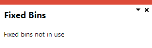Pick Review
Exploring
This program lets you view sales order lines that have been released for picking, but haven't yet been included in a pick.
Things you can do in this program include:
- Search for and view sales order lines that are released for picking.
- Include sales order lines in a pick.
- Create the pick.
- Add to an existing pick.
-
This program is accessed from the Program List of the SYSPRO menu:
Program List > Sales Orders > Picking
This is the process of finding and extracting products from a warehouse bin to fulfill customer sales orders.
This is a report that details the items required for picking and where to locate them.
A picking slip can only be printed once a pick has been created. Thereafter, you can print the pick slip at any time until it is complete.
Starting
You can restrict access to the eSignature transactions within a program at operator, group, role or company level (configured using the Electronic Signature Configuration Setup program). Electronic Signatures provide security access, transaction logging and event triggering that gives you greater control over your system changes.
Controls access to the creation of picks in the SO Pick Status Change business object.
Controls access to the addition of sales order lines to existing picks in the SO Pick Status Change business object.
Controls access to the maintenance of pick statuses in the SO Release Sales Orders to Picking business object.
Controls access to the maintenance of the status for pick lines in the SO Release Sales Orders to Picking business object.
You can restrict operator access to programs by assigning them to groups and applying access control against the group (configured using the Operator Groups program).
The following configuration options in SYSPRO may affect processing within this program or feature, including whether certain fields and options are accessible.
The Setup Options program lets you configure how SYSPRO behaves across all modules. These settings can affect processing within this program.
Setup Options > Configuration > Distribution > Inventory
- Multiple bins
- Associate serials by bin
- Fixed bins
- Picking cycle in use
- Accounting for shortages
- Process as stock adjustments
- Process to lost and found warehouse
- Lost and found warehouse
Solving
You can't add sales order lines to a pick that is in a status of Complete (i.e. picks can't be maintained once they've been completed).
This error is displayed if you attempt to add a sales order line to an already completed pick using either of the following programs:
- Pick Review
- Sales Order Entry
Select OK and add the sales order lines to a pick that has an Outstanding or Started status.
Using
-
Columns in a listview are sometimes hidden by default. You can reinstate them using the Field Chooser option from the context-sensitive menu (displayed by right-clicking a header column header in the listview). Select and drag the required column to a position in the listview header.
-
Press Ctrl+F1 within a listview or form to view a complete list of functions available.
Referencing
| Field | Description |
|---|---|
|
Start review |
Select this to accept your Review Criteria selections and display the data accordingly. This option is enabled when you initially access the program but, thereafter, is only re-enabled when you select the Change Criteria option. |
|
Change criteria |
Select this to change the previously selected review criteria. This function is only enabled after you select the Start Review function. |
| Field | Description |
|---|---|
|
Options |
|
|
Include stock code on partial hold |
This includes lines for stock codes that are on partial hold. |
|
Sales orders |
|
|
Sales order selection |
Indicate the sales orders that have been released for picking and that you want to include in the pick review. |
|
Stock codes |
|
|
Stock code selection |
Indicate the stock codes you want to include in the pick review. |
| Warehouses | |
|
Warehouse selection |
Indicate the warehouses you want to include in the pick review. |
|
Customer classes |
|
| Customer class selection | Indicate the customer classes you want to include in the pick review. |
| Customers | |
| Customer selection | Indicate the customers you want to include in the pick review. |
| Product classes | |
| Product class selection | Indicate the product classes you want to include in the pick review. |
| Geographic areas | |
| Geographic area selection | Indicate the geographic areas you want to include in the pick review. |
| Ship dates | |
| Ship date selection | Indicate the ship dates you want to include in the pick review. |
| Salespersons | |
| Salesperson selection | Indicate the salespersons you want to include in the pick review. |
| Field | Description |
|---|---|
| Create Pick |
This lets you create a pick or add to an existing pick using the selected sales order lines. Once the pick has been created, you maintain it using the Pick Maintenance program. |
| Select / Deselect | This lets you select or deselect the sales order lines highlighted in the listview |
| Selected | Tick this field to select the sales order line. |
| Sales order | This indicates the sales order number. |
| Line | This indicates the sales order line number. |
| Customer | This indicates the customer code. |
| Stock code | This indicates the stock code. |
| Warehouse | This indicates the warehouse code. |
| Quantity to pick | This indicates the quantity that must be picked. |
| Order quantity | This indicates the total order quantity. |
| Back order quantity | This indicates the back order quantity. |
Copyright © 2024 SYSPRO PTY Ltd.