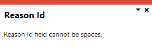Reason for Routing Maintenance
Exploring
This program lets you capture reasons for routing or escalating complaints.
Things you can do in this program include:
-
Maintain reasons for routing a customer complaint.
- Indicate whether you want to use the reason to escalate the complaint.
This program is accessed from the Program List of the SYSPRO menu:
-
Program List > Contact Management > Customer Complaint System > Setup
The complaint owner assigns a complaint to a complaint user for resolution. The complaint owner can also resolve and close a complaint, if requested to do so by the complaint user.
This is typically a SYSPRO operator who investigates and is responsible for resolving and closing a complaint.
Starting
You restrict operator access to activities within a program using the Operator Maintenance program.
You can restrict operator access to the fields within a program (configured using the Operator Maintenance program).
You can restrict access to the eSignature transactions within a program at operator, group, role or company level (configured using the Electronic Signature Configuration Setup program). Electronic Signatures provide security access, transaction logging and event triggering that gives you greater control over your system changes.
You can restrict operator access to programs by assigning them to groups and applying access control against the group (configured using the Operator Groups program).
You can restrict operator access to functions within a program using passwords (configured using the Password Definition program). When defined, the password must be entered before you can access the function.
The following configuration options in SYSPRO may affect processing within this program or feature, including whether certain fields and options are accessible.
The Setup Options program lets you configure how SYSPRO behaves across all modules. These settings can affect processing within this program.
Setup Options > Keys > Financials
- Key type
- Case
- Suppress leading zeros
- Presentation length
- Numbering method
Referencing
Enter a reason for routing identification code.
| Field | Description |
|---|---|
| Reason for routing details |
|
| Reason for routing |
This lets you describe the reason for routing a customer complaint. |
| Use this flag to escalate complaints |
This indicates that your entry at the Reason for routing field must be used for the purpose of escalating complaints. If this field is enabled and you select the reason for routing in the Assign Complaint program, then the complaint is escalated to the complaint owner. Otherwise the is routed to another complaint user. |
Copyright © 2024 SYSPRO PTY Ltd.