SYSPRO Data Viewer

This program lets you view the data contained within a selected data source and is dynamically built based on the data source (e.g. InvMaster) or SQL SELECT statement it receives from the calling program.
Exploring
This program can't be run standalone and is accessed from the following program(s):
-
Data Sources
From the View > View data function of the Details column in the Data Sources pane.
SYSPRO Business Activity Queries are SQL views that are created in the relevant company databases and (because they are defined in SYSPRO) are recognized as data sources. They provide a view into the business data commonly used during the typical business management process. The queries are built and secured in the core ERP system and then surfaced to users via their enterprise reporting and connectivity solutions.
Business insight tiles (also called insight tiles or just tiles) are essentially SQL scripts displayed in a tile format within a SYSPRO web view. These tiles are context-driven and let you act instantly on events, facilitating informed business decisions and sound business behavior.
KPIs on tiles can be used to highlight values approaching or exceeding pre-determined objectives or thresholds. This lets you proactively keep an eye on approaching targets. These targets could be a certain value, company-wide goal or a specific target agreed for a person or a role within the organization.
In the context of SYSPRO Business insight tiles and SYSPRO Business Activity Queries, a data source can be considered as one of the following:
-
SYSPRO base table (e.g. InvMaster)
-
SYSPRO custom form table (e.g. InvMaster+)
-
SYSPRO Business View
-
User defined base table (i.e. any base table in the current database that is not part of the standard SYSPRO database)
-
User defined custom form table (i.e. any base table defined with a trailing + sign that doesn't form part of the standard custom table definitions)
-
User defined views (i.e. any view in the company database that is not defined as a SYSPRO Business View)
In SQL, a view is a virtual table whose contents are defined by a query. Like a table, a view consists of a set of named columns and rows of data.
Unless indexed, a view does not exist as a stored set of data values in a database. The rows and columns of data come from tables referenced in the query defining the view and are produced dynamically when the view is referenced.
A view acts as a filter on the underlying tables referenced in the view. The query that defines the view can be from one or more tables or from other views in the current or other databases.
Examples of what views can be used for:
-
To focus, simplify and customize the perception each user has of the database.
-
As security mechanisms by letting users access data through the view, without granting the users permissions to directly access the underlying base tables of the view.
-
To provide a backward compatible interface to emulate a table that used to exist but whose schema has changed.
Starting
You can restrict operator access to programs by assigning them to groups and applying access control against the group (configured using the Operator Groups program).
You can restrict operator access to programs by assigning them to roles and applying access control against the role (configured using the Role Management program).
-
The Data list view is limited to 50 columns and therefore initially loads with the first 50 columns associated with the selected data source. However, you can use the Columns criteria pane to indicate which columns you want to view (provided you keep within the limit).
Solving
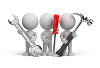
Why don't you drop us a line with some useful information we can add here?
Using
-
Columns in a list view are sometimes hidden by default. You can reinstate them using the Field Chooser option from the context-sensitive menu (displayed by right-clicking a header column header in the list view). Select and drag the required column to a position in the list view header.
-
Press Ctrl+F1 within a list view or form to view a complete list of functions available.
Copyright © 2022 SYSPRO PTY Ltd.
