Define Filter by State
Exploring
This program lets you exclude states from the company's tax integration calculations and subsequent submission to Avalara.
When any state is defined as excluded, sales order transactions for ship-to locations in those states are then excluded from the transaction files sent to Avalara (i.e. no sales tax will be calculated for or added to any sales order shipped to an excluded state).
This program is accessed from the Program List pane of the SYSPRO menu:
- Program List > General Ledger > Tax > Tax Interface
The Avalara platform is a powerful and easy-to-use API that helps businesses automate the calculating, storing, auditing and reporting of transactional taxes.
The CertCapture component helps you maintain compliance by creating, validating, storing and managing sales tax exemptions and reseller certificates.
Tax Connectors provide a connection for establishing a direct link between SYSPRO and compatible cloud-based tax calculation systems (e.g. Avalara and Vertex).
Tax Connectors manage the export of data to these systems so that quarterly and annual sales tax returns can be produced for state filing purposes.
Starting
You can restrict operator access to programs by assigning them to groups and applying access control against the group (configured using the Operator Groups program).
The following configuration options in SYSPRO may affect processing within this program or feature, including whether certain fields and options are accessible.
The Setup Options program lets you configure how SYSPRO behaves across all modules. These settings can affect processing within this program.
Setup Options > Company > General
- Nationality code
Setup Options > Tax > Company Tax Options
- Tax system
Setup Options > Tax > Sales and Use Tax
- Sales and use tax system required
- Interface type
Solving
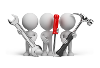
Why don't you drop us a line with some useful information we can add here?
Using
-
Columns in a list view are sometimes hidden by default. You can reinstate them using the Field Chooser option from the context-sensitive menu (displayed by right-clicking a header column header in the list view). Select and drag the required column to a position in the list view header.
-
Press Ctrl+F1 within a list view or form to view a complete list of functions available.
-
To change check boxes in multiple rows, use the Ctrl or Shift keys to select the rows. Then hold down the Ctrl key and select a check box in one of the highlighted rows.
Referencing
| Field | Description |
|---|---|
|
|
This saves the details you entered or changed. |
|
Select all |
This selects all entries in the list view. |
|
Deselect all |
This deselects all entries in the list view. |
| Column | Description |
|---|---|
|
Exclude |
The check box in this column lets you indicate if the state must be excluded from the company's tax integration calculations. Any sales orders for ship-to locations in an excluded state are then excluded from the transaction files sent to Avalara. |
|
State code |
This indicates the state code and lists all 50 US states, the District of Columbia, the Virgin Islands and Puerto Rico. |
|
State description |
This indicates the state name. |
Copyright © 2021 SYSPRO PTY Ltd.
