Browse on Group Suppliers

This program lets you browse on the secondary suppliers associated with a specific primary supplier in a supplier group.
Exploring
Things you can do in this program include:
-
Browse on and view details of the various secondary suppliers associated with a primary supplier (also known as a group supplier)
- Select the secondary supplier associated with a primary supplier to which you want to issue payment to (when accessed via the AP Group Payment Manual Allocation program)
-
Add a new supplier group
-
Change secondary suppliers associated with a primary supplier (also known as a group supplier)
This program can't be run standalone and is accessed from the following program(s):
-
AP Group Payment Manual Allocation
From the Supplier to pay browse.
This is the supplier against which the single remittance for payments to multiple secondary suppliers is processed (i.e. recipient of the aggregate payment). This single remittance is known as a group payment.
This supplier is paid together with its associated primary supplier via a single remittance (i.e. group payment).
Suppliers for group payments are defined using the AP Supplier Group Maintenance program.
This comprises a primary supplier and one or more associated downstream suppliers (i.e. secondary suppliers). These groups are used to create and process group payments.
Supplier groups are maintained using the AP Supplier Group Maintenance program.
Solving
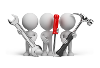
Why don't you drop us a line with some useful information we can add here?
Using
-
Columns in a list view are sometimes hidden by default. You can reinstate them using the Field Chooser option from the context-sensitive menu (displayed by right-clicking a header column header in the list view). Select and drag the required column to a position in the list view header.
-
Press Ctrl+F1 within a list view or form to view a complete list of functions available.
-
Hover over the Secondary supplier to view the name associated with this supplier.
-
Hover over the Currency to view the description or the name of the currency associated with the currency code shown.
-
This a limitless list view, meaning that all records are shown on this window at once.
Referencing
This uses the entry currently highlighted in the list view in the corresponding field of another program.
This lets you create a new supplier group using the AP Supplier Group Maintenance program.
This lets you change the secondary suppliers associated with the selected Primary supplier in a supplier group.
This indicates the code associated with a group supplier to which multiple secondary suppliers are linked.
| Field | Description |
|---|---|
|
Company |
This is the code associated with the company to which the secondary supplier belongs (defined in the AP Supplier Group Maintenance program). Because you can only process group payments within the same company, the company code shown here is the one that you're currently logged into. |
|
Secondary supplier |
This is the code associated with the downstream secondary supplier linked to the Primary supplier indicated in the toolbar (defined in the AP Supplier Group Maintenance program). |
|
Currency |
This is the transacting currency associated with the secondary supplier (defined in the AP Supplier Group Maintenance program). |
Copyright © 2021 SYSPRO PTY Ltd.