Highlights: SYSPRO 8 2021 R1
User Experience

The user-interface includes the following improvements for a more intuitive and engaging user experience:
-
GeoLocation support
When working with address fields in a web view, you can now use the Resolve Address feature to ensure that the customer or shipping address is correct, or the Map Directions feature to get directions using Google Maps.
You can configure how GeoLocation works within SYSPRO Avanti using the Setup Options program (Setup Options > System Setup > System-Wide Personalization).
-
Multimedia object inclusion
Using the Visual Designer or Customize Application programs you can now select the Multimedia button to add multimedia objects (e.g. images, documents, etc.) associated with key fields.
-
Multiple web page handling
The SYSPRO Avanti infrastructure has been enhanced to allow for a new browser tab to be opened for a given URL.
-
Simplified interface customization
When adding a custom form field using the Customize Application program, you can now select to automatically add the field to the web view, without having to use the Visual Designer.
-
Easier program navigation by role
A Program List card that mimics the functionality of the Avanti Program List in the hamburger menu has been added to the Visual Designer to allow easier navigation of programs by certain user roles.
-
Program name and version visibility
For improved debugging purposes, you can now access the (Admin Shift+F7 System Information) program from the Gear menu to view the name and version of a program in SYSPRO Avanti.
-
Quicker grid entry
Editable grids in SYSPRO Avanti that support the notion of automatically adding rows now enable you to paste the contents of your clipboard directly into the grid.
-
Help popups & group headings on forms
To assist you when configuring new or existing setup options within the Setup Options program, form fields now include descriptive group headings and you can hover over fields to view Help text for each option.
The SYSPRO 8 Avanti Initialization Service has been enhanced to improve performance and enable more concurrent SYSPRO Avanti user sessions.
A number of enhancements have been made to increase stability and reduce memory consumption, including:
-
The ability to limit the number of SYSPRO Avanti instances.
-
Improved support for comments in cells.
-
Minimal CPU consumption when idle.
-
Decreased memory usage per user upon initial login to the home page.
-
Increased robustness when handling rapid data entry in data grids (specifically to prevent data corruption in grid rows).
The footprint on the file system has been reduced by moving non-static data (e.g. setting files) to the SQL database.
When you enable the Persist operator UI settings to SQL setup option (Setup Options > System Setup > System-Wide Personalization) the ADMPRO.DAT indexed file is converted to the AdmProControl table in the system-wide database and thereafter any records are stored in this table. The ADMPRO.DAT file contains information about custom fields, table master and scripted fields that have been added to forms.
An App Store plugin has been developed that allows you to activate or deactivate SYSPRO applications in SYSPRO Avanti. The SYSPRO.AvantiAppStore.Avanti.Plugin.dll plugin is accessible from the hamburger menu.
The previous release outlined the consolidation of all the options from the System-wide Personalization program to the Setup Options program.
At the time, you could still run a standalone version of the System-wide Personalization program (i.e. IMPFRB) from the SYSPRO Ribbon bar or using the Run a Program function (Ctrl+R).
From the SYSPRO 8 2021 R1 release, this program is no longer available and all settings must be managed from within the Setup Options program (SYSPRO Ribbon bar > Setup > Setup Options > System Setup):
Simplified Administration

As part of the journey to reduce file system persistence, when running SYSPRO 8 on-premise you can opt to retain the following RTF and CMS data in the SQL database (instead of the file system):
-
RTF notepad documents attached to entities
-
CMS Activity body RTF documents
-
CMS Activity attachments
-
CMS Organization lists
This functionality is available from the new Migrate Files To SQL program Program List > Administration > General Setup) that lets you migrate these files to your SQL database (and vice versa). You can also run the program from the Migrate Files to SQL option from the Functions menu of the Setup Options program.
Advantages of moving this data from the file system to the database includes:
-
Centralized access to all related data
-
Reduction of file system usage
-
Simplified portability of data and backup strategy
-
Improved performance
-
Provision for enhanced scalability in future releases
During the SYSPRO 8 2020 R2 release, the custom SRS Document Print XML control files were migrated to Microsoft SQL Server as part of the initiative to reduce file system usage.
Continuing on this journey, the setup and printing processes for SRS Document Printing is now optimized to reduce file persistence and address the overhead of loading the control information into memory when using SRS Document Printing.
The standard SRS Document Print XML control files and templates are now loaded into a set of three global SQL temporary tables for each instance of SYSPRO as they are required:
-
Standard document types
-
Standard document samples
-
Available archive fields
In addition, the SRS Document Print programs that read the control files are now SQL-optimized for faster retrieval and updating of data. This improves performance, eliminates the use of in-memory collections and reduces the scope of resource locks.
The scope of the resource lock is now reduced to only lock the document type that is being maintained and the document that is being maintained or designed (i.e. multiple users can now maintain different document types and different documents at the same time.
SYSPRO's licensing system has been extended for both SYSPRO 8 on-premise and SYSPRO Cloud ERP sites.
The e.net System Manager is required to access these new modules.
The BOT infrastructure and technology (available as an early adopter product for the past few SYSPRO 8 releases) is now a purchasable, licensed module.
The following modules are now available for licensing to run in SYSPRO Avanti and the core SYSPRO 8 product:
-
Avalara Tax Connector
-
Vertex Tax Connector
To assist service personnel in providing speedy resolutions, the diagnostics capability of SYSPRO 8 has been extended to record a log of identified problems in SQL Server for current and future analysis. A Black-box capability has also been introduced to record what was happening on a system prior to failure. Recording the information in SQL is vital for the SYSPRO Cloud ERP offering where the file system cannot be used to persist information.
When the SYSPRO Run Time System (RTS) detects a problem, diagnostic files are now written to the \Work\Diagnostics folder using a naming convention that includes the date and time. The current contents of the black box are also appended to the existing log, providing a trace of the events leading up to the RTS error.
A single log file per exception or message is written to the \Work\Diagnostics folder instead of all exceptions or messages being concatenated into a single file. This simplifies the SQL Server handling of log files on an individual basis and improves the performance during the upload process. It also lets you check each exception or message as an individual record in the AdmDiagDetail table.
If an unexpected error occurs in the underlying run time when you log into SYSPRO, the system first verifies whether the mfdebug.log file exists in the \Base folder before moving it to the \Work\Diagnostics folder. The system then creates the new mfdebug.log file for the current unhandled exception in the \Base folder.
This effectively retains a record of all exceptions instead of just the last example (previously, the original file was overwritten by a subsequent unexpected error).
The introduction of Service Accounts in SYSPRO Cloud ERP aims to provide controlled access for selected SYSPRO personnel and partners to assist with various support related tasks like implementation, system configuration and training.
SYSPRO Cloud ERP administrators can now designate an operator as a service account, assigning the email address of the support person to the account (the email address is the unique identifying attribute used as part of the cloud authentication).
Although the service account operator can access the SYSPRO Cloud ERP environment without affecting the Named User licensing, the local site administrator retains full control over the account (i.e. the service account is treated as a regular user and all the standard access permissions, logging and auditing capabilities are available). These service accounts have no effect on SYSPRO 8 on-premise sites.
To implement this feature, the account status of the operator must be enabled within the Operator Maintenance program (i.e. the Service account option must be enabled), as well as the SYSPRO Cloud ERP Active Directory (managed by the SYSPRO Cloud ERP team).
In a server-side reporting environment, the SYSPRO Reporting Services infrastructure caters for using the operator's Office 365 account when sending emails. This provides visibility to the recipients of distributed reports by displaying the address of the operator who emailed the report.
This only applies if a valid Office 365 account is configured and enabled within the Personal Settings program (SYSPRO Ribbon bar > Home > Personal Settings) and the appropriate Email/SMTP settings for emailing via Office 365 are configured at company or system-wide level (depending on your setup options).
If the Use system-wide SMTP details company setup option is enabled (Setup Options > Company > General) then ensure that the correct Email/SMTP settings are configured against the system setup options (Setup Options > System Setup > Connectivity).
The Utilities panel lets you download all product files (including hotfixes) to your local SYSPRO Deployment folder.
The download process occurs in the background so you can continue using the SYSPRO Installer Application, or close the app and leave the download to continue overnight.
This is useful as it ensures that you have all the required installation files before proceeding with an install.
SYSPRO partners can also use this feature to download and copy product files to a storage device to save time when installing off-site (typically at a customer site with unstable internet connectivity).
The Utilities panel also lets you delete downloaded media files, such as product and hotfix files.
Insights & Reporting

New customization capabilities in SYSPRO Reporting Services allows the SYSPRO company database connection string to be dynamically set at run-time when processing third-party SRS reports. This effectively allows the same report to be used across multiple companies.
Whereas standard SRS reports in SYSPRO are typically driven by business objects that query data from the company database to which you are connected, third-party SRS reports (such as Crystal) were designed using a specific data source connection that was fixed per report. In the past, to run the same report in all companies, you had to copy the report to each company and configure the connection string for each report, for each company.
From SYSPRO 8 2021 R1 there is a new Use current company database for ODBC data option available within the SRS Report Control).
When processing third-party SRS reports, this option allows the SYSPRO 8 Reporting Host Service at run time to dynamically update the connection string to the database that you are currently logged into.
If you then switch SYSPRO companies and run the same report, the data source automatically points to the currently logged-in company database for which you are processing the report. This effectively reduces the burden on report management and maintenance across multiple companies, as the same single Crystal report can now be used across multiple companies.
Considerations:
-
This option uses the credentials configured against the SRS reporting database connection setup options (Setup Options > System Setup > SQL).
-
This option is configured per report and applies to any third-party report developed using the ODBC (RDO) connection (including sub reports attached to standard SYSPRO reports).
-
The report control file is defined at system-wide level. Therefore, when enabled, it affects reports that have been defined at system, company, role, group or operator level.
-
This only applies to SRS Report Printing (server-side and client-side) and has no effect on SRS Document Printing.
Mobility

The Order Picking application has been added to SYSPRO Espresso. It lets operators remain on the shop floor to conduct order picking in a quicker and more efficient manner.
The SYSPRO Espresso application is equivalent to the Pick Maintenance program in the core SYSPRO product and lets you maintain order picks with the following functionality:
-
Start, stop, complete and cancel a pick.
-
Start, complete and cancel a pick line.
-
Complete selected pick lines.
The Order Picking application uses the SO Pick Query business object to output pick line information and the SO Pick Status Change business object to post the updated pick details.
Manufacturing

The WIP by Branch feature (which initially introduced ledger integration for work in progress at branch level) has been extended to include separate control accounts at work center level - useful when jobs are in transit during the production process.
A job transfer feature has also been added to let you track the total costs of a job when transferring a job between operations. The job's total cost is transferred to the WIP branch ledger account of the next operation. The WIP branch defined for the work center is used when posting labor transactions.
If ledger Integration for WIP is by job classification within the WIP branch, then the ledger account for the job classification is used for the job master as well as labor and material allocations.
This feature optimizes the BOM Cost Implosion for SQL without using the file system as a temporary scratch pad.
-
Cost Implosion
The feature is disabled by default so that existing systems work unchanged. To enable the new SQL-optimized BOM Cost Implosion, you must uncheck the new processing option: Run cost implosion in legacy mode.
-
BOM Cost Implosion
The BOM Cost Implosion business object lets you calculate and update costs using SQL-only statements (instead of temporary files). The business object is only used if you uncheck the Run cost implosion in legacy mode option of the Cost Implosion program.
Distribution

Because the price of an item can change after a dispatch is created, a new setup option (Use sales order price on invoice) lets you choose to use the sales order price when consolidating dispatch notes for invoicing instead of defaulting to the original dispatch invoice price.
A new operator preference has been added to the Sales Order Entry and Sales Order Entry Express programs that lets you indicate that the back order quantity must be updated before the ship quantity when maintaining orders. Previously, the ship quantity was impacted first when you adjusted the order quantity of an existing order line.
The Adjust b/order when order qty changed preference is available from the Options tab of the Preferences pane and requires that the Automatically put order qty in b/order operator preference is also enabled.
When you decrease the order quantity, the back order quantity is decreased first, followed by the ship (or reserved) quantity, if there is not enough stock on back order to satisfy the change. Similarly, when you increase the order quantity for an existing line, the additional quantity goes into back order.
Intrastat reporting now includes freight and miscellaneous charges for dispatches as well as service charges on non-stocked lines for arrivals. This addresses the need for European countries to record and report on Intrastat transactions that occur when goods are purchased from or delivered to other countries within the EU.
Other enhancements include:
-
Supplier invoice values can now be used to report on Intrastat arrival transactions (no longer Goods Received Notes).
-
The supplementary unit factor and method can be captured for sales orders and purchase orders to ensure recording of the actual quantity invoiced.
-
Goods for demonstration purposes and goods on consignment that are transported to a warehouse outside the supplier’s country are included.
Quick Sales, Counter Sales, Point of Sale and Credit Notes are not included in this enhancement.
The existing access control in SYSPRO Point of Sale has been extended in the Manage Orders program so that you can control an operator's access to the Invoice function, regardless of the order's type or status.
Previously, this function was accessible except when working with deposit or suspended orders. You can now hide or disable the Invoice button by configuring your requirements within the Access Control Setup program (available from the Setup menu).
If you previously defined the <InvoiceOnlyButtonManageOrdersAlwaysDisabled> element in the SystemConfig.xml file to be TRUE, then you need to reconfigure the access to this button using the Access Control Setup program after updating to SYSPRO 8 2021 R1.
The search capability in SYSPRO Point of Sale has been extended to barcodes when searching for stock items.
In addition, when you use the Add/Edit Line screen of the Manage Orders program, you can now add stock items using a stock code, serial number or barcode (normal or integrated). Previously, this was only possible using stock codes.
You can also define your preferences as follows:
-
Default filter options for the Manage Orders program can now be defined by barcode or serial number within the Search Defaults screens of the Branch Settings program.
-
Default filter options for the Search program can now be defined by barcode within the Search Defaults screen of the Manage Users program.
-
You can't use serial numbers when adding stock items to a quote.
-
You can only use normal barcodes when searching for stock items, as integrated barcodes are not supported within the search.
To simplify the debugging process and reduce the persistence of files to the file system, SQL logging within SYSPRO Point of Sale is now recorded within the SQL database.
Previously, each query logged was output to a unique file on disk. From SYSPRO 8 2021 R1, it is now logged to the SQLQueryLogging database table to ensure that all information relevant to debugging is centralized and located at a single point for reference.
To simplify the fault-finding process when SQL Query Logging is enabled, SYSPRO Point of Sale and its SystemConfig.exe file have been altered to limit the logging of SQL queries executed, to functional queries only.
Previously, when SQL logging was enabled, multiple miscellaneous queries were logged which increased the size of the log file and made it difficult to identify queries.
From SYSPRO 8 2021 R1, a standard exclusions list is now included in the SystemConfig.exe file and allows for the exclusion of certain SQL queries by name. A new XML node <SQLQueryLoggingExclusions> has been implemented at parent level and the ChildNodes are named <QueryNameToExclude>.
Although you can add further queries to the list if required, the following SQL queries are now excluded by default:
-
BranchSqlConnectionForBranchSelect
-
OfflineService
-
PoSTransactionListToProcessSelect
-
SystemSettingsSelect
-
UserSessionsCurrentUserStatusSelect
Each query included in the new exclusions list of the SystemConfig.exe file is not logged when the <OutputSqlQueries> element is set to TRUE.
The assigning of receipt numbers within the Account Payments program has been extended to the Account Payment Reallocations program.
From SYSPRO 8 2021 R1, receipt numbers are assigned (using the same numbering method as account payments) to both the reversal payment and new payment when you process an account payment reallocation in SYSPRO Point of Sale.
In addition, the receipts related to these transactions are now available to view, print or reprint within the Account Payment Query program.
To improve governance around account payment re-allocations, you can now enable supervisor authorization for these transactions by configuring the Allow Account Payment Reallocation option within the Branch Settings program.
The SYSPRO Avanti framework for SYSPRO Point of Sale has been enhanced to cater for providing data directly to SYSPRO Avanti.
This removes the need to first save data to disk - improving the grid layout and data binding speed when running SYSPRO Point of Sale in SYSPRO Avanti.
Financial

The SYSPRO 8 architecture has been re-engineered to cater for connecting to cloud-based tax calculation systems. This provides a more sophisticated tax capability that allows you to remain compliant when facing complex tax scenarios in your business.
The following tax connector modules are now available for SYSPRO Cloud ERP and SYSPRO 8 on-premise (both in SYSPRO Avanti and SYSPRO Windows Client):
-
Avalara Tax Connector
-
Vertex Tax Connector
Once you obtain the appropriate licensing for these connected services and configure your preferred tax connector, you can establish a direct link between these platforms and SYSPRO using a prebuilt connection that allows for seamless interaction.
SYSPRO sends transaction data to Avalara or Vertex and receives the tax total in return, enabling the following capabilities:
-
Calculate tax requirements.
-
Record tax transactions in Avalara and Vertex.
-
Use the tax transactions recorded in Avalara and Vertex for reporting purposes.
-
Record invoices.
-
Create, maintain and store Avalara tax exception certificates (only applicable to Avalara Tax Connector).
-
Perform other tax-related functions.
Benefits include:
-
Simplified sales and use tax processes for all US states and Canadian provinces (from tax determination on transactions to exemption certificate management and tax returns).
-
Monthly updates to ensure constant application of current tax rates.
-
Analysis capability by state, county and city.
-
Enhanced VAT process efficiency (from indirect tax determination to reporting).
-
Improved accuracy and reliability of tax calculations at the federal, state, and local levels in the US and Canada.
The following enhancements were introduced to the Digital Tax System for this release:
-
You can now capture the VAT registration number and User tax reference field at company and branch level.
-
The Digital Tax Tool program lets you design a template with your preferred input and output options while the new Browse on Digital Tax tool Template program lets you search and choose an existing template.
- The Consolidated Tax Return program lets you identify records that still require submission in the selected financial period, by displaying transactions that have been submitted, not submitted and not printed.
-
The Tax Transaction by GL Allocation Account report includes the VAT registration number and User tax reference field.
- The Digital Tax Tool Status report displays the status of the tax return for the selected financial period.
- The VAT at a Glance program displays the month-to-date printed and unprinted VAT transactions for the current financial year.
The Tax totals for SRS sales order documentation feature (exclusive to SYSPRO Reporting Services) is designed to comply with the Canadian and US legislation that requires tax total amounts to be shown on sales order documentation. All calculations relating to order and line totals in Sales Order Entry and Point of Sale Entry are performed using a 3rd party tax system.
Totals you can add when using a 3rd party tax system include:
-
Canadian GST and PST
-
US State, County and City tax
This feature is available once you have enabled the Apply USA 3rd party tax in Sales Orders setup option (Setup Options > Tax > Sales and Use Tax).
The AP Group Payments feature simplifies the allocation of a single supplier remittance to multiple related suppliers, in a single transaction.
This avoids errors typically associated with the manual preparation of transactions related to secondary suppliers and improves the administrative time taken to process them.
Processing payments to suppliers across multiple SYSPRO companies is not yet available.
The AR Group Payments feature simplifies the allocation of a single payment from a customer to multiple related customers, in a single transaction.
This avoids the errors typically associated with the manual preparation of transactions related to secondary customers and improves the administrative time taken to process them.
Processing payment from customers across multiple SYSPRO companies is not yet available.
Business Objects
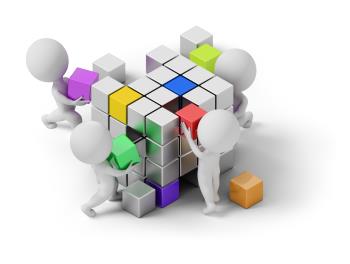
-
The AP Supplier Group Maintenance business object lets you define primary and secondary suppliers for payment against a supplier group. Records are written to the ApSupplierGroup table.
-
The AR Customer Group Maintenance business object lets you define primary and secondary customers for payment against a customer group. Records are written to the ArCustomerGroup table.
-
The Inventory Warehouse Bin Maintenance business object lets you add, update and delete fixed bins.
-
The Port/Airport Maintenance business object lets you create ports and airports that are used for Instrastat transactions.
-
The Regime Code Maintenance business object lets you maintain regime codes (used to identify and report on Intrastat transactions) stored in the SalRegimeCode table.
-
The AP Group Supplier Cash Requirements business object lets you query cash requirements for a supplier group.
-
The AP List of Supplier Groups Query business object lets you query records held against the ApSupplierGroup table in order to establish the primary and secondary supplier relationships for processing group payments.
The AR Customer Group Query business object lets you query customer groups in the ArCustomerGroup table.
-
The AR Group Payment Run Report business object lets you query customer group payment records to establish which payments have been made.
-
The Asset Balance Health Check business object lets you report on and create log files of any integrity errors detected within tables of the Assets module, without actually updating any values.
-
The COM SAMS Extract Query business object lets you collect system configuration information from a site and upload it to a cloud service.
-
The Digital Tax Tool Status business object lets you report on the reprint flags added to the AdmTaxReturn table for the Digital Tax System. It compiles a summary or detailed view on whether the transactions have been printed or submitted based on the DttStatus and DttSubmitted columns of the AdmTaxReturn table.
-
The SO Customer Balances Query business object forms part of a suite of business objects that lets you identify imbalances between the active orders in SYSPRO and records held in the ArCustomer table.
-
The WIP Branch Costs Query business object lets you query the total material costs, total labor costs and total hours booked for each WIP branch and job.
-
The Branch Transfer Query business object lets you query WIP branch transfer transactions recorded in the WipBranchTransfer table for jobs are processed at different WIP branches.
-
The WIP Job costs per WIP Branch Query business object lets you calculate the total material costs, labor costs and hours booked per job and WIP branch, using the job detail information from the WipJobPost table.
-
The Transfer Job to WIP Branch business object lets you transfer a job to another WIP branch that is used against one of the job operations.
-
The Asset Balance Health Fix business object lets you report on, fix, and create log files of any integrity errors detected within tables of the Assets module.
-
The CSH Deposits and Withdrawals business object lets you enter details of deposits and withdrawals; change existing transactions; reconcile or unreconcile transactions and process inter-bank transfers in Cash Book. It can also be used to process foreign currency transactions through either a local or foreign bank account.
-
The BOM Cost Implosion business object lets you calculate and update costs using SQL-only statements (instead of temporary files). The business object is only used if you uncheck the Run cost implosion in legacy mode option of the Cost Implosion program.
-
The Tax Interface business object interfaces with the Avalara and Vertex tax systems.
-
The Stock Take Cancellation business object lets you cancel a stock take and clear the stock take tables. It is called when you run the Stock Take Cancellation program from the core SYSPRO product.
-
The Stock Take Selection business object lets you select the stock codes you want to include in a stock take count. The selection of stock items to count is the first step in the stock take process.
-
The SO Customer Balance Function business object forms part of a suite of business objects that lets you correct imbalances between the active orders in SYSPRO and records held in the ArCustomer table.
Copyright © 2021 SYSPRO PTY Ltd.


