Inbox

The Inbox SYSPRO Desktop function lets operators receive messages from various sources in the system, notifying them of tasks that need to be actioned.
Exploring
Functions that write to an operator's message inbox include:
- Trigger Programs
- ECC routings
- Orders processed using the Business-to-Business Trading import facility
Starting
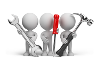
Solving
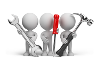
Why don't you drop us a line with some useful information we can add here?
Using
-
If generated from the Trigger Program Setup facility, then you can optionally assign a program to be launched when the message is opened.
For example: You could assign a trigger that writes a message to the Stock Controller's Inbox whenever details for a stock code are changed, and launches the Inventory Query program automatically once the Stock Controller opens the message.
- You can make use of this facility within your own applications by calling the program COMMSQ with the appropriate parameters defined.
- Because this program can be invoked as a COM object, you should be able to use any COM-aware application to post messages to SYSPRO.
-
You can launch the SYSPRO web browser using a link in a message.
Use the business object COMTIB to post messages to the user's Inbox. The program to launch is IMPURL and the address to be opened is a parameter.
For example:
<?xml version="1.0" encoding="Windows-1252"?> <!-- Copyright 1994-2018 SYSPRO Ltd.--> <!-- Example to demonstrate the XmlIn passed to the Message Inbox Post Business Object --> <Message xmlns:xsd="http://www.w3.org/2001/XMLSchema-instance" xsd:noNamespaceSchemaLocation="COMTIBDOC.XSD"> <Item> <CompanyId>XXX</CompanyId> <Operator>XXX</Operator> <Date>2013-10-30</Date> <Time>05012000</Time> <MessageType>USR</MessageType> <Subject>OPEN BROWSER</Subject> <FromOperator>ADMIN</FromOperator> <FromName /> <ProgramToRun>IMPURL</ProgramToRun> <ProgramParameters>http://www.google.com</ProgramParameters> <PreventDuplicate>Y</PreventDuplicate> </Item> </Message>
The code above will pass a link to Google, which will open in the SYSPRO web browser, to the Inbox of operator XXX.
Copyright © 2021 SYSPRO PTY Ltd.