Tutorial Player

The Tutorial Player SYSPRO Desktop function lets you embed video clips within the product that can be deployed as learning tools across your organization.You can create your own clips and embed them in the product, or you could include the product feature demos that SYSPRO has published on the web.
Exploring
-
By default, the tutorials window is available to run from the Favorites pane in SYSPRO.
However, you can embed the tutorials window in any SYSPRO pane by right-clicking the title bar of a pane and selecting the Customized Pane option. Select Add Tutorials Player from the shortcut menu displayed, to open the video viewer.
You can dock the window to any pane and control the visibility of the pane using the Auto Hide option.
Starting
- The files need to be saved in a Windows Media Video (.wmv) or MPEG-4 (.mp4) file format.
- The files need to be stored in the Base\Samples folder of your SYSPRO installation.
- The file names must be prefixed by howto (e.g. howto_sample_video.wmv).
- The video files are self-healed to the client, so we recommend you keep the file sizes to a minimum to reduce the impact on network bandwidth.
Solving
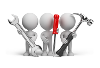
Why don't you drop us a line with some useful information we can add here?