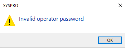Forgot Password
Exploring
This lets you reset your SYSPRO passwords without the assistance of a system administrator. Typically, you are locked out of the system when you exceed the pre-defined number of login attempts allowed.
You can request a password reset from the SYSPRO login screen by selecting the Forgot Password function.
You are then notified via email that a request for a password reset has been received and that the password has been reset.
The email includes a temporary password which is valid for a specified time period. When next you log into SYSPRO using the temporary password, you will need to enter a new password.
Starting
The following setup options must be configured to use this feature:
SYSPRO Ribbon bar > Setup > General Setup
Email/SMTP settings
- SMTP server IP address
- Outgoing email address
- Username
- Password
- Server port
- Use SSL
You configure the password setup options using the System Setup program.
- Enable the Allow operator to reset password option within the Forgotten password options section of the Password definition pane.
- Specify the number of hours before the temporary password expires at the Hours before reset password expires field.
- Use the Maintain link at the Temporary password email template field to customize the email that is sent out when the password reset request is received.
- Enable the Email administrator option within the Notify when login attempt exceeded section on the Password definition pane.
- Use the Maintain link at the Login exceeded email template field to customize the email that is sent out when the number of login attempts is exceeded.
-
The email settings are specified in the Email / SMTP settings pane
Solving
This message is displayed during the login process when either the operator password is entered incorrectly or the password is pasted into the Password field.
Ensure that you have entered your operator password correctly. If you have forgotten your password, use the Forgot Password function or speak to your system administrator.
If you attempted to paste your operator password, please note that the SYSPRO login dialog has a limitation that prevents it from validating pasted passwords. You must enter this manually.
Although the SYSPRO login dialog lets you paste a password into the Password field, it is pasted as clear text and a dialog limitation prevents SYSPRO from validating this entry. You must enter the password manually for SYSPRO to perform the appropriate validation.
Using
-
Select the Forgot Password link on the SYSPRO Login screen.
You will receive a notification email confirming your request for a password reset.
The email includes a temporary password that is valid for a period of time specified by the system administrator.
If the temporary password is expired, you can request another one using the Forgot Password link.
-
Login to SYSPRO using the temporary password.
You will be prompted to enter a new password.
After entering the new password, you will receive another email notifying you that your password has been reset.