Executive View
Exploring
The Executive View SYSPRO Desktop function lets you create your own view of information within SYSPRO using various graphical components such as graphs, list views, web applications, etc.
Starting
You can restrict operator access to activities within a program (configured using the Operator Maintenance program).
Controls whether an operator can edit VBScripts or change customized panes.
It also controls whether an operator can access the Visual Designer program
(displayed from the sub menu of the ![]() icon).
icon).
This does not apply to importing customized panes, which is controlled by the Allow to import customized panes activity.
Controls whether an operator can import customized panes into any application with a docking layout when the operator does not belong to a Role.
This includes using the Click to Import Customized Panes function of the Executive View pane.
-
You can't add or import customized panes while in Design mode.
Solving
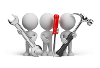
Why don't you drop us a line with some useful information we can add here?
Using
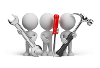
Referencing
| Field | Description | ||||||
|---|---|---|---|---|---|---|---|
|
Click to Add Customized Pane |
This loads the Customized Pane Editor program for you to create your own customized pane comprising various graphical components such as graphs, list views, web applications (e.g. Crystal Xcelsius charts), etc. These views can be defined using built-in templates or constructed as required using VBScripting. |
||||||
|
Click to Import Customized Panes |
This loads the Customized Pane Editor program to import a customized pane associated with a docking pane.
|