Complaint Query
Exploring
This program lets you view customer complaint information.
Things you can do in this program include:
-
View details of the customer, complaint and resolution.
- View activities per customer complaint.
Starting
You can restrict operator access to activities within a program (configured using the Operator Maintenance program).
You can restrict operator access to the fields within a program (configured using the Operator Maintenance program).
You can restrict access to the eSignature transactions within a program at operator, group, role or company level (configured using the eSignature Setup program). Electronic Signatures provide security access, transaction logging and event triggering that gives you greater control over your system changes.
You can restrict operator access to programs by assigning them to groups and applying access control against the group (configured using the Operator Groups program).
You can restrict operator access to functions within a program using passwords (configured using the Password Definition program). When defined, the password must be entered before you can access the function.
The following configuration options in SYSPRO may affect processing within this program or feature, including whether certain fields and options are accessible.
The Setup Options program lets you configure how SYSPRO behaves across all modules. These settings can affect processing within this program.
Setup Options > Keys > Financials
- Key type
- Case
- Suppress leading zeros
- Presentation length
- Numbering method
Solving
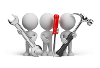
Why don't you drop us a line with some useful information we can add here?
Using
- Columns in a list view are sometimes hidden by default. You can reinstate them using the Field Chooser option from the context-sensitive menu (displayed by right-clicking a header column header in the list view). Select and drag the required column to a position in the list view header.
- Press Ctrl+F1 within a list view or form to view a complete list of functions available.
Referencing
| Field | Description |
|---|---|
|
Complaint Details |
|
|
Complaint |
This indicates the complaint number. |
|
Description |
This describes the customer complaint. This can be useful when trying to confirm whether you are viewing the correct record elsewhere within the system. |
|
Complaint status |
This indicates the current status of the complaint. |
|
Customer |
This indicates the customer who logged the complaint. The View link lets you view more customer detail. |
|
Customer branch |
This indicates the branch saved against the customer. This can be edited if it is not the default branch. |
|
Complaint method |
This indicates the manner in which the complaint was logged by the customer. |
| Severity | This indicates the urgency of the complaint. |
| Complaint subject | This clarifies the nature of the complaint. |
| Complaint details | This displays additional text, explaining the complaint in more detail. |
| Dates | |
| Reported on |
This indicates the date when the complaint was reported. It defaults to the complaint capture date, but can be edited. |
| Due on |
This indicates the date by which the complaint should be resolved. This is calculated according to the severity of the complaint. This date is calculated using the Days to resolve complaint field in the Customer Complaints Severity Maintenance program. |
| Days to resolve | This indicates the number of days by which the complaint should be resolved. This is determined by your selection at the Complaint severity field. |
| Links | |
| Sales order | This indicates the SYSPRO sales order relating to the customer complaint. |
| Invoice | This indicates the SYSPRO invoice relating to the customer complaint. |
| Field | Description |
|---|---|
|
Customer name |
This indicates the name of the customer. |
|
Customer contact |
This indicates the name of the customer's contact person. |
|
|
This indicates the email address of the contact person. |
|
Telephone |
This indicates the telephone number of the contact person. |
|
Additional telephone |
This indicates an additional telephone number of the contact person. |
|
Fax |
This indicates the facsimile number of the contact person. |
|
Extension |
This indicates the extension number of the contact person. |
| User Details | |
| Assigned to | This indicates the complaint user to whom the complaint was assigned. |
| Assigned on | This indicates when the complaint was assigned to the user. |
| Email address | This indicates the email address of the complaint owner. |
| Field | Description |
|---|---|
|
Date |
This indicates the date stamp of the activity, i.e. the date the activity was captured. |
|
Time |
This indicates the time stamp of the activity, i.e. the time the activity was captured. |
|
Activity type |
This indicates the type of activity that occurred. |
|
Status |
This indicates the complaint status at the time the activity captured. |
|
User |
This indicates the user name of the person who captured the activity. |
|
Custom forms |
This indicates whether a custom form was used. The View link lets you view the custom form details. |
|
Comments |
This displays the first few words of the comment captured against the activity. The field is blank if no comment was captured. |
| Last updated | This indicates the date when the activity was updated. |
| Routed |
This indicates whether the complaint has been routed to another user. |
| Escalated |
This indicates whether the complaint has been escalated to another user. |
| Field | Description |
|---|---|
|
Status |
This indicates the status of the complaint at the time the selected activity was recorded. |
|
User |
This indicates the user who captured the activity. |
|
Activity date |
This indicates when the activity was captured. |
|
Activity time |
This indicates the time the activity was captured. |
|
Resolution info |
|
|
Resolved by |
This indicates the name of the user who resolved the customer complaint. |
|
Resolved on |
This indicates when the complaint was resolved. |
| Resolved at | This indicates the branch where the complaint has been resolved. |
| Comments | This indicates any additional comments that were captured at the time of resolving the complaint. |