SYSPRO 8 Highlights
The following provides a summary of the newly-developed features and functionality available in SYSPRO 8.
User Experience

SYSPRO 8 serves to boost user experience and promote improved business behavior. It achieves this through enhanced intuitiveness, simplicity and engaging innovations.
2019-R2
The SYSPRO Scheduler lets you schedule a pre-determined activity at a given time in the future and then send a trigger for that activity at the appropriate time.
A calendar view (similar to Microsoft Outlook) is accessible from programs that have been designed to use the SYSPRO Scheduler. This lets you view existing tasks that have been scheduled as well as create and maintain schedules using the Maintain Schedules program.
Features currently using the SYSPRO Scheduler:
-
Cycle Count
This creates a cycle count schedule of stock counting policies.
A number of new capabilities have been added to SYSPRO's web-based platform.
The SYSPRO Supply Chain Portal allows users beyond a SYSPRO site to connect, interact and transact using the SYSPRO Avanti HTML5 user interface.
Adding Portal users to your SYSPRO configuration provides external user access to specific functionality (using a dedicated user interface and menu system) based on the portal features available.
Features currently available from the SYSPRO Supply Chain Portal:
-
Request for Quote System:
This lets you collaborate with your suppliers by automating the quote process and enabling suppliers to action an RFQ.
All fields in SYSPRO Avanti can be translated into a different language (with the exception of the logon screen).
This is applied when the language is configured within the System Setup program of the SYSPRO core product.
Notepads that have been built into a SYSPRO application (or Customized Panes that use the notepad control) can now be added to a web view to be surfaced in SYSPRO Avanti. There are two types of notepads: simple text notepads and Rich Text Format (RTF) notepads.
The rich text notepad displays a special toolbar with all the formatting options. This toolbar does not appear for a notepad that only supports simple text (e.g. the Additional Notes in the Customer Query program).
Considerations:
- In SYSPRO, all complex notepads are stored in RTF format. Because this format is not supported in a web browser, it needs to be converted to HTML format for rendering in SYSPRO Avanti. The converse is also true - when saving notes entered in SYSPRO Avanti, the system must convert the HTML format to RTF format.
- If the notepad in SYSPRO includes a Save button, then this will also be shown in the notepad toolbar of SYSPRO Avanti.
- As in SYSPRO, notes in SYSPRO Avanti are automatically saved where appropriate (e.g. there is no Save button in SYSPRO's main menu notepad because any notes entered are automatically saved when you exit SYSPRO.
You can now design web views by role in SYSPRO Avanti. From within a SYSPRO Avanti program, select Design Web View by Role from the Customize![]() icon and then specify the role for which you would like to design the web view.
icon and then specify the role for which you would like to design the web view.
Toolbar buttons for Customized Panes are now surfaced in the Visual Designer and can be added to a web view.
You can now add Gantt, Pie and Funnel charts to visually represent data in SYSPRO Avanti.
The SYSPRO Online Help can be accessed by pressing F1 in SYSPRO Avanti.
The Forgot Password functionality (which allows operators to reset their SYSPRO passwords without administrator assistance) is now available for SYSPRO Avanti.
You can define multiple workspaces in the home menu, when it is not associated with a role.
The order of preference or relevance that is displayed in search results (based on the search term or phrase entered) returns more accurate and relevant results.
The relevance of results and weighting is determined by the order in which the fields are displayed, or ordered in the search. You can now configure whether relevance is applied against a search using the Espresso Search Configuration program in the SYSPRO core product.
If you have previously created your own customize searches, the relevance option is not automatically applied to them. If you want to enable relevance, you will have to do it manually.
Although VBScript provides functions and sub-routines, basic date/time and string manipulation, math functions, user interaction, error handling, and regular expressions, additional functionality can be added using ActiveX technologies.
VBScript Desktop Alerts are now surfaced as Toast Notifications in SYSPRO Avanti.
The following VBScript functions are now supported for grids in SYSPRO Avanti:
- OnPopulate
- OnSubmit
- OnRowSelected
- OnDblClick
- OnLinkClicked
- OnAfterChange
Additionally, the following functions are now supported for customized pane list views:
- OnDELPressed
- OnChecked
2019-R1
SYSPRO Avanti lets users change their own password when logging in, reducing workload on system administrators.
This facility is available from the login screen, similarly to conventional SYSPRO.
- Sales Orders now allow for tax codes to be applied by line item.
- The Quotes search now includes the originating operator.
- The Customer Query now displays Contacts as recorded in Contact Management.
- The Take Payments program now allows operators to review payments before finalizing a transaction.
- A security option has been added to request operator validation before taking payment.
- The Inventory Query program now displays defined custom form fields against stock items.
Invoice numbers and Quotation numbers can now be recorded separately as Point of Sale transactions.
Benefits:
- Supports governance requirements for Sales Tax Reporting
- Ensures sequential POS invoice numbering
2018-R2
Workspaces are customizable dashboards in SYSPRO Avanti that supply user roles with everything they need to perform their tasks efficiently and effectively.
They are essentially web views for roles and can contain anything that can be designed in the Visual Designer (e.g. Business Insights, Program Tiles, Charts, Flow Graphs, Cards, Grids, Forms, and any customized panes associated with the role itself).
A workspace is a way of grouping tasks or processes together in a way that is meaningful or relevant for an individuals role (i.e. similar to a Favorites menu, except that it is defined at a role level).
Benefits:
- Users have access to a single, customizable and personalized workspace.
- A single dashboard provides a view of the activities, actions and events most relevant to the user.
The Avanti Flow Graph Designer lets you add flow graphs to programs as well as create custom flow graphs to streamline your daily activities. A flow graph typically contains programs, reports and tiles that form part of a business process that you can navigate by selecting the flow graph entities.
2018-R1
SYSPRO Avanti is SYSPRO's web-based user interface developed in HTML5. It lets you access SYSPRO using a web browser, on any device, on any platform, from any location, at any time. It's available to anyone who has installed SYSPRO 8 (whether on-premise, in the cloud or both) using a concurrent single license. This lets customers choose the user interface best suited to the specific task at hand.
Benefits:
-
Enables you to work where and when you want
Access and experience the same SYSPRO solution on all devices 24/7 no matter your location - whether in the office, on the shop floor or on the move, you can choose the device that best suits the task at hand.
-
Familiar experience
SYSPRO Avanti, with its consistent user interface, uniquely gives you the same SYSPRO ERP experience through a browser on any device, without having to learn a different operating system.
-
Quick and easy access
If you're in manufacturing or distribution; whether you're upsizing, setting up a new company or expanding your multinational organization to new territories, SYSPRO's web interface gives you quick and easy access to SYSPRO through a browser.
-
Flexibility and choice
Select the best user interface for the role, or specific task at hand.
-
Engaging user experience
SYSPRO's web interface is easy to use, intuitive and responsive, providing you with a simplified, engaging and rewarding experience.
-
Personalize your workspace
The SYSPRO Avanti web interface lets you personalize and design your workspace without the need for development skills.
Web Views are self-contained HTML5 pages that can include Fields, Charts, Cards and Tiles.
They provide a complete picture on a single screen and have been designed to display the most important information in a manner that is intuitive and simple to use.
You can design and customize your own Web Views using the Visual Designer program. Once deployed, these Web Views can be viewed by pressing F11 in the program for which one was created.
SYSPRO ships template Web Views with the product, which are located in the \Base\Samples folder of your SYSPRO installation.
SYSPRO's Setup Options program provides a central area from which implementers are able to quickly configure SYSPRO modules as well as make information easily available to support staff - significantly speeding up the process to resolve issues.
Things you can do in this program include:
- Configure setup options.
- Search for and maintain setup options across all modules.
- View and compare company options.
- Import and export configurations.
- Monitor changes to setup options.
Microsoft Office 365 lets you access the latest versions of Word, Excel, PowerPoint, Outlook, OneNote and more, wherever you go and across all your devices.
With Microsoft Office 365 integrated to SYSPRO, you don't need a separate desktop installation of Office 365; you can integrate or combine SYSPRO data into an Office 365 document directly from Office 365.
Toast notifications are notification windows that display information briefly on the screen to alert you of a condition, before disappearing automatically without requiring any operator input.
Toast notifications with only a single button are presented as auto-expiring messages.
Task dialogs are notification windows that display information which requires you to respond before continuing.
You can customize these dialogs to simplify processes and improve throughput - particularly on transactional screens.
Customizations range from removing buttons and changing the default action button, to preventing the dialog from being displayed at all.
The Predictive Search facility in SYSPRO automatically shows suggestions of search results as you type text into any key field in the product (e.g. stock code, customer, supplier, etc). The search uses a web service (configured within the System Setup program) to interrogate the database and return values based on a pre-defined configuration.
Search Configuration allows for the configuration of searches in the Predictive Search.
Benefits:
- You can configure the Predictive Search to filter on key fields, rows and order by, to return records while typing.
- Predictive searching helps you effortlessly get to the information you need by filtering the top records in the database based on what you have typed.
Simplified Administration

SYSPRO 8 architecture focuses on Microsoft SQL Server, providing enhanced performance, greater scalability, improved security and increased system availability.
2019-R2
There is a new Optimize print option available from within the Maintain SRS Document Templates program.
This option (only applicable in a server-side environment) lets you print documents as soon as the data becomes available as well as archive the documents at the same time.
Although this dual capability of printing and archiving applies to both single and batch modes, the performance benefit is more visible when printing in batch mode.
When the Optimize print option is enabled and you are batch printing in a server-side environment, the XML file that is generated for each batch is now only generated once, resulting in improved performance (i.e. a document can be sent to the print queue as soon as the data is extracted and the previous document has completed).
Using the Document Printing API architecture, this XML file is now generated from the core program instead of the applicable document printing program (e.g. Statement Print) and is then sent to the SYSPRO 8 Reporting Host Service to produce the document.
When the Optimize print option is enabled and you are printing in a server-side environment that requires document archiving, the process is now simplified by combining the process of printing and archiving (i.e. you don't need to split your archiving into multiple batches).
When the Optimize print option is enabled, it applies only to the following document types:
-
A/R Statement Print
-
Purchase Orders – Foreign
-
Purchase Orders – Local
-
Quotation - Multiple Column
-
Quotation - Multiple Line
-
Quotation – Single
-
Delivery note
-
Dispatch note
-
Invoice
-
Order acknowledgment
-
Factory Documentation
The Optimize print option is only applicable when the following grouping options for a document template are disabled:
-
Spool multiple documents as a single job
-
Group by email address
-
Group by contact information
Multi-Factor Authentication is a process that identifies a user by validating two or more authentication methods from independent credential categories. This ensures that a user is only granted access after successfully presenting two or more pieces of evidence to the authentication mechanism.
In SYSPRO, the traditional user name and password has been bolstered by the addition of Email and Google authentication to improve security during the login process.
- Email authentication sends an email to MFA-defined operators containing a Time-based One-time Password (TOTP) required as part of login verification.
- Google authentication uses an app to generate a QR code for first time user configuration and a Time-based One-time Password (TOTP) is required as part of the verification process for subsequent logins.
Single Sign-on in SYSPRO provides a simple to setup and robust method of using Microsoft Active Directory (AD) to control SYSPRO users.
Once configured, it enables a complete single sign-on experience as SYSPRO users are authenticated by Windows and then simply use a shortcut to run SYSPRO without being prompted for a user name and password at the login screen.
It means that a SYSPRO site can use Microsoft Active Directory (AD) to add, change, disable and delete operators virtually seamlessly. Any changes to user attributes automatically reflect against the SYSPRO operator without manual intervention.
Benefits
-
Increased security around SYSPRO logins (you can lock-down users and only allow them access to SYSPRO using their specific operator code).
- Convenient administration of SYSPRO operators managed by Microsoft Active Directory (AD).
- Simplified login process for SYSPRO operators.
As an administrator, you no longer have to create and configure SQL logins for SYSPRO operators using Microsoft SQL Server Management Studio before capturing the SQL login and password details against the operator in SYSPRO.
This is now possible from within SYSPRO, with functionality added to the System Setup and Operator Maintenance programs. The process creates the following for a SYSPRO operator:
-
SQL login
-
SQL user
This is used to access the relevant databases with the required permission access enabled (i.e. DataReader and DataWriter).
The Diagnostic Extract Utility lets you supply support teams with relevant information about the configuration and usage details of all companies in your SYSPRO environment. The aim is to facilitate the diagnostic process for the speedy and efficient resolution of issues you may encounter.
The extracted information is encrypted and compressed before being emailed to SYSPRO for analysis and troubleshooting by the relevant support team.
The following capabilities have been added to the SYSPRO Installer Application to improve and enhance the deployment functionality:
- Update SQL Server credentials
- Update deployment service credentials
- Run the deployment service as named user
- Rename a server/machine
- Install SYSPRO Additional Services
- Clone machine or deployment group
- Manage hotfix notifications
SYSPRO's Notepad (rich text and plain text) has been standardized to support larger text files. This is available in the core product as well as SYSPRO Avanti.
The Admin Notepad Editor (Rich Text) is still limited to 32,000 bytes of data, but this will be changed in a future version.
This feature solves the issue of a SYSPRO administrator having to capture the same SMTP email options for each company in the system.
2019-R1
Configuring security and ensuring consistency across various operators is a complex process that involves various programs. SYSPRO's Security Settings Dashboard program lets SYSPRO administrators query operator security settings within a single program.
Benefits:
-
Query and view security information.
-
Verify which operators have access (and how the access is configured) to various securable entities.
-
View possible program conflicts.
-
Amend security configuration in related programs via smart links.
SYSPRO running on Azure provides you with a choice of running SQL Managed Instance or SQL Server running on a Virtual Machine (VM).
With SQL Managed Instance – a cloud-based managed database - you provision the SQL environment based on CPUs, Memory and Disk usage, and SQL Server is automatically configured and enabled for you. There is, therefore, no need for you to provision a separate Windows Server VM and then install and configure SQL Server.
Cost is based on the performance and scale of the managed Instance and this can be reconfigured simply as your needs grow, or even reduce, over time.
Benefits:
-
Simplified SQL environment setup.
-
PaaS environment - Automated patching and version updates, automated backups and high availability.
-
Reduced management overhead and TCO – Improved IT flexibility and responsiveness.
-
Flexibility to scale-up (and down) as required.
-
Ability to exchange existing SQL Server licenses for discounted rates on SQL Manged Instance.
The new Hotfix Notification Maintenance program gives you more control over your site deployments.
Benefits:
- View who has conducted deployments on your site.
- Maintain who receives hotfix notifications.
Roaming Users is the technology that provides a consistent personalized experience to each SYSPRO user, regardless of the client PC they use.
In our aim to make SYSPRO simpler, a new system-wide personalization has been added making it easy to configure SYSPRO to support Roaming Users.
The concept of Roaming Users, configuring your server environment and the new system-wide personalization option has been explained in the new technical guide: SYSPRO – Roaming Users, available from the Resources section.
The SYSPRO 8 e.net Communications Load Balancer efficiently distributes network traffic to servers.
The resource usage of this service can grow beyond reasonable limits, which affects performance. To combat this, it now supports several settings that control when worker processes are recycled.
Benefits:
-
Periodic recycling of worker processes.
-
Detection and termination of hanging processes.
-
Improved performance.
2018-R2
The SQL Health Dashboard provides SYSPRO Administrators and SQL Database Administrators a one-stop-shop for viewing and managing the system for high availability.
The dashboard displays information on both the system and company databases to assist in identifying potential problems, as well as enabling the repair of certain issues found within the databases.
The login screen for SYSPRO 8 has been improved:
- Simplified visual appearance of login dialog
- Incorporating Forgot password functionality
This lets you reset your SYSPRO passwords without the assistance of a system administrator. Typically, you are locked out of the system when you exceed the pre-defined number of login attempts allowed.
Benefits:
-
Password change email notification
-
Login exceeded email notification
-
Operator self-service reducing requirements for administrative resources
-
Notification and logging for traceability
-
Forgot password using new system-wide email settings
Enhancements around hotfixes that now enable:
- Administrator can see and zoom into relevant hotfixes.
- Mandatory or customer-specific hotfixes are shown.
SYSPRO 8 Custom Help now allows developers to ship help content for their own apps using custom packages.
2018-R1
The software upgrade technology has been simplified and standardized for SYSPRO 8, allowing you to upgrade when it suits you.
Enhancements are made available as periodic releases several times a year, on top of which you can install hotfixes and security or other issues as they are identified and resolved.
Benefits:
- You can now plan to install a release with the features you require and have the stability of only installing hotfixes as required.
- This removes many of the issues with the monthly porting processes used in prior versions.
SYSPRO 8 leverages Microsoft SQL Server's capabilities to provide enhanced performance, improved scalability, more robust security and increased system availability. Less planned downtime means more time to get the business benefits of SYSPRO 8.
Enhancements include:
- Reduced file system usage and improved security.
- Initial support for SQL as a Service.
Benefits:
- Our drive for simplification has also made the system easier to set up and administer, reducing requirements for valuable and scarce resources.
- Our benchmarks show up to 30% improvement in performance and scalability.
Balance functions in certain modules were either tied together with month-ends, which are de-coupled, or form part of a 'day-end, week-end or month-end' function. Moving the checking of imbalances to the SQL Health Check Service removes the need to run the balance function in the module.
In addition, if an imbalance is identified, the out-of-balance correction function can be run to specifically target only the issues encountered.
Benefits:
- This is a SQL-only facility. By targeting SQL, we can vastly reduce the current time taken to perform this function - in some instances from hours and minutes to seconds - thus greatly improving system availability.
Benefits:
- Improved memory handling and scalability with 64-bit architecture.
The Health Check Service innovation is designed to reduce scheduled downtime to a bare minimum, improving your core business process availability.
Ensuring the health of your database is paramount. With SQL Health Check, you are able to ensure that all tables, columns, indexes, keys etc. are as they should be and, if required, to add missing data.
Benefits:
- Reducing scheduled downtime.
- Balancing and correction optimization.
- Ensuring the integrity of your database.
Insights & Reporting

Insight and reporting tools increase decision-making capabilities with greater visibility into operational performance.
Measure and improve performance across an entire operation and empower your workforce to meet goals and targets aligned with critical business drivers.
2018-R2
Additional improvements have been made to the business insights feature:
- Simple and flexible warning and critical threshold definition.
- Color and/or Icon override when thresholds reached or exceeded.
- Operator, Role, Company and System-wide KPI definition.
- Definition provides single view of all KPIs.
2018-R1
Business Insights are essentially SQL scripts that are exposed as Tiles in a SYSPRO web view. These tiles are context-driven and enable you to act instantly on events, facilitating both informed business decisions and sound business behavior.
They are an individual employee performance management tool for all levels of engagement, providing an intuitive, real-time view of performance against KPIs, goals and targets.
Key performance indicators (KPIs) on tiles can be used to highlight values that approach or exceed pre-determined objectives or thresholds. This lets you proactively keep an eye on approaching targets. These targets could be a certain value, company-wide goal or a specific agreed target for a person or a role within the organization.
Tiles can be added to the main SYSPRO menu to surface company information (e.g. the total backorders for the company) or they can be added to specific programs and provide the key field as a context (e.g. the total backorders for a customer).
Additionally, when you click on a Business Insight tile, you can drill down to more detailed information displayed in a list view that derives its context from the specific tile measurement parameters.
You can also create administration insights (e.g. failed transactions, users logged in, etc).
Benefits:
-
Accelerate turnaround time and drive throughput by streamlining the actions and activities that occur between one task and the next.
-
Increase decision-making capability with increased visibility into operational performance of the company by individual and department across the entire operation to determine where you are successful and where you need to improve.
-
Measure and improve performance by assigning standard, or tailoring specific, key performance indicators and metrics designed with the ability to immediately action work-to-lists - converting KPIs into meaningful improvement.
-
Empower the workforce to meet goals and targets by assigning insights in an intuitive, self-explanatory, easy-to-use interface, aligned with critical business drivers and work-to-lists to be actioned
The Open Reporting API lets developers and external applications call on SYSPRO to run and distribute reports and documents directly in the external application.
Leveraging the SYSPRO Reporting Service Server infrastructure, developers can query the SYSPRO database and produce the required documents which are added to the print queue from where they can be viewed, executed and managed. Developers can choose whether to access the document via the report queue or the API for further automation (a destination code indicates the origin of the queue item).
Digital Technologies
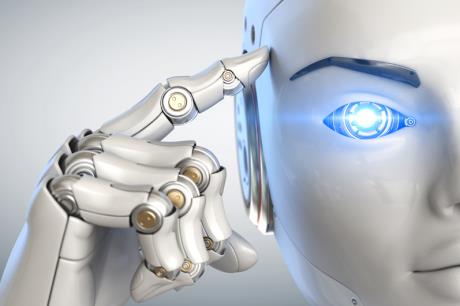
SYSPRO delivers long-term business value, ensuring the viability of your business infrastructure. Future-proof your ERP investment by leveraging emerging disruptive technologies and the latest innovations.
Collaboration is improved through Social ERP and Analysis using predictive analytics and Data sentiment.
2019-R2
The SYSPRO Rules Engine helps you streamline your business processes by acting as a sophisticated if/then statement interpreter (i.e. rule translator).
A set of services monitor your SYSPRO transactions in real time and (once a specific set of rules is defined) they analyze and determine when something you're interested in happens. Your configured actions required by each rule are then processed accordingly.
Rules are applicable to all SYSPRO transactions, regardless of where they originate (e.g. SYSPRO core product, SYSPRO Avanti, SYSPRO Espresso, etc.).
Benefits:
Incorporating rules that monitor your SYSPRO database log enable the following capabilities:
-
Stay informed
Always be aware of what's happening in your business by configuring rules that inform you when specific transactions take place.
For example:
When a customer reaches their credit limit, SYSPRO can push a notification to SYSPRO Avanti, begin a conversation using the SYSPRO Bot and surface a SYSPRO Harmony beat.
-
Automate processes
Automate actions that are required when particular events occur.
For example:
Track the history of a specific database column.
-
Predict outcomes
Use predictions supplied by the SYSPRO 8 Machine Learning service within any part of a rule.
The SYSPRO Rules Engine automatically picks up any active AI Models focused on the same table as your target table, making these outputs available within your list of variables.
This lets you add conditions to a rule, as well as use prediction outcomes in your actions.
For example:
If the probability of a purchase order being late is higher than 80%, then push a SYSPRO Harmony beat that states 'There is an 87% change that order 000164 will be late'.
The Rules Administrator lets you create and maintain rules within SYSPRO Avanti.
You can define the following parts for rules:
| Part | Description |
|---|---|
|
Target |
This indicates the table (and operation on the table) that should initiate a rule. |
|
Variables |
These are used to define or manipulate any values required in the Conditions or Actions. They include fixed values (e.g. strings, integers, dates) C# snippets and SQL retrieval. |
|
Conditions |
This is a set of conditional expressions that must be met before any actions are performed. To execute a specific action, conditions act as triggers that are initiated according to how the condition was configured. |
|
Actions |
Actions are executed when the rule conditions are met. |
You can now use predictions supplied by the SYSPRO 8 Machine Learning service within any part of a rule.
For example:
The SYSPRO 8 Rules Engine Service automatically picks up any active machine learning models focused on the same table as your target table, making these outputs available within your list of variables.
This lets you add conditions to a rule (e.g. if the probability of a purchase order being late is higher than 80%, then continue to the actions) as well as use conditions in your actions (e.g. a Harmony message could state: 'There is an 87% chance that order 000164 will be late').
A number of new actions can now be executed by the SYSPRO 8 Rules Engine Service:
| Action | Description |
|---|---|
|
Avanti Notifications |
These are messages sent to an operator in SYSPRO Avanti. |
|
Espresso Notifications |
These are messages sent to an operator in SYSPRO Espresso. |
|
SYSPRO Bot Messages |
These are messages sent to an operator on the SYSPRO Bot (using the proactive messaging feature). |
|
Delete Rule |
This deletes a rule after all its actions have executed (useful for once-off rules). |
|
Disable Rule |
This disables a rule after all its actions have executed. |
A number of sample rules have been added to the Rules Administrator:
|
Description |
Notifies an operator that a shipment might arrive more than 10 days late. |
|
Actions |
|
|
Uses |
Sample Machine Learning model LctDaysLate. |
|
Description |
Notifies an operator if a new job will be Late or On time. |
|
Actions |
|
|
Uses |
Sample Machine Learning model JobStatus. |
|
Description |
Notifies an operator when a new stock code is added to the inventory list. |
|
Actions |
|
|
Description |
Notifies an operator when the actual material cost exceeds the expected material cost. |
|
Actions |
|
|
Description |
Notifies an operator when a late invoice payment is predicted for a customer. |
|
Actions |
|
|
Uses |
Sample Machine Learning model CustomerInvoicePayDays |
|
Description |
Notifies an operator why sales orders over a certain value might be returned. |
|
Actions |
|
|
Uses |
Sample Machine Learning model LostSaleReason |
|
Description |
Predict supplier payments. |
|
Actions |
|
|
Uses |
Sample Machine Learning model ApInvoicePayment. |
The Administration UI program within SYSPRO Avanti has been enhanced to allow you to :
- Activate a selected project that you require to be used for all predictions.
- De-activate active projects when they are not required.
- Delete a de-activated project that is no longer required.
The Administration UI program within SYSPRO Avanti has been enhanced to allow you to download and import projects (i.e. you can now download a selected project in the project tree list using the browser and import it at another site).
This is particularly helpful when a SYSPRO partner builds a project off-site as they can now easily import it to the customer's machine.
For regression models, AI tiles can now use gauges to display a predicted value, indicating whether it is positive or negative (tile type: MLGauge).
You can use the Insight Tile KPI Definition program (core SYSPRO) to define a KPI for your tile. SYSPRO Avanti will use this KPI to render the AI tiles.
The following anomaly project samples have been added to the Administration UI program in SYSPRO Avanti:
- Purchase Order Line Anomaly
- Sales Order Line Anomaly
Additional sample business scenarios are now available using predictive and exception machine learning and artificial intelligence:
- PO receipting process and scrap
- Predicted supplier performance
- LCT expected delivery
- Chance of a machine producing a fault
- Sales of stock codes by location
- Payment of invoices by customer
- Lost sales reason predicted
You now have access to a development platform that enables the development, testing and deployment of Bot skills, customized to situational requirements.
You can now create rules via the Bot or within the Rules Administrator that activates any of the trained skills and which can trigger the Bot to initiate a conversation.
For example:
If you set a price alert on a stock code via the Bot, this creates a rule in the Rules Engine, which in turn initiates a Bot conversation when the alert is triggered.
The following new skills are now available with the SYSPRO BOT:
- Delete Alert Rule
- Disable Alert Rule
- Enable Alert Rule
- Statement Print
- Print Purchase Order
- Print Quote
- Reprint Quote
- Reprint Purchase Order
- Pricing
- Standard Price Query
- Set Price Alert
- Query Purchase Order
- Purchase Order Menu
- Quotes
- Add Non-stocked Code
- Add Non-Stocked Quote Line
- Add Quote Line
- Cancel Quote
- Confirm Quote
- Create Non-Stocked Quote
- Requisitions
- My Alerts
- Bank Query
- Create purchase order
- Customer Quotes
- Inventory Query
- Add Purchase Order Line
- Predictions
- Create RMA
- Create Requisition
- Add Requisition line
- Requisition Query
- Requisition routing
- RMA Query
- Update Purchase Order Header
- Supplier Invoices
- Supplier Query
- Supplier receipts
- Requisition Approval
2018-R2
Machine learning forms part of the SYSPRO Artificial Intelligence module. It uses specific algorithms and statistics to examine historical data. The program then uses the data patterns to reveal trends and predict future outcomes, benefiting management by presenting the big business picture.
Although these predictions require minimal human intervention, they rely heavily on the data quality and the attributes of the SQL statement. Reliable predictions will support business processes and improve decision making by learning from past experiences.
Artificial Intelligence means customers deal with an intelligent and human-like chatbot that answers queries quickly.
Chatbots which answer and even predict customer queries automate customer service to free up resources in the business.
The (AI) web robot resides within the SYPRO ERP ecosystem and streamlines business functions through natural conversations with the BOT.
2018-R1
The platform is embedded in the SYSPRO product and combines a number of technologies (e.g. Social Media, Collaboration, Machine Learning, Cognitive Services and Data Analytics) into one application:
Benefits:
- View your company's operating status 24/7
- Drive user collaboration with social ERP conversations
- Harness the power of machine learning on your data to achieve sentiment analysis on your transactions
- Simplify complex technologies and business processes
- Enable faster decision making
- Follow relevant information and have this surface automatically
- Enable integration of SYSPRO data onto a messaging platform
- Enable trend analysis in conversations
- Improve user experience with a familiar, easy-to-use social media-type user interface
- Encourage system usage across the entire organization
Harmony is a collaborative, user-friendly social platform at the core of ERP that gives users a familiar interface through which to interact with the SYSPRO ecosystem and conduct their daily business.
As with social media, Harmony users can follow, post and collaborate within the organization network using real-time information from the SYSPRO database. Using the data generated from these interactions, the system intelligently pushes pertinent information to the user using familiar interfaces.
This provides a more personalized working platform for users, allowing them to create their own profile, follow and track key data, take action and provide and share insights relevant to both internal and external stakeholders, all from a single view.
Data Sentiment enables a complete spectrum picture of customer opinion about your services or products for informed and strategic decision making. Visual ques (the equivalent of emoticons) help alert users by attaching sentiment to specific items.
Key notes attached to these items are detected to reveal the tone in terms of the state of an event, customer or component which tracks potential future issues regarding customer service and happiness before they arise.
| Emoji | Sentiment |
|---|---|
| Very happy |
| Happy |
| Neutral |
| Unhappy |
| Very unhappy |
Most social media applications (like Twitter or LinkedIn) use intelligent machine learning algorithms to detect trends from the messages posted and then surfaces that information to the user according to relevance.
Similarly, Harmony uses predictive analytics to reveal trends that provide actionable insight. The difference is that not only does Harmony process machine learning and trend detection on conversations, it also processes these on the core SYSPRO database.
Harmony identifies transactions on the SYSPRO database, the key fields against which these transactions are being processed and then performs trend detection and aggregation on the data. It presents this information in chart form to reflect what is currently trending in the SYSPRO database.
For example:
A stock code could be used in a large number of sales orders, as well as some purchase orders and RMAs.
In this case, that stock code would be trending.
This highlights critical information without you having to request it or consolidate reports across the different modules.
Mobility

SYSPRO's mobile application lets you stay in touch with your business from any location using any mobile device.
Enhanced SYSPRO Espresso capabilities allows complete control over the planning and management of all facets of your business.
2019-R2
The following new capabilities have been added to SYSPRO's mobile platform:
You can add columns to customize the grid view of the Espresso Xpress Cart (e.g. to display the information you deem important). You can use the Espresso Application Builder program in the core SYSPRO product and the Espresso Xpress Cart in SYSPRO Espresso to customize the search to display these columns.
SYSPRO Espresso supports client certificates installed on devices to assist with validation at the time of logging in.
This adds additional security and prevents unauthorized devices from accessing SYSPRO Espresso.
The Forgot Password functionality (that lets operators reset their SYSPRO passwords without administrator assistance) is now available in SYSPRO Espresso.
The SYSPRO Point of Sale software suite is being converted to the SYSPRO Avanti platform.
Benefits:
- Cloud-related functionality (e.g. web interface).
- Screen customization and full use of SYSPRO custom form fields.
- The availability of Point of Sale on Cloud type devices (e.g. tablets).
A new dashboard provides key information regarding the sales and performance of a Point of Sale branch.
Benefits:
- Key statistics regarding the intensity of a Point of Sale branch's performance are highlighted.
- Point of Sale branches can set their own targets (over-and-above corporate budgets) to monitor their performance.
- Trends are highlighted for sales values, footfall and average purchase values.
SYSPRO Point of Sale now caters for kit type K in the Manage Orders program, demonstrating the products' awareness of grouped components that are typically purchased together.
Generally used for special offers, you can now process kits where the kit grouping or parent part is notational only and the components of the kit are separately detailed (pricing is at parent level).
The ability to remove optional items from a kit is also provided.
SYSPRO Point of Sale now caters for the partial crediting of a kit and you can process a credit for an item that was sold as part of a special offer, via a kit.
2018-R2
A new function in SYSPRO Espresso lets you use any camera-enabled device (e.g. smart phone) to scan barcodes on all fields where the scanning icon ( ) is displayed.
) is displayed.
SYSPRO Espresso lets users change their own password when logging in, reducing workload on system administrators.
This facility is available from the login screen, similarly to conventional SYSPRO.
2018-R1
The Espresso Xpress Cart provides manufacturers and distributors with an efficient, fast and simple-to-use mobile sales ordering app, extending the sales order experience directly to customers.
The Espresso Application Builder program includes a script editor that lets you add scripting to an Espresso component. This allows you to build additional business logic into Espresso.
The Espresso Customer Workbench includes various customer components that lets you view customer data and add or update transactions within one application without having to leave the current application.
When maintaining a sales order in SYSPRO Espresso, the SYSPRO Espresso Sales Order Document Printing application lets you generate invoices, delivery notes and order acknowledgments.
The Espresso SFDC (Shop Floor Data Collection) Workbench provides a mobile solution for capturing all production-related transactions directly from the shop floor.
It enables access to all job-related transactions and work-to-lists available to the shop floor via mobile devices.
Operators are directed to their work-to-lists, have insight into job specifications and are presented with a single point-of-entry for recording all their production progress.
With the ability to input manufacturing transactions from a mobile device directly into SYSPRO, Espresso SFDC enables accurate, paperless and up-to-the-minute tracking and monitoring of your manufacturing operation process.
A shop floor data collection system closes the loop by recording the actual transactions associated with production against the production plan. This provides visibility, control, monitoring and administration of immediate variance management.
Benefits:
- Reduce errors caused by manual data capture
- Eliminate shop floor paper
- Improve material accuracy and tracking
- Provide current production visibility for better decision-making support
Manufacturing

Anticipating marketplace disruptors, SYSPRO ensures governance and improved business efficiencies.
Ongoing improvement and continuous innovation provides industry-built capabilities that evolve with your needs.
2019-R2
The Include function has a new Product recall selection option that lets you include product recalls when archiving files.
A Product Recall Archive Details section has been added that lets you specify criteria according to which you want to archive product recall details. Options include:
| Field | Description |
|---|---|
|
Product recall archive |
Select this to include product recall data when archiving. |
|
Product recall archive number |
This indicates the archive file name that is generated. |
|
Product recall completed |
This indicates the cut-off date according to which you want completed product recall records to be archived. |
|
Product recall comment |
This lets you add a comment for archived product recalls. |
This is a new program that lets you print a detailed report of product recall information.
This is a new program that lets you print a summary report of the most essential product recall data.
The Recorded Dates feature lets you better manage the life-cycle of your products by enabling you to record several industry-specific dates against items.
The dates are captured and saved against specific lots and allow you to manage the shelf life and expiration dates of your products. These dates include: use by date, sell by date, internal expiry date, manufacturing date, dispatch date and best before date.
2019-R1
The Product Recall feature caters for a request from a manufacturer to return a product after the discovery of safety issues or product defects that might endanger the consumer or put the organization at risk of legal action.
A product recall can be applied at warehouse, bin, stock code, lot or serial level (effectively placing them on hold) and may affect sales orders, jobs, parent parts and kits.
The Bill of Landed Costs program lets you copy a bill of landed costs from a specific stock code to a single, a range or a defined selection of stock codes.
Phase 1 of this feature has been released and is focused towards the Food and Beverage industry (as well as similar industries like pharmaceuticals) where expiry dates are regulatory.
In order to properly manage the life-cycle of a product, there is often the requirement for a unique range of recorded dates that need to be attached to any product.
New functionality in the Lot Number Maintenance program enables industries to record a further range of dates, where previously Expiry Date was the critical date recorded.
2018-R1
The Job Nesting feature lets you combine several small jobs into one larger nested job process. This lets you view and select combinations of work orders that can be batched together into larger processes (e.g. you can nest multiple jobs using the same raw material or components).
The result is a reduction of waste and operational costs, optimized use of raw material and resources, and improved efficiencies.
Benefits:
- Group jobs requiring the same raw material (such as sheets) to a nested job. Optimize the raw material and labor usage against the nested job.
- Record actual raw material and labor usage against the nested job as well as results of the nest.
- Disburse material, labor and scrap against the original jobs on completion.
SYSPRO's Manufacturing Operations Management solution helps manufacturers:
- Measure performance to drive toward world-class standards of operation for overall equipment effectiveness (OEE), total effective equipment performance (TEEP) and overall labor effectiveness (OLE).
- Increase productivity and lower costs by minimizing loss within the business.
- Optimize operational efficiencies through better workflow of core manufacturing activities: schedule, publish, collect, track, analyze and improve.
- Connect machines and other devices to digitize the factory (Industry 4.0) and gain competitive advantage.
Benefits:
- Deliver to customers faster.
- Control labor and machine costs.
- Reduce downtime and bottlenecks.
- Measure and improve product quality.
- Increase productivity and output.
- Reduce cost to compete.
Makes use of the latest technologies to provide intuitive mobile and browser-based UIs via Smartphones, PDAs, Tablets, Bar code scanners and PCs. Extensive online views make it easy for you and your team to gain visibility over any stage of the process, from any device.
Incorporates an advanced, finite capacity-based planning and scheduling (APS) system, allowing you to quickly and accurately schedule while minimizing downtime.
- Visual Planning Board - define your resources and their available capacity via the shifts that they operate. Create, optimize and share your production schedules online. Publish job lists to your resources for easy data collection.
- Dashboard - balance equipment utilization and order fulfillment to maximize factory output. View your most/least utilized resources, top orders by value and popular products by volume.
- Production Plan - view the agreed production plan. List and/or print shop packets. Review progress, including hours reported, quantities produced and issues logged to expedite and/or provide delivery information.
- Equipment Plan - review the impact of the production plan on your equipment. Drill down into each equipment card to view loading detail and expected daily output.
- Production Status - review open jobs to check their status. Use progress bars to gain visibility of hours booked, materials issued and overall progress at a glance. Drill down to view specific job details, including attached documents and production issues.
- Job Lists - view job and material lists by resource groups for today or this week designed for use with mobile and/or tablet devices.
- Production History - view activity history in relation to both open and closed jobs.
Incorporates shop floor data collection (SFDC) from your employees and equipment with options to automatically connect your machines in order to read data without manual inputs.
- Workbench - collect data in real time both on and off the shop floor from your employees or equipment using a stopwatch style of recording for accuracy. Data recorded here is used to support the calculations of overall labor effectiveness (OLE) and overall equipment effectiveness (OEE).
- Connect equipment - digitize your factory by collecting data from your machines and other devices automatically.
- Dashboard - high-level view of your orders, products, employees and equipment. Select specific employees and equipment to view status and performance for a selected time period.
- Employee status - at-a-glance live view of your employees… their current status, what they are working on, and how they are performing during their shift. Drill down into each employee card for a detailed view. Use status indicators to access their workbench to help with clocking and other management issues.
- Equipment status - at-a-glance live view of your equipment… the current status, what jobs they are running, and how they are performing during the shift. Drill down into each equipment card for a detailed view. Use status indicators to access the equipment workbench for management purposes.
- Job status - review open jobs to check their status. Use progress bars to gain visibility of hours booked, materials issued and overall progress at a glance. Drill down to view specific job details, including attached documents and productions issues.
-
Transaction review - review (edit, delete, add) and/or approve all transactions generated via the workbench or entered from timesheets. Automate the scheduled posting of approved transactions to SYSPRO for financial analysis. Manual 'sync now' option also available. Export to payroll systems (optional).
- Equipment performance - detailed analysis of an individual equipment performance with supporting detail, including audit trails and a record of the issues encountered.
- Employee performance - detailed analysis of an individual employee performance with supporting detail, including audit trails, daily clocked-hours reconciliation and a record of the issues encountered.
-
Management reports - analytics associated with employee availability (uptime/downtime) for management purposes. Includes daily clock-hours reconciliation and option to create custom management reports using pivot tables.
Allows you to connect machines measuring equipment and other devices. You can automatically connect with machines to read data without manual inputs.
Gain real time visibility of:
- Start/stop and downtime.
- Job assignment.
- Operation status (e.g. operation completed).
- Machine status (e.g. warming up; idle; running; down).
- Parts count (total, good and bad).
- Component count (total, good and bad).
- Performance issues (e.g. slow running; equipment wear; component jam).
- Custom values (e.g. temperature; pressure; spindle speed).
Provides out-of-the-box factory performance and loss analytics to allow your organization to drive to world-class standards for overall labor effectiveness (OLE), overall equipment effectiveness (OEE) and total effective equipment performance (TEEP).
Utilizes Six Big Loss analysis to identify, classify and quantify your loss, enabling you to determine counter measures to reduce them.
- Loss Management - dashboard realization of loss across your manufacturing operations with every loss identified, classified (Six Big Loss) and quantified to allow for countermeasures to be applied and continuous improvements to be made.
- Dashboard - factory-level analytics of your equipment showing both OEE and TEEP key performance indicators. Drill down to supporting metrics and measurement of Loading, Availability, Performance and Quality.
- Employee Analysis - detailed analysis of your employee performance. Filter by individual employees or analyze performance for a specific group of employees. Further analyze by date or diversion.
- Equipment Analysis - detailed analysis of your equipment performance. Filter by individual equipment or analyze performance for a specific group of equipment. Further analyze by date or diversion.
- Product Analysis - output and quality analysis for your products by employee and/or equipment.
- Loading - detailed analysis of the loading position of your resources with comparisons to last month and/or quarter to understand trends.
- Availability - detailed analysis of the availability of your employees or equipment with comparisons to last month and/or quarter to understand trends.
- Performance - detailed analysis of the performance of your employees or equipment with comparisons to last month and/or quarter to understand trends.
- Quality - detailed analysis of the quality output from your employees or equipment with comparisons to last month and/or quarter to understand trends.
Helps to drive Lean Six Sigma continuous improvement initiatives with management alerts, issue logging and workflow, online documents and more.
- Management Alerts - receive performance management alerts to improve efficiencies and prevent issues becoming problems.
- Messaging - send and view messages to and from the shop floor.
- Issue Workflow - view, assign and resolve custom and/or performance-related production issues.
- Paperless Shop - manage and maintain static attachments or online forms related to jobs, operations, employees, equipment. Add hyperlinks to videos and/or document management systems where audit trail or document versioning control is required.
- Anytime, Anywhere - access mission-critical information whenever and wherever you need it via tablet and/or mobile devices.
- Safe and Secure - sign-in authentication with full organizational control to restrict information that can be viewed by workgroup or individual.
- Quality Assured - the solution has been formed around IEC62264, the globally recognized standard for manufacturing operations management - providing the tools and analytics essential for effective manufacturing operations management to help you compete in today's market.
Distribution

Anticipating marketplace disruptors, SYSPRO ensures governance and improved business efficiencies.
Ongoing improvement and continuous innovation provides industry-built capabilities that evolve with your needs.
2019-R2
This new business object lets you change the status of dispatch notes.
| Current status | Can be changed to: |
|---|---|
|
Entered |
|
|
Dispatch note printed |
|
|
Released to invoice |
|
|
Suspense |
|
|
Hold |
|
This new business object lets you post invoices against consolidated dispatch notes.
The Dispatch Note Consolidation program creates the consolidation records against the invoice. When the invoice is posted, all required transactions and calculations are processed and saved to the SYSPRO database.
A copy of the invoice information is stored and can be printed/reprinted using the SO Consolidated Dispatch Inv Doc Query business object or the Document Print program.
This new business object lets you reduce the dispatch quantity for a stocked or non-stocked sales order line.
When the dispatch quantity is reduced, the back order quantity against the sales order line is automatically increased.
Allocations for traceable or serialized stock items must be de-allocated in the stocking unit of measure. Stock allocations against the dispatch line can be reduced or deleted, but can't be changed to a different lot, bin or serial.
The Request for Quote System feature forms part of the procurement process and extends collaboration to your suppliers by automating the quote process and servicing of the RFQ by the supplier.
Suppliers are invited to bid or quote for stocked and non-stocked products. Once the potential supplier's quotation is received, it is either accepted (a purchase order can be created and submitted to the supplier) or rejected.
This feature is designed to be used with the SYSPRO Supply Chain Portal, which allows suppliers to submit their quotations online.
The Return to Supplier feature facilitates the return of goods or services to suppliers as a result of defects or other reasons for dissatisfaction.
It simplifies the process of returns and provides an efficient method of controlling items leaving site for returns or repairs. This ensures visibility and tracking of the item until the process is concluded.
Benefits:
-
Enables Quality Management
Enables quality management of raw materials or finished goods by facilitating seamless returns to suppliers when defects are identified.
-
Streamlines Workflows and Business Processes
Provides complete visibility of returned inventory throughout the returns process and improves the associated record keeping or document management. It provides the ability to return defective goods immediately - isolating and removing them from any process.
-
Helps Manage Inventory
Ensures that items to be returned to the supplier are removed from the available stock and held in a review area while the terms for return are negotiated. Non-stocked items can be added on-the-fly during the review process.
-
Facilitates Financial Control
Tracks variances between cost of item and credit received. Allows for the creation of a GRN which can be matched against a supplier's credit note, and a purchase order for expected replacement items.
The SYSPRO Supply Chain Portal allows users beyond a SYSPRO site to connect, interact and transact using the SYSPRO Avanti HTML5 user interface.
Adding Portal users to your SYSPRO configuration provides external user access to specific functionality (using a dedicated user interface and menu system) based on the portal features available.
Features currently available from the SYSPRO Supply Chain Portal:
-
Request for Quote System:
This lets you collaborate with your suppliers by automating the quote process and enabling suppliers to action an RFQ.
The Cycle Count feature lets you perform partial stock counts at specific intervals without disrupting daily operations.
This feature is designed to be used with the SYSPRO Scheduler to allow for the planning and scheduling of specific cycle-counts for particular areas in the warehouse.
The Benefits:
- Increased stock accuracy by continuously assessing your inventory.
- Limit the amount of disruption in your warehouse by shortening the time between your counting processes.
- Fewer stock write-offs by reducing inventory variances.
- Ongoing insight into inventory accuracy, resulting in better governance and timely adjustments.
- Convenient scheduling ahead of time.
You can now use the RMA Issues and Receipts program to consolidate credit notes when receiving returned stocked and non-stocked items.
Sales order lines from different invoices can be consolidated into a single credit note as long as the sales order headers have the same branch, area, salesperson and currency. Once created, the credit note can be allocated to a single invoice.
If you want to link each credit note to the corresponding invoice, you should rather create one per invoice instead of consolidating them.
You can also create a single consolidated credit note for returned merchandise without specifying invoice numbers. If you choose to consolidate them, all RMA lines without invoice numbers are grouped together.
The SO Consolidate RMA lines eSignature has been added to control access to the credit note consolidation functionality.
2019-R1
The Order Picking feature provides picking routines to improve order book fulfillment and the management of the pick processes.
It is an extension of the multi-bin functionality that is currently available in SYSPRO.
Benefits:
- Better stock visibility by tracking items and locations.
- Improved fulfillment times for sales functions.
- Picking tailored to suit your business based on your requirements for batch, wave, or order picks.
- Standardized receiving, put-away, and picking processes.
- Batch transactions based on locality for improved efficiency of location visits.
- Reduced cycle times for larger orders using coordinated team picking.
- Work-to-lists provide clear visibility into resource demands by discipline, locality and date/time-based requirements.
The new Purchase Order Bulk Email functionality lets you email multiple purchase orders to corresponding suppliers in a single process.
Benefits:
-
Improved purchasing efficiencies
-
Quicker processing time
The Warehouse Maintenance program lets you add and save custom forms for a warehouse.
2018-R1
The Preferred Supplier feature lets you configure and manage sourcing policies for your stock codes.
A sourcing policy determines who is the preferred supplier of a stock item and helps a company stay competitive by ensuring that purchasing agreements and policies are upheld when creating requisitions and purchase orders.
A purchasing strategy benefits buyers and suppliers - suppliers have guaranteed sales, while buyers can negotiate favorable terms.
Benefits:
- Improved value-to-price relationship (i.e. achieve cost reductions while maintaining or improving quality and service).
- Understanding of category buying and management processes to identify improvement opportunities.
- Examination of supplier relationships across the entire organization.
- Leveraging the entire spend of the organization.
- Developing and implementing multi-year contracts with standardized terms and conditions across the organization.
- Sharing best practices across the organization.
The Bin to Serial Linkage feature lets you accurately determine where (from a bins perspective) serialized items reside in a warehouse.
This provides efficient traceability of stock serial tracking across warehousing functions. You can now find and use serials in a more timely manner, as any stock movement can be traced at bin level for serialized stock codes. You can also view the specific bin location of the serial when receipting, issuing or selling serialized items.
Benefits:
-
Improve Traceability:
An improved method of tracking serials linked to bins provides for better visibility into serialized stock items in specific warehouses.
The Sales Order Release function lets you release large quantities of sales orders from suspense.
Financial

SYSPRO optimizes financial business operations ensuring the on-going development of relevant functionality and governance for the improvement of business efficiencies.
2019-R2
The Digital Tax Tool feature lets you generate tax returns for electronic and/or manual submissions. This is in response to tax authorities around the world increasingly requiring businesses to submit VAT and GST returns in an electronic format.
The feature also assists with tax queries and reconciling VAT entries from the transactions in the company’s general ledger.
The Customer Complaint System feature forms part of the Quality Management System that provides a platform for customers to raise complaints and for the organization to investigate and take the necessary action to address these complaints.
Once a complaint is received and categorized, possible corrective and/or preventative action can be developed and implemented to ensure customer satisfaction is maintained.
The Detail Posting to Control Accounts feature lets you configure control account integration to General Ledger in detail. Previously, transactions to control accounts were consolidated and written to the ledger in summary, regardless of your integration level.
The detail lines are now printed on distribution reports and can be viewed using the GL Query program as well as from within the relevant ledger journal maintenance program.
The detail integration to control accounts facility has been added to the following modules:
- Inventory Control
- GRN
- Trade Promotions
- Work in Progress
- Part Billings
- Labor Posting
The Tax on Settlement Discount enhancement enables all programs in the Accounts Receivable and Accounts Payable modules to handle withholding tax and tax on settlement discount at the same time.
The user interfaces of the programs weren't changed, only the calculation for tax on settlement discounts was adjusted and is now calculated according to the selected tax codes. The same tax codes (and therefore percentages) that were applied to the invoice lines are applied to the settlement discount.
The following setup options must be enabled to apply this feature:
Calculation for terms discount
(Setup Options > Preferences > Financials > Accounts Receivable)
- Determine tax based on invoice paid
- Include tax
- Credit and/or debit notes
- AR Payments and Adjustments
- AR Period End
- Cash Posting Worksheet
- AR Post Permanent Entries
- AR Finance Charge Calculation
- AR Initial Invoice Capture
- AR Currency Conversion
- AR Customer Code Conversion
- AR Collector Run Maintenance
- AR Post Dated Check Status
- AR Payment Run
- AR Credit Checking
- Master Sub-accounts
- AR Initial Invoice Capture
- AR Master/Sub Account Maintenance
- AR Invoice Posting
- AR Payment Run
- AR Payments Import
- Customers
- Cash Posting Worksheet
- Tax Return
- Document Print
- SO Counter Sales
- Customer-Supplier Contra
- Interface Import
- AR Payments and Adjustments business object
- Post Accounts Receivable Setup Options
- Query Accounts Receivable Setup Options
The AP payment cycle process is not affected by this change.
2019-R1
This program lets you balance SYSPRO sub modules to the General Ledger, enabling you to find reasons for any difference between the two, as well as resolve any discrepancies.
Discrepancies can occur because of data corruption (e.g. power outage during posting) unposted journal entries or journals being edited before posting to General Ledger.
It is important that you resolve discrepancies, as inaccurate financials will have a detrimental effect on your financial reporting and planning.
The Multi-currency Payments facility lets you make payments to a supplier and receive payments from a customer in a different currency.
It lets you manage funds across various currencies and countries, reducing the risk of errors arising from manual calculations. It eliminates the need to process receipts and payments in alternate currencies and provides a complete audit trail of the transactions.
The Detail Posting to Control Accounts feature lets you configure control account integration to General Ledger in detail. Previously, transactions to control accounts were consolidated and written to the ledger in summary, regardless of your integration level.
The detail lines are now printed on distribution reports and can be viewed using the GL Query program as well as from within the relevant ledger journal maintenance program.
The detail integration to control accounts facility has been added to the following modules:
- Accounts Receivable
- Accounts Payable
- Assets
- Cash Book
2018-R2
-
A new business object (ARSQAG) allows you to query customers' invoice details and age them according to the invoice terms code defined using the invoice ageing methods available for current period, previous period 1 or previous period 2.
The invoices can also be aged using the supplied aged date, the aged buckets held against the customer, or you can elect to ignore ageing.
Available invoice selections include zero current period invoices and zero retained invoices.
It also caters for credit control options such as credit status, highest invoice due, average number of days to pay and available discount due.
2018-R1
The Dunning System feature manages the generating and distributing of periodic reminders for unpaid invoices.
This helps streamline the credit management process and reduce the risk of incurring bad debts. Once configured, the process can be automated to routinely send out payment notifications.
To optimize month-end and year-end processing, the Balance functions in the following modules have been created as separate business objects and are no longer automatically included in the month-end or year-end processing:
- Accounts Payable
- Accounts Receivable
- General Ledger
- Cash Book
- Asset Register
- Purchase Order
- Work in Progress
Previously, the balance function was always automatically performed in conjunction with the month/year end routines.
Benefits:
- Improve productivity with faster month-ends
A payment cycle can be completed without needing to first print a check remittance.
You can select from the following printing options within the Accounts Payable module:
- Print checks and remittance advices combined on pre-printed stationery
- Print checks and remittance advices separately on different stationery and/or printers
- Print only remittance advices
-
Print nothing at all (useful for electronic payments as remittance advices are often not sent when paying via EFTs)
This functional enhancement provides for better visibility, control and management of variances associated with purchase price variances and exchange rates in the purchasing cycle and sales cycle.
Benefits:
- Better visibility of exchange rate variances allows for better control over variances during your purchasing and sales cycle.
Supplementary Information: A tax reporting business object has been developed that produces a generic tax activity report in XML. This extract can be used in the creation of statutory tax reports.
Benefits:
- An export facility Tax Submission Query for your input/output tax submissions.
- You now can create your own tax reports using this feature.
- Functionality now exists to extract tax data (Sales Invoices, Purchase Invoices and Cash Book, etc.) based on your defined filters and date selections.
- A generic extract template is available that allows you to develop your own reports or import into other systems.
All programs in the Accounts Receivable and Accounts Payable modules handle withholding tax and tax on settlement discount concurrently, depending on the configuration settings.
The AP payment cycle process is not affected by this change.
The following programs were enhanced to ensure that both types of taxes can be used at the same time:
- AR Payments and Adjustments
- AR Bank Deposit Slip
- AR Payments Distribution Query
- Payment Cycle Maintenance
- AP Manual Check Entry
- AP Release Invoices to Pay by Review
The Re-establish Invoice pane has been updated to accommodate this change.






