Detail Posting to Control Accounts
Exploring
This lets you configure control account integration to General Ledger in detail. Previously, transactions to control accounts were consolidated and written to the ledger in summary, regardless of your integration level.
The detail lines are now printed on distribution reports and can be viewed using the GL Query program as well as from within the relevant ledger journal maintenance program.
The detail integration to control accounts facility is available for the following modules:
- Accounts Receivable
- Accounts Payable
- Assets
- Cash Book
Starting
The following configuration options in SYSPRO may affect processing within this program or feature, including whether certain fields and options are accessible.
The Setup Options program lets you configure how SYSPRO behaves across all modules. These settings can affect processing within this program.
Setup Options > General Ledger Integration > General Ledger
- Accounts payable integration methods
- Accounts receivable integration methods
- Assets integration methods
- Cash book integration methods
Solving
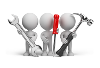
Why don't you drop us a line with some useful information we can add here?
Using
The following indicates areas in the product that may be affected by implementing this feature:
The Sub-ledger integration method field in the Ledger Code Details pane has a new option:
- Control account in detail
If you select control account integration in detail, then you can view these detailed transactions for control accounts and journal entries in the following programs:
- Distribution reports
- Query programs