Browser
Exploring
The Browser SYSPRO Desktop function lets you view HTML pages from within SYSPRO, without having to load an external browser program.
Starting
You can restrict operator access to activities within a program (configured using the Operator Maintenance program).
Controls whether an operator can use the File Open option to manually enter an URL address when using the SYSPRO browser or to enter a URL address by selecting the Browse icon.
When denied, the operator cannot access the Internet using the following:
-
The File Open option from the SYSPRO Main Menu (SYSPRO Online option).
-
The SYSPRO Help (SYSPRO on the Web option).
-
The RW XML Report Viewer program.
-
The GL XML Report Viewer program.
Solving
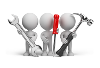
Why don't you drop us a line with some useful information we can add here?
Using
- You can link directly to the Internet and view pages on-line from within SYSPRO itself.
- You can access HTML pages residing on your local drive (e.g. to pre-design your own visual representation of a process or system and then configure hyper links to launch association executables such as SYSPRO programs or third-party applications).
- If you have customized your main menu and published it in HTML format (using SYSPRO's Web Menu Wizard) then you can use the Browser to view this menu and launch SYSPRO programs.
- Within any SYSPRO screen that is constructed using listview controls (e.g. browse programs) you can press Ctrl+F7 to output the contents of that screen to your default browser. You can then save this file (which is in HTML format) to a location on your hard drive for later retrieval within the SYSPRO Browser.