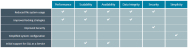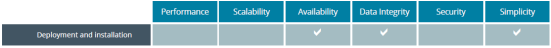Architecture Enhancements
Optimized for SQL
SYSPRO 8 is a Microsoft SQL only system
Now that support for ISAM data files has been removed, SYSPRO 8 can truly focus on the SQL Server platform. As a cloud-based database management system it provides enterprise-strength Data Integrity, Security, Scalability, Availability, Simplicity and Performance that can be accessed by all popular querying and reporting tools.
The product can further improve SQL optimization and leverage SQL Server specific features. These translate into numerous benefits to our customers:
-
Higher performance
-
Enhanced scalability
-
Improved availability
-
Robust data integrity
-
Trusted security
-
Building for the Cloud
-
Simplicity
All part of our continuing journey to provide better performance, improved scalability and rock solid data integrity, both on-premise and cloud-based.
Focus on SQL means greatly reduced file system usage, providing improved Performance, Scalability, Availability, Data Integrity and Security.
Benefits
-
Simplified backup strategies
-
Reduced cost of high performance disk subsystems dedicated to the file system
This is especially useful in the Cloud. -
Improved data integrity as we no longer have to cater for the re-indexing of corrupted index files
What has changed?
- All ISAM data files are now migrated to SQL (WORK and DATA)
-
Many sequential data files migrated to SQL (CMS and GL)
-
Utilization of SQL specific datatypes - such as varchar (max) and varbinary (max) - for storing large text and binary data
The improvements on locking strategies in SYSPRO 8 provide increased Performance, Scalability, Availability and Data Integrity.
What has changed?
-
SYSPRO 8 uses lighter resource locks for Transaction Processing, resulting in:
-
Less chance of deadlocks
-
Reduced database log usage
-
-
Consistent use of resource locking:
-
This ensures that locks are only acquired when necessary and for the shortest time possible; providing more availability and scalability
-
Applied across all relevant SYSPRO applications
-
Benefits
-
Stronger encryption used for SQL login and password (industry standard)
-
Encrypted credentials and strings passed between internal components, which helps reduce attack surface
These benefits are especially important with SYSPRO in the Cloud.
We have decided to focus on using connection strings to connect to SQL Server.
This results in the setting up of an ODBC Data Source Name (DSN) obsolete and removes problems with native SQL drivers.
SYSPRO are working closely with Microsoft on a new SQL version focused on Cloud deployments, as part of our continuing journey for hosting SYSPRO in the Cloud.
Benefits
-
Support is being built in for connection, bulk insert and general data access to this environment.
- Assists with reduction in cost of ownership, when running SYSPRO in the Cloud
-
Minimum requirements: Microsoft SQL Server 2008 R2
More recent versions (and some editions) of SQL Server can provide additional performance and scalability benefits over-and-above the minimum version.
Improved System Availability
One part of our journey is to increase system availability with less planned down-time
Ongoing improvements are being made to the following two aspects of the balancing function (even when using massive data):
-
Balancing query
-
Balancing and correction
Ongoing improvements are being made to SQL health checking (SQL Server Diagnostic program).
The purpose is to optimize the SQL environment and dramatically improve performance in the following two aspects:
-
SQL health check query
-
SQL health check correction
The SQL Server Diagnostic program identifies potential problems with the SQL Server database used by SYSPRO companies.
Previously, the program identified differences between the existing database and the standard SYSPRO tables, columns and indexes that should exist, but didn't make any changes to the database.
From SYSPRO 8, this has been optimized to check between the data dictionary and the database, and now validates more thoroughly in the respect that it not only validates the databases, but also adds any missing tables, columns, indexes, foreign keys, etc.
In addition, if the validation fails due to corrupt data, the system will advise on the errors for correction.
This provides less down-time, enhanced healing and increased performance during health checks.
Improved System Scalability
Improving scalability for real-world applications
Detailed benefits of this enhancement include:
-
64-bit
-
Increased memory
-
Optimized performance
-
Increased scalability
-
Improved compatibility with 64-bit ecosystems (such as Microsoft SQL 64-bit, Windows 64-bit, etc.)
-
Improved ability to roll out software improvements
-
Services and programs optimized to work with multi-byte languages
-
Increased number of local instances (6 digits are now supported)
Detailed benefits of this enhancement include:
-
64-bit
- Enhanced scalability
-
Faster performance
-
Improved compatibility with 64-bit ecosystems (such as Microsoft SQL 64-bit, Windows 64-bit, etc.)
The SYSPRO and WCF Service is now used for all e.net access.
This results in a simpler, more consistent and uniform approach to calling business objects.
A new CallBo method has been developed for improved VBScripting and other technologies, providing benefits that include:
-
Reduced network traffic
- Enhanced scalability
-
Improved performance
As a result of this enhancement, the enetGUID variable is no longer available for use in a VBScript, as this was a legacy mechanism that performed a logon to e.net so that business objects could be called.
Improved Software Deployment
Our mission is to make it simpler to deploy the latest SYSPRO version at the right time.
From SYSPRO 8 we have re-engineered how we deploy and install the product.
This new and improved upgrade methodology provides an extended period of stability during deployment (especially for customers with strict acceptance criteria) and includes the following:
-
Quarterly software updates:
Providing improved stability for 90 day period
-
Hotfixes for interim bug repairs:
- Relevant to the version you are currently on, as well as the services applicable to your system
-
You have the choice of which repairs you wish to put down
-
Ability to install, uninstall or repair updates or hot fixes
-
Notifications of specific bug fix availability
- Full visibility on what software you have installed
The purpose of this development is to provide system stability.