AI Machine Learning
Exploring
Machine learning forms part of the SYSPRO Artificial Intelligence module. It uses specific algorithms and statistics to examine historic data. The program can then use these data patterns to predict future outcomes.
The predictions require minimal human intervention, but rely heavily on the data quality and SQL statement. Reliable predictions will support business processes and improve decision making by learning from past experiences.
You can access the SYSPRO Artificial Intelligence module from the SYSPRO Avanti website (client). Accessing and processing of information is then done via the IIS and Avanti Web Server. The Web Server communicates with the SYSPRO 8 Machine Learning service (AI Layer) and the SYSPRO 8 e.net Communications Load Balancer service (SYSPRO App Server).
The SYSPRO 8 Machine Learning service can have 2 instances installed, with different endpoints for Training and Prediction. It sends all communications through to the SYSPRO 8 e.net Communications Load Balancer service, which then calls our business objects via e.Net to read and write data to the system-wide database. Data is then added to or retrieved from the database and the communication is sent back to SYSPRO Avanti and displayed on the user interface (graphically depicted by the bi-directional arrows).
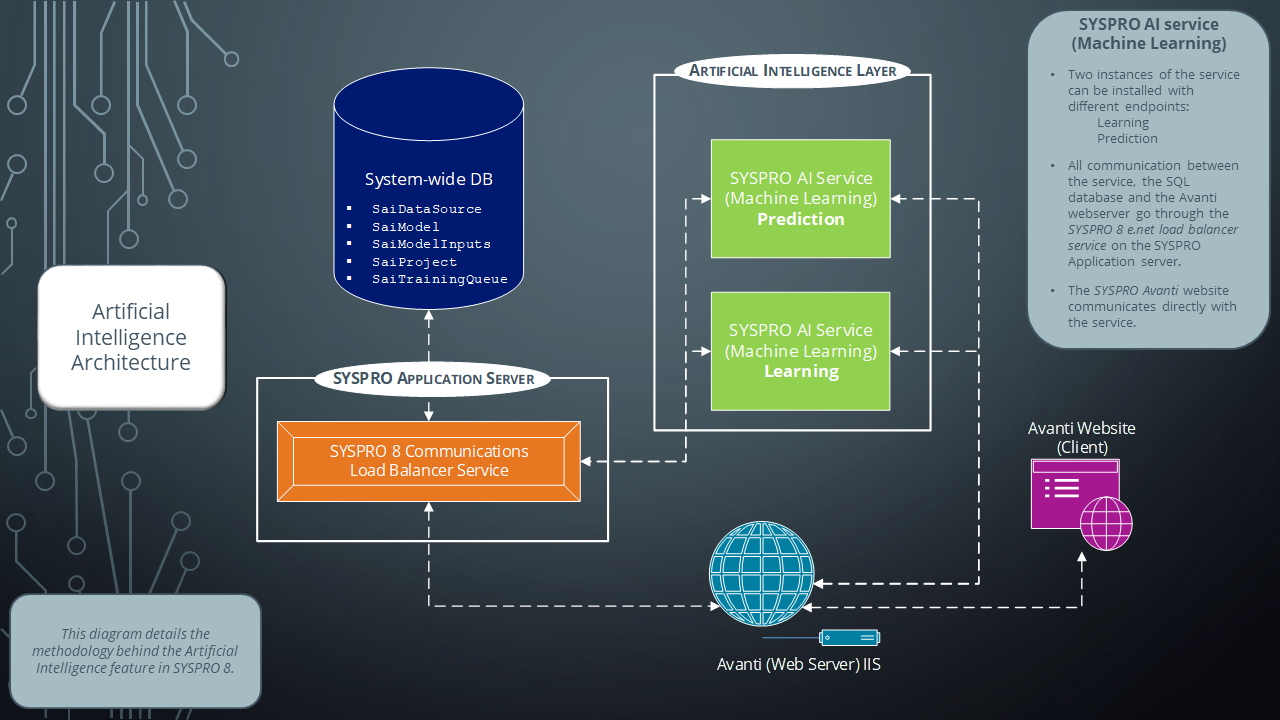
-
A machine learning project can only be created in SYSPRO Avanti.
SYSPRO Avanti > SYSPRO Artificial Intelligence > AI Administrator
A machine learning project consists of a data-source, a SQL statement, and machine learning training options.
The project tells the SYSPRO Artificial Intelligence module what data must be used for training, and provides various options to control the training process. The SYSPRO Artificial Intelligence module uses the SQL statement to query the data-source. It then learns the patterns in the data to produce a model.
A data-source is a reusable link to an SQL Server instance hosting the database and consists of the address of the server, login credentials, and other options specific to the server in question.
The actual dataset that used in the machine learning project, is specified in the SQL query within a project.
The data-source can be setup once, and then reused by any user to quickly train a model based on data on that specific SQL Server.
Training a model involves examining patterns in the data using various machine learning algorithms.
The data can be thought of as containing 1 or more input columns (x), and 1 output column(y). Training is the process of learning how x maps to y.
Symbolically, if we say f(x) = y, then f is some function that can map x to y. In mathematics, we are usually given f and x, and asked to calculate y. In supervised machine learning, we give the computer x and y, and ask it to learn f.
A machine learning model is a reusable block of code that can make predictions on new, or unseen data. The model is a binary object that cannot be directly inspected.
The SYSPRO Artificial Intelligence module takes care of loading models. To make a prediction, you have to provide the same number & type of columns on which the model was trained. The model will then produce a prediction.
For example: You may have trained the project to predict a value y1, based on the input values of a1, b1, c1. If you provide new values of a2, b2, c2, the model will output a new value of y2, based on those new input values.
A machine learning prediction requires a trained model.
When performing a prediction, the SYSPRO Artificial Intelligence module uses a new set of input data to forecast or foresee a possible scenario or outcome. This can be considered a more advanced form of a what-if analysis.
Rather than relying on simple linear relationships, like a pro-rata calculation, a machine learning prediction can predict non-linear, or multi-dimensional relationships.
This is the training endpoint address to the SYSPRO Artificial Intelligence service (e.g. http://localhost:30238/SYSPROMLE/rest) that is used to train projects to generate a model that can be used to perform predictions.
Starting
- A machine learning project can only be created in SYSPRO Avanti.
-
Once you have installed machine learning, you need to configure the Prediction end point and Training end point within the System Setup program.
Solving
Data sources are automatically created for every SYSPRO company, but you can create your own data sources for data that resides outside of the SYSPRO database.
No, due to the intensity of the training process, only one project can be trained at a time.
You can, however, queue projects for training, which will automatically start the next project as soon as the previous project is completed.
No, the shipped models cannot be edited or deleted.
You can, however, train a shipped model, which then creates a copy of the model that can be used for predictions.
The Raw count testing figure is the total number of records used for the selected prediction results.
The Raw count total figure is the total number of records returned from the SQL statement.
Using
The configuration of SYSPRO Machine Learning has to be done within the core SYSPRO product.
- Open the System Setup program and navigate to the Artificial Intelligence tab.
-
At the Machine learning section, enter the Prediction end point and Training end point REST addresses (e.g. http://localhost:30238/SYSPROMLE/REST where localhost indicates the server name and 30238 indicates the port number).
Separate endpoints for training and predicting ensures better responsiveness, as especially the training endpoint may seem unresponsive when training projects.
- Save your changes.
A machine learning project can only be created in SYSPRO Avanti.
- Open SYSPRO Avanti.
-
From the menu, select SYSPRO Artificial Intelligence and AI Administrator.
This loads the SYSPRO Machine Learning program.
- Create a new learning project.
-
Create a new data source (if you don't have one).
- Create a new project.
-
Add the machine learning project to the training queue.
Once the training is done, the training queue displays a Training completed status and a model is created that can be used for predictions.
- Specify input values for the model to run a prediction.
- Open SYSPRO Avanti.
- From the menu, select SYSPRO Artificial Intelligence and Setup, then select Data Source List.
-
Select New Data Source to create your own data source or select an existing one to edit it.
-
Enter the data source details and test the connection.
SYSPRO only supports the ODBC data connection.
Referencing
| Field | Description |
|---|---|
|
Name |
Indicate a name for the data source. |
|
Description |
Indicate a description for the data source. |
|
Type |
This defaults to ODBC. |
|
Connection string |
Enter the connection string. This must be in the following format: DRIVER={SQL Server};SERVER={SERVERNAME};DATABASE={Database Name};UID={user};PWD={Password} Select Test connection to confirm that the connection is working. |
| Field | Description | ||||
|---|---|---|---|---|---|
|
Project |
Select the project model.
|
||||
|
Name |
Indicate the project name. |
||||
|
Description |
Enter a description for the project. |
||||
|
Data source |
Select the data source from the list. Data sources are automatically created for every SYSPRO company in your database.
You can create your own data sources for data that lies elsewhere.
|
||||
|
Select statement |
Enter the select statement (this can be a SQL query) that will extract the required data from the database. Select Execute query to run the query. |
||||
|
Output column |
Once the query is executed, the list of column names is populated. Select the column that contains the primary data you want to query and use for prediction. For classification models, this is usually a text field. For regression models, this is always a numeric field. |
| Field | Description | ||||
|---|---|---|---|---|---|
|
Model |
This displays the project model.
|
||||
|
Name |
This displays the project name. |
||||
|
Description |
This displays the project description. |
||||
| Copy to new version |
This lets you copy an existing project to create a new version. Indicate a name for the new project and select Copy. |
||||
|
Data source |
This displays the data source. |
||||
|
Select statement |
This displays the select statement or SQL query. Select Execute query to run the query. |
||||
|
Output column |
This displays the output column name. For classification models, this is usually a text field. For regression models, this is always a numeric field. |
| Field | Description |
|---|---|
|
Training options |
This applies to the entire machine learning project. |
|
Random state |
|
|
Scoring method |
|
|
Test ratio |
|
|
Toolkit setup |
|
|
Generations |
|
|
Population size |
|
|
Offspring |
|
|
Mutation rate |
|
|
Cross over rate |
|
|
Number of folds to evaluate |
|
|
Sub sample |
|
|
Max time |
The maximum time is five minutes by default. |
|
Max evaluation time |
|
|
Configuration dictionary |
|
|
Early stop |
|
The fields on this pane change depending on the fields used in the SQL statement.
| Field | Description |
|---|---|
|
Run |
Executes the script to calculate predictions. |