Program List
Exploring
The Program List SYSPRO Desktop function loads a tree view representation of the programs within SYSPRO.
Starting
You can restrict operator access to activities within a program. These are configured using the Operator Maintenance program.
Controls whether an operator is able to publish the main menu as an HTML file. This is to prevent unauthorized access to system files when browsing for a location to save the web menu.
Solving
The Program List pane is blank if the Enable standard SYSPRO menus option is not enabled for the operator.
Using
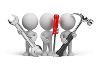
Referencing
| Field | Description | ||||||||||
|---|---|---|---|---|---|---|---|---|---|---|---|
|
Program description |
This column indicates the descriptive name of programs on the menu. |
||||||||||
|
Program |
This column indicates the six-character program name. |
||||||||||
|
Category |
This indicates the category of the program (e.g. Setup, GL Integration, etc.) |
||||||||||
|
Context menu (right-click or Ctrl+F1) |
Right-click in the pane (or press Ctrl+F1) to load a context-sensitive menu with additional options. |
||||||||||
|
Publish menu as HTML |
This creates a customized web menu for use in the SYSPRO browser. A wizard will guide you through the process of creating the menu.
Web Menu Wizard
|
||||||||||
|
Include/Exclude Category 'Browses' |
This lets you toggle the display of Browse folders on the menu. These folders are excluded by default. |
||||||||||
|
Include/Exclude Category 'Reports' |
This lets you toggle the display of Report folders on the menu. These folders are excluded by default. |